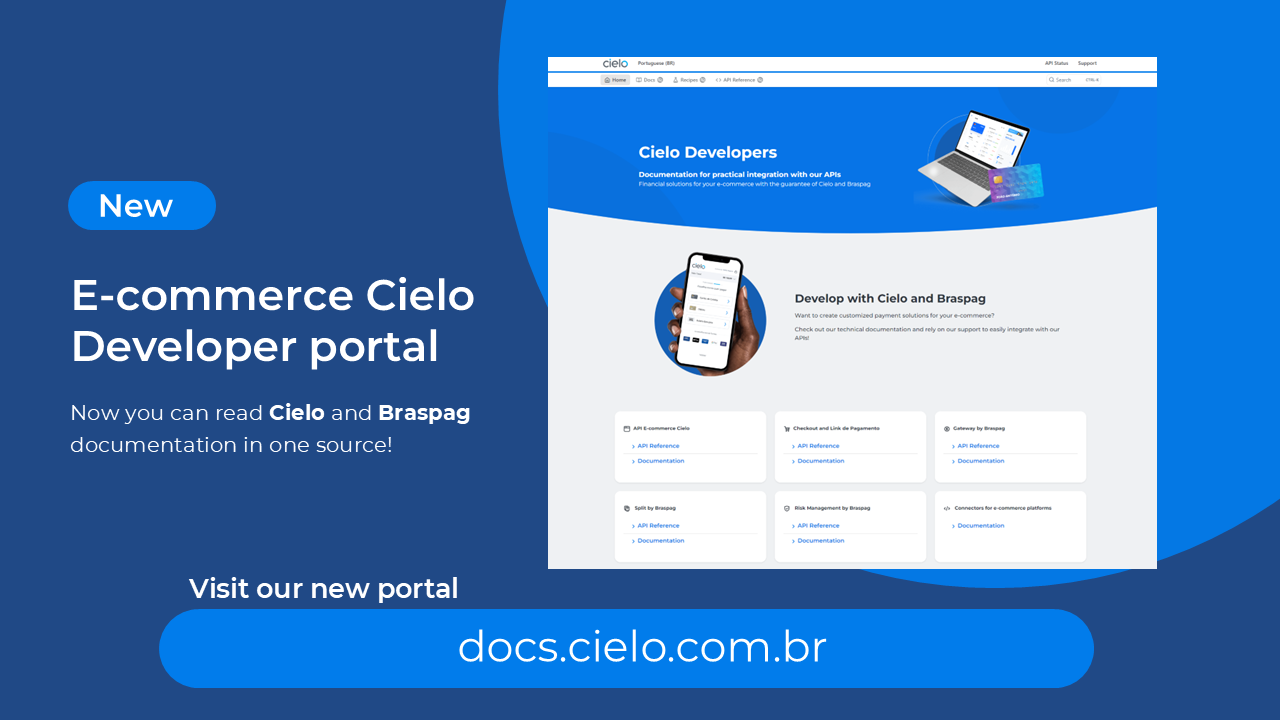
Access the new E-commerce developers portal at docs.cielo.com.br.
Warning: The content on this page is being discontinued and will not receive updates after 09/04/2024. Please visit the new documentation at docs.cielo.br.
This manual will guide the developer in the integration with Link de Pagamento Cielo API. By integrating the Link de Pagamento API, you will be able to:
You can also use Link de Pagamento through the Cielo website or through the Cielo Gestão app.
Link de Pagamento allows you to send a payment link for an order to your customers via social media or any other channel you prefer. When opening the payment link, the shopper will see a page customized with your store logo and payment options.
You can sell different types of products:
You can create a Link de Pagamento through the Cielo website, the Cielo Gestão app or through the Link de Pagamento API. In this manual, we will talk about the integration of the Link de Pagamento API.
Any store that wants to sell online can create a payment link and share this link through social media. You don’t need to have an e-commerce to use Link de Pagamento.
Link de Pagamento API is a REST API that allows creating, editing and querying payment links. The main advantage of the API is that it allows stores to create payment links (via buttons or QR Codes) through their own systems and share the Link de Pagamento with their customers, without the need to access the Cielo website.
The following image represents the general flow of how the Link de Pagamento API works:
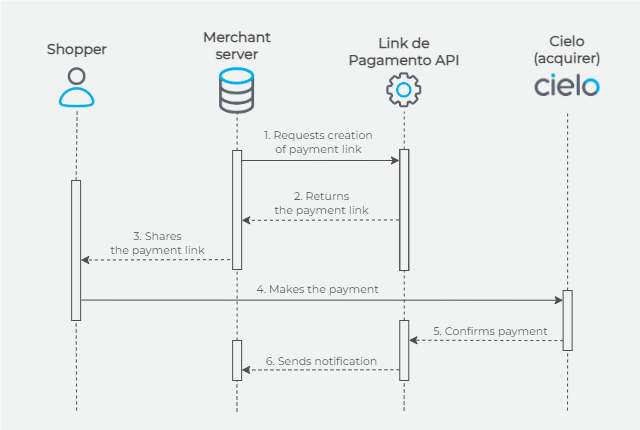
With Link de Pagamento you can sell your products and services using the main payment methods, such as credit and debit cards or digital wallets
| PAYMENT METHOD | BRANDS AND PROVIDERS |
|---|---|
| Credit card (in cash or in installments) | Visa, Mastercard, Elo, Diners, Hipercard, JCB, American Express, Aura and Discover |
| Debit card | Visa, Mastercard and Elo |
| Digital wallets | QR Code Pay (credit and debit) |
| Pix | Cielo |
To start your integration with the Link de Pagamento API, you will need:
ClientId and Client Secret);*If you have configured the notification URL.
Before setting up, you need to enable Link de Pagamento for your store.
Access the Store Settings on the Cielo website
Go to the Cielo website and login. Go to E-commerce > Link de Pagamento > Configurações > Configurações da loja.
Insert your store logo image and choose a background color. Click Salvar.
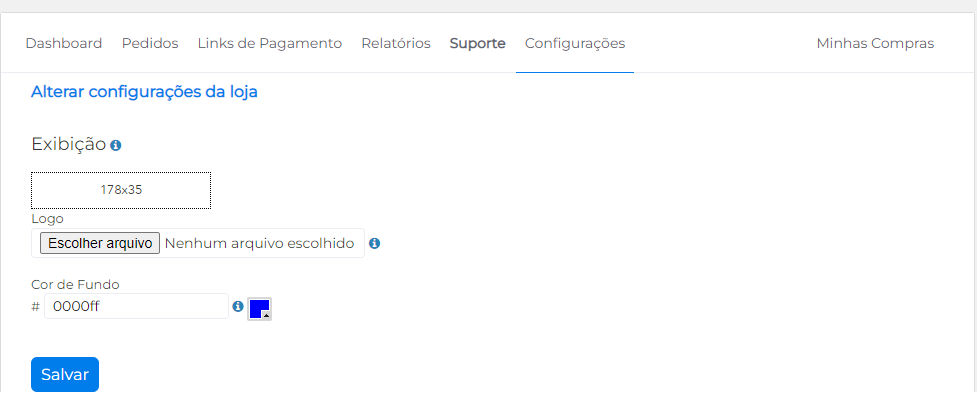
If you don’t want your end customer to receive an order completion email after payment, disable this option. Then click on Salvar.

Select the payment methods you would like to make available to your customers. For credit card, also choose the maximum number of installments allowed. Then click Salvar.
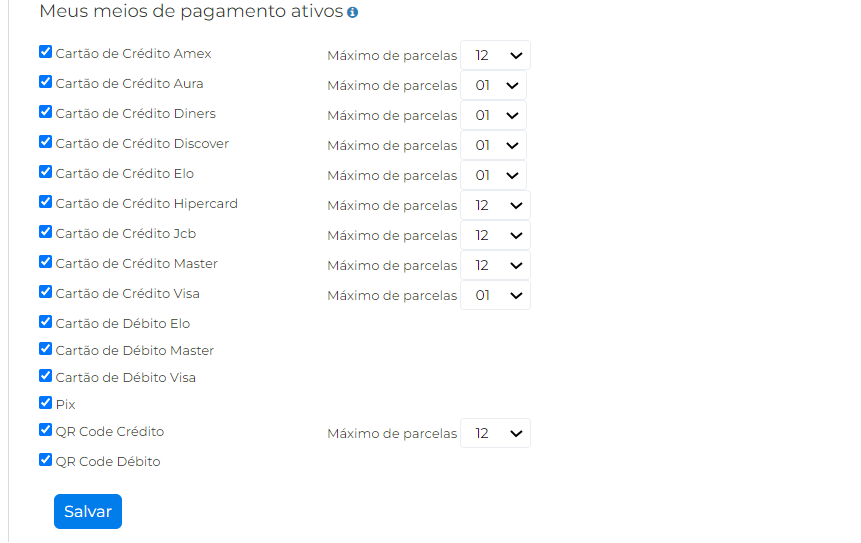
Warning
- To use boleto, request authorization to the E-commerce Support;
- The number of installments chosen by payment methods must be the same as that shown in your Cielo registration. Consult the E-commerce Support if you have any questions.
Enabling Pix on the Cielo portal
To use Pix, your registration must be enabled with the Pix payment method. To confirm the qualification, access the Cielo portal and click on Meu Cadastro > Authorizações > Pix.
If Pix is not enabled in your registration, the adding screen will be displayed if your establishment (EC) is eligible; after completing the Pix adding process, it will be possible to use Pix at Checkout Cielo.
For more details see the Link de Pagamento and Checkout Cielo tutorial.
You will be asked to fill in the return, notification, and status change URLs. URLs must be created and defined by the merchant. Then click on Salvar.
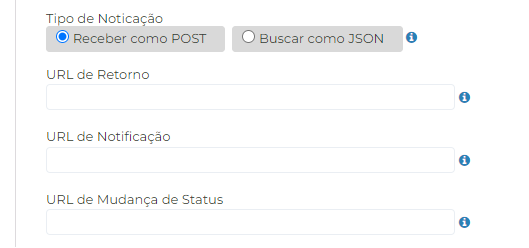
When accessing your store’s settings, look for the Antifraude and automatic capture section. Select the desired option:
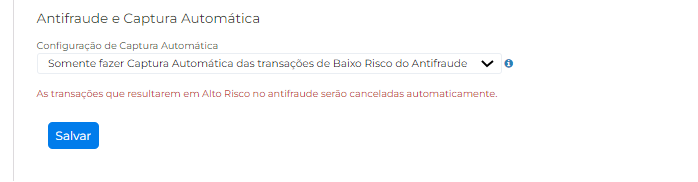
If your store works with the delivery of physical products (those that need shipping), enter your Correios login and password and select the desired services, such as the types of Sedex and PAC.
If your store works with digital materials, services or payments, that is, sales that do not require shipping, skip this step.
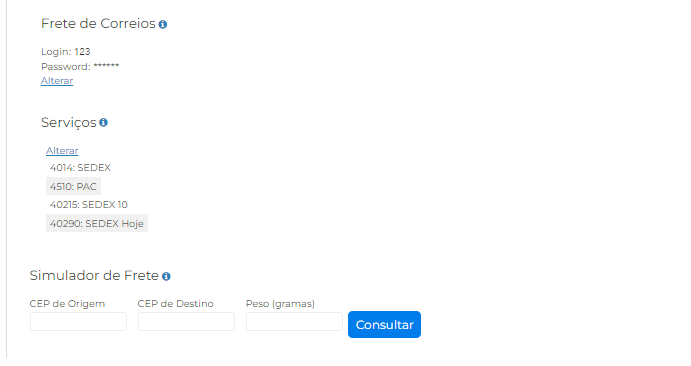
If you don’t fill in the Store Settings, Link de Pagamento will default to the following:
As it is a non-financial request, the Link de Pagamento API does not have a Sandbox to test the creation of links. Links must be created from the production environment. Accreditation can be done through the cielo website or through the ecommerce center.
Suporte Cielo E-commerce
cieloecommerce@cielo.com.br
+55 11 4002-5472
0800 570 8472
Financial tests can be performed by activating the test mode in your store settings.
Test mode can be activated in the Settings tab by enabling the Test Mode checkbox. Test mode will only start when the selection is saved.
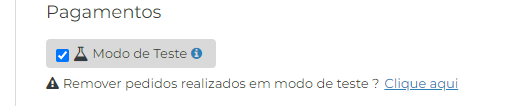
When the option is saved, a red stripe will appear at the top of the screen. It will be displayed on all Link de Pagamento screens.
This stripe indicates that your store is now operating in a test environment, that is, all transactions carried out in this mode will be considered as a test.
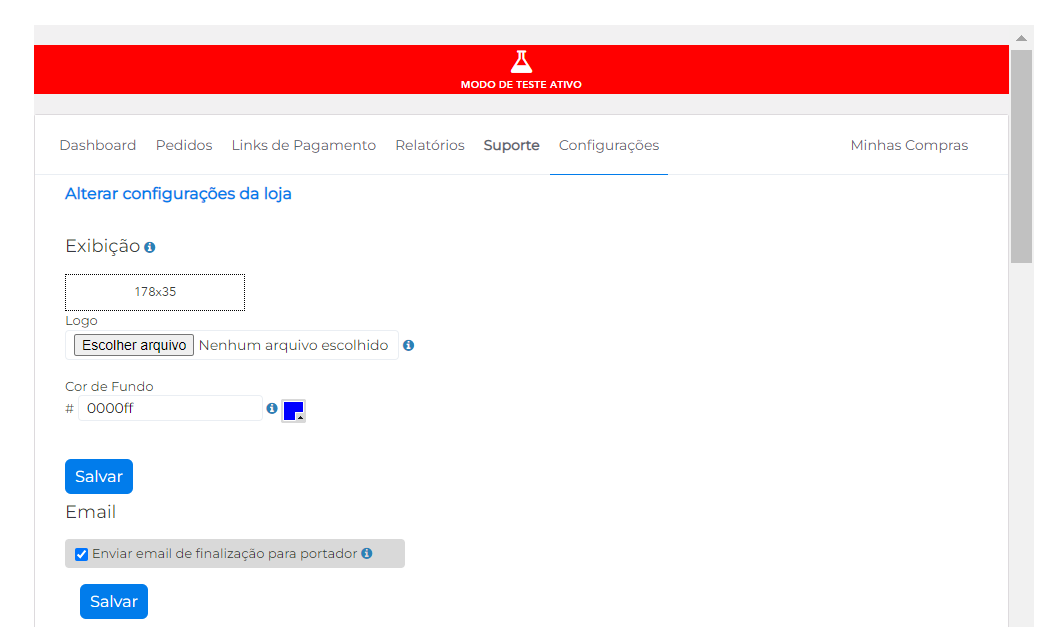
All transactions carried out in test mode will be displayed as normal transactions on the Cielo Checkout Orders tab, however, they will be marked as test transactions and will not be counted together with transactions carried out outside the test environment.

These transactions will have the test symbol differentiating them from your other transactions. They can be captured or canceled using the same procedures as for real transactions.
WARNING: When opening your store for sales to your customers, make sure Test Mode is disabled.
Transactions carried out in Test Mode can be finalized normally, but will not be deducted from the customer’s card and cannot be “transferred” to the standard sales environment.
After activating test mode, transactions are carried out normally. The creation of the link can be done using the same parameters as in the production environment, however, the payment methods to be used will be simulated methods.
To carry out test transactions with different payment methods, follow these rules:
To test credit or debit cards, it is necessary to use a card that follows the Luhn algorithm and has the final number corresponding to the desired authorization status of the card (see details in the table below).
Credit or debit card authorization status
| DESIRED STATUS OF THE TRANSACTION | CARDS FOR CARRYING OUT THE TESTS |
|---|---|
| Authorized | Cards ending from 0 to 4. E.g.: XXXXXXXXXXXXXXX0 XXXXXXXXXXXXXXX1 XXXXXXXXXXXXXXX2 XXXXXXXXXXXXXXX3 XXXXXXXXXXXXXXX4 |
| Not Authorized | Cards ending from 5 to 9. E.g.: XXXXXXXXXXXXXXX5 XXXXXXXXXXXXXXX6 XXXXXXXXXXXXXXX7 XXXXXXXXXXXXXXX8 XXXXXXXXXXXXXXX9 |
Example: 5404434242930100 = Authorized
Simply carry out the purchase process normally without any changes to the procedure. The boleto generated in test mode will always be a simulated boleto.
The endpoints for integration with Link de Pagamento are presented in the following table:
| API | URL | DESCRIPTION |
|---|---|---|
| Cielo OAUTH2 Server | https://cieloecommerce.cielo.com.br/api/public/v2/token | Authentication |
| Link de Pagamento API | https://cieloecommerce.cielo.com.br/api/public/v1/products/ | Creation, consultation and deletion of payment links. |
| Transactional Control API | https://cieloecommerce.cielo.com.br/api/public/v2/orders/ | Transaction querying. |
Important: The Link de Pagamento API does not have a sandbox, but you can create test links by activating Test Mode on the Cielo website.
Transactions created with Test Mode enabled can be queried by the Transactional Control API.
Cielo OAUTH is an authentication process for Cielo APIs related to e-commerce. Cielo OAUTH uses the OAUTH2 protocol as security, in which it is first necessary to obtain an access token using your credentials and then send it to the Link de Pagamento API.
To use Cielo OAUTH the following credentials are required:
| PROPERTY | DESCRIPTION | TYPE |
|---|---|---|
ClientId |
Key identifier provided by CIELO | guid |
ClientSecret |
Key that validates the ClientID. Provided by Cielo with ClientID |
string |
To generate the
Client IDandClient Secret, see Obtaining the Credentials topic below.
To obtain the ClientId and ClientSecret credentials for authentication in the Link de Pagamento API, follow the steps below:
To gain access to Cielo services that use Cielo Oauth, you will need to obtain an access token, as per the steps below:
Client Id and Client Secret, **ClientId:ClientSecret**Concatenation Example
| Field | Format |
|---|---|
| ClientId | b521b6b2-b9b4-4a30-881d-3b63dece0006 |
| ClientSecret | 08Qkje79NwWRx5BdgNJsIkBuITt5cIVO |
| ClientId:ClientSecret | b521b6b2-b9b4-4a30-881d-3b63dece0006:08Qkje79NwWRx5BdgNJsIkBuITt5cIVO |
| Base64 | YjUyMWI2YjItYjliNC00YTMwLTg4MWQtM2I2M2RlY2UwMDA2OjA4UWtqZTc5TndXUng1QmRnTkpzSWtCdUlUdDVjSVZP |
Request must be sent only in the request Header.
x-www-form-urlencoded
--header "Authorization: Basic {base64}"
--header "Content-Type: application/x-www-form-urlencoded"
grant_type=client_credentials
The response will contain the access_token, which should be used in Link de Pagamento API requests.
{
"access_token": "eyJ0eXAiOiJKV1QiLCJhbGciOiJIUzI1NiJ9.eyJjbGllbnRfbmFtZSI6Ik1ldUNoZWNrb3V0IE1hc3RlciBLZXkiLCJjbGllbnRfaWQiOiJjODlmZGasdasdasdmUyLTRlNzctODA2YS02ZDc1Y2QzOTdkYWMiLCJzY29wZXMiOiJ7XCJTY29wZVwiOlwiQ2hlY2tvdXRBcGlcIixcIkNsYWltc1wiOltdfSIsInJvbGUiOiJasdasdasd291dEFwaSIsImlzc47I6Imh0dHBzOi8vYXV0aGhvbasdasdnJhc3BhZy5jb20uYnIiLCJhdWQiOiJVVlF4Y1VBMmNTSjFma1EzSVVFbk9pSTNkbTl0ZmasdsadQjVKVVV1UVdnPSIsImV4cCI6MTQ5Nzk5NjY3NywibmJmIjoxNDk3OTEwMjc3fQ.ozj4xnH9PA3dji-ARPSbI7Nakn9dw5I8w6myBRkF-uA",
"token_type": "bearer",
"expires_in": 1199
}
| PROPERTY | DESCRIPTION | TYPE |
|---|---|---|
Access_token |
Used to access API services | string |
Token_type |
Will always be bearer type |
text |
Expires_in |
Token lifetime in seconds. Approximately 20 minutes | int |
The token returned (
access_token) must be used in every request to the Link de Pagamento API as an authorization key. Theaccess_tokenhas a validity of 20 minutes (1200 seconds) and it is necessary to generate a new token every time the validity expires.
To create a payment link, send a POST with product or service data.
Header: Authorization: Bearer {access_token}
{
"type": "Digital",
"name": "Pedido",
"description": "teste description",
"price": "1000000",
"weight": 2000000,
"expirationDate": "2027-06-19 16:30:00",
"maxNumberOfInstallments": "1",
"quantity": 2,
"sku": "teste",
"shipping": {
"type": "WithoutShipping",
"name": "teste",
"price": "1000000000"
},
"recurrent": {
"interval": "Monthly",
"endDate": "2024-02-06"
},
"softDescriptor": "Pedido1234"
}
Product data
| PROPERTY | DESCRIPTION | TYPE | SIZE | REQUIRED |
|---|---|---|---|---|
type |
Type of sale to be carried out through the payment link: Asset – Physical Material Digital – Digital Product Service – Service Payment – Simple Payments Recurrent – Recurrent Payment |
String | 255 | Yes |
name |
Product name | String | 128 | Yes |
description |
Product description that will be displayed on the payment screen if the show_description option is true. It is allowed to use the pipe character | if you want to break the line when presenting the description on the payment screen. |
String | 256 | No |
showDescription |
Flag indicating whether or not the description should be displayed on the payment screen. | Boolean | – | No |
price |
Product value in cents. | Int | 1000000 | Yes |
expirationDate |
Link expiration date. If a date is informed, the link becomes unavailable on the informed date. If no date is informed, the link does not expire. The property also allows you to include an expiration time, but it is not required. If a time is not included, the default is 00:00:00. | String (YYYY-MM-DD) | 10 | No |
weight |
Product weight in grams. | String | 2000000 | No |
softDescriptor |
Description to be presented on the cardholder’s credit card statement. | String | 13 | No |
maxNumberOfInstallments |
Maximum number of installments that the shopper can select on the payment screen. If not informed, the store settings will be used. Attention: do not send this field if the product type (type) is equal to “Recurrent”. |
int | up to 2 characters (1 to 12 installments) | No |
quantity |
Number of transactions remaining until the link stops working. | int | 2 | No |
sku |
Product identification code. | String | 32 | No |
Inside
descriptionyou can use the pipe character|if you need to break the line when presenting the description on the payment link screen.
Shipping data
The data that must be filled in regarding shipping are in the shipping node.
| PROPERTY | DESCRIPTION | TYPE | SIZE | REQUIRED |
|---|---|---|---|---|
shipping.name |
Shipping name. Mandatory for shipping type “FixedAmount”. | string | 128 | Yes |
shipping.price |
The shipping price. Mandatory for shipping type “FixedAmount”. | int | 100000 | Yes |
shipping.originZipCode |
ZIP code of origin of the order. Mandatory for “Correios” shipping. It must only contain numbers. | string | 8 | No |
shipping.type |
Shipping type. Correios – Delivery by courier. FixedAmount – Fixed Amount Free - Free WithoutShippingPickUp – No delivery with pick up at the store WithoutShipping – No delivery If the type of product chosen is “Asset” , the allowed types of shipping are: “Correios, FixedAmount or Free”. If the chosen product type is “Digital” or “Service”, the allowed types of shipping are: “WithoutShipping, WithoutShippingPickUp”. If the type of product chosen is “Recurrent” the type of shipping allowed is: “WithoutShipping”. |
string | 255 | Yes |
Recurrence data
The recurrent node contains payment recurrence information. It can be informed if the product type (type) is “Recurrent”.
| PROPERTY | DESCRIPTION | TYPE | SIZE | REQUIRED | |
|---|---|---|---|---|---|
recurrent.interval |
Recurrence billing interval. “Monthly” “Bimonthly” “Quarterly” “SemiAnnual” “Annual” |
string | 128 | No* If not sent, the monthly interval will be considered. |
|
recurrrent.endDate |
Recurrence end date. If not sent, the recurrence ends only if cancelled. | YYYY-MM-DD format. | string | 10 | No |
The response will return the payment link in the shortUrl field and the id of the link, which can be used to query, update or delete the link.
“HTTP Status”: 201 – Created
{
"id": "529aca91-2961-4976-8f7d-9e3f2fa8a0c9",
"shortUrl": "http://bit.ly/2smqdhD",
"type": "Asset",
"name": "Pedido ABC",
"description": "50 canetas - R$30,00 | 10 cadernos - R$50,00",
"showDescription": false,
"price": 8000,
"weight": 4500,
"shipping": {
"type": "Correios",
"originZipcode": "06455030"
},
"recurrent": {
"interval": "Monthly",
"endDate": "2024-02-06"
},
"softDescriptor": "Nome da Loja",
"expirationDate": "2024-06-30T16:30:00",
"maxNumberOfInstallments": 2,
"links": [
{
"method": "GET",
"rel": "self",
"href":
"https://cieloecommerce.cielo.com.br/Api/public/v1/product/529aca91-2961-4976-8f7d-9e3f2fa8a0c9"
},
{
"method": "PUT",
"rel": "update",
"href":
"https://cieloecommerce.cielo.com.br/Api/public/v1/product/529aca91-2961-4976-8f7d-9e3f2fa8a0c9"
},
{
"method": "DELETE",
"rel": "delete",
"href":
"https://cieloecommerce.cielo.com.br/Api/public/v1/product/529aca91-2961-4976-8f7d-9e3f2fa8a0c9"
}
]
}
The data returned in the response includes all data sent in the request and additional data regarding the creation of the link.
| PROPERTY | TYPE | DESCRIPTION |
|---|---|---|
id |
guid | Unique identifier of the payment link. It can be used to query, update or delete the link. |
shortUrl |
string | Represents the payment link that, when opened in a browser, will display the Cielo Checkout screen. |
links |
object | It presents the available and possible operations (RESTful hypermedia) to be performed after creating or updating the link. |
To consult an existing link, just perform a GET informing the id of the link.
Important: The query response contains the link itself (
shortUrl) and the same data returned when creating the link.
The link is not the transaction yet. A transaction will only be initiated when the shopper attempts payment and may or may not be authorized.
To query a transaction, see the section Transaction Query.
Header: Authorization: Bearer {access_token}
HTTP Status: 200 – OK
{
"id": "529aca91-2961-4976-8f7d-9e3f2fa8a0c9",
"shortUrl": "http://bit.ly/2smqdhD",
"type": "Asset",
"name": "Pedido ABC",
"description": "50 canetas - R$30,00 | 10 cadernos - R$50,00",
"showDescription": false,
"price": 8000,
"weight": 4500,
"shipping": {
"type": "Correios",
"originZipcode": "06455030"
},
"softDescriptor": "Pedido1234",
"expirationDate": "2024-06-30 16:30:00",
"maxNumberOfInstallments": 2,
"links": [
{
"method": "GET",
"rel": "self",
"href":
"https://cieloecommerce.cielo.com.br/Api/public/v1/products/529aca91-2961-4976-8f7d-9e3f2fa8a0c9"
},
{
"method": "PUT",
"rel": "update",
"href":
"https://cieloecommerce.cielo.com.br/Api/public/v1/products/529aca91-2961-4976-8f7d-9e3f2fa8a0c9"
},
{
"method": "DELETE",
"rel": "delete",
"href":
" https://cieloecommerce.cielo.com.br/Api/public/v1/products/529aca91-2961-4976-8f7d-9e3f2fa8a0c9"
}
]
}
| PROPERTY | TYPE | DESCRIPTION |
|---|---|---|
id |
guid | Unique identifier of the payment link. It can be used to consult, update or delete the link. |
shortUrl |
string | Represents the payment link that, when opened in a browser, will display the Cielo Checkout screen. |
links |
object | It presents the available and possible operations (RESTful hypermedia) to be performed after creating or updating the link. |
To update an existing link, just make a PUT request, informing the id of the link.
You can update a link to change the payment method, insert a new item in the order, change the order description or change the type of recurrence, for example.
Header: Authorization: Bearer {access_token}
{
"Type": "Asset",
"name": "Pedido ABC",
"description":
"50 canetas - R$30,00 | 10 cadernos - R$50,00 | 10 Borrachas - R$10,00",
"price": 9000,
"expirationDate": "2024-06-30 16:30:00",
"weight": 4700,
"sku": "abc123456",
"shipping": {
"type": "FixedAmount",
"name": "Entrega Rápida",
"price": 1000
},
"SoftDescriptor": "Pedido1234",
"maxNumberOfInstallments": 2
}
HTTP Status: 200 – OK
{
"id": "529aca91-2961-4976-8f7d-9e3f2fa8a0c9",
"shortUrl": "http://bit.ly/2smqdhD",
"type": "Asset",
"name": "Pedido ABC",
"description":
"50 canetas - R$30,00 | 10 cadernos - R$50,00 | 10 Borrachas - R$10,00",
"showDescription": false,
"sku": "abc123456",
"price": 9000,
"weight": 4700,
"shipping": {
"type": "FixedAmount",
"name": "Entrega Rápida",
"price": 1000
},
"softDescriptor": "Pedido1234",
"expirationDate": "2024-06-30 16:30:00",
"maxNumberOfInstallments": 2,
"links": [
{
"method": "GET",
"rel": "self",
"href":
"https://cieloecommerce.cielo.com.br/Api/public/v1/products/529aca91-2961-4976-8f7d-9e3f2fa8a0c9"
},
{
"method": "PUT",
"rel": "update",
"href":
"https://cieloecommerce.cielo.com.br/Api/public/v1/products/529aca91-2961-4976-8f7d-9e3f2fa8a0c9"
},
{
"method": "DELETE",
"rel": "delete",
"href":
"https://cieloecommerce.cielo.com.br/Api/public/v1/products/529aca91-2961-4976-8f7d-9e3f2fa8a0c9"
}
]
}
| PROPERTY | TYPE | DESCRIPTION |
|---|---|---|
id |
guid | Unique identifier of the payment link. It can be used to consult, update or delete the link. |
shortUrl |
string | Represents the payment link that, when opened in a browser, will display the Cielo Checkout screen. |
links |
object | It presents the available and possible operations (RESTful hypermedia) to be performed after creating or updating the link. |
Attention: The query response contains the same data returned when creating the link.
To delete an existing link just perform a DELETE informing the Id of the link.
Header: Authorization: Bearer {access_token}
HTTP Status: 204 – No Content
Recurrence is an automatic scheduling process for credit transactions, that is, it is a transaction that will be repeated automatically, without the need for the shopper to access the transactional screen, in accordance with the rules defined at the time of scheduling.
If one of the transactions is not authorized, Checkout Cielo automatically retrys; for more details about automatic retry, see the Recurrence Retry section
Recurring transactions are ideal for business models that involve the concept of subscription, plan or monthly fee in their form of billing, such as:
The recurring transaction is different from an installment transaction. In the recurring transaction, the limit of the customer’s card is only committed by the amount of the subscription in the chosen period, that is, if it is monthly, only the amount of the monthly fee on the customer’s card will be committed. -Insurance subscription in the amount of R$ 100.00 and with monthly billing for one year: every month, only R$ 100.00 of the card limit will be committed.
In the installment transaction, the limit committed on the customer’s card is the It is the total amount of the sale, regardless of the amount of the value of each installment. -Sale of a refrigerator in the amount of R$ 2000.00 in 10 installments of R$ 200.00: the entire amount of the purchase will be committed - (R$ 2000.00) - even if only R$ 200.00 per month is charged on the customer’s card statement.
A recurring Payment Link has two settings: Interval and End date.
},
"recurrent": {
"interval": "Monthly",
"endDate": "2024-02-06"
},
| PARAMETER | DESCRIPTION | TYPE | SIZE | REQUIRED | |
|---|---|---|---|---|---|
recurrent.interval |
Interval between each recurring transaction | “Monthly”; “Bimonthly”; “Quarterly”; “SemiAnnual”; “Annual” |
string | 128 | No If not sent, defaults to monthly. |
recurrent.endDate |
Recurrence end date. If not sent, the recurrence ends only if cancelled. | string (YYYY-MM-DD format) | 10 | No |
The shopper’s credit card data is stored securely at Cielo, allowing it to be reused in a recurring transaction. This data is not accessed by the retailer and this intelligence is controlled by Link de Pagamento Cielo.
{
"OrderNumber": "123456",
"type": "Digital",
"name": "Pedido",
"description": "teste description",
"price": "1000000",
"weight": 2000000,
"expirationDate": "2027-06-19",
"maxNumberOfInstallments": "1",
"quantity": 2,
"sku": "teste",
"shipping": {
"type": "WithoutShipping",
"name": "teste",
"price": "1000000000"
},
"recurrent": {
"interval": "Monthly",
"endDate": "2024-02-06"
},
"softDescriptor": "Pedido1234"
Example: physical asset
If the product type is physical asset (Cart.Items.Type = “Asset”), the API requires the shipping type (Shipping.Type) to be sent.
If there is a recurrence node in the technical contract, it is required to send the type WithoutShipping, otherwise the following response will be presented:
{
"message": "The request is invalid.",
"modelState": {
"[Shipping.Type]": [
"[Shipping.Type] pedidos com recorrência devem possuir o Shipping.Type 'WithoutShipping'."
]
}
}
Important: The recurrence is only created if the transaction is authorized. Regardless of capture or not, once authorized, the recurrence process begins.
If one of the recurrence transactions is not authorized, Checkout Cielo automatically performs the retry, sending a new transaction, considering:
Note: This process aims to obtain a positive response from the authorization process, preventing the retailer from losing the sale. The retry process generates duplicate orders within the Backoffice, as the original denied order will be displayed in the Orders list, along with the new authorized transaction.
Attention: The retry rule cannot be modified by the merchant.
It is possible to query and cancel recurring transactions on the Cielo website.
To change recurrence data, access the Cielo website, where you can change:
These changes can be made through two channels. Check below what they are and the respective guidelines:
To change data from a recurrence using the Link de Pagamento API, simply send a request with the information to be changed. Check out an example of this request.
Parameters in the header
{
"PagadorRecurrentPaymentId": "0207CE76-8144-48DC-8B17-876465BC3A6D",
"EndDate": "2030-12-31",
"Interval": 1,
"NextPaymentDate": "2024-12-31",
"Amount": "33333.33",
"Day": "31"
}
| PARAMETER | DESCRIPTION | TYPE | MAXIMUM SIZE | REQUIRED |
|---|---|---|---|---|
PagadorRecurrentPaymentI |
Recurrence identification number at Link de Pagamento. | GUID | 36 | Yes |
Amount |
Recurrence value in cents (ex: R$ 1.00 = 100) | number | 10 | No |
interval |
Recurrence billing interval in months. “Monthly” - 1 “Bimonthly” - 2 “Quarterly” - 3 “SemiAnnual” - 6 “Annual “ - 12 |
number | 10 | No |
EndDate |
Recurrence end date. If not sent, the recurrence ends only if cancelled. | date (YYYY-MM-DD) | 255 | No |
Day |
Day of the month on which the recurrence charge is made. | date (DD) | 2 | No |
NextPaymentDate |
Date of the next recurring charge. If changed, the next charges will follow this date. Example: in a monthly interval recurrence, the day of the month on which the charge is made is always the 10th. The first charge was on 10/01/2024, so the next billing would be 10/02/2024. If this next billing date is changed to 20/02/2024, from then on, the next charges will be on the 20th of the month, monthly. |
date (YYYY-MM-DD) | 10 | No |
HTTP Status: 200 - OK
{
" Recurrent Payment - {id} Updated Successfully"
}
To query the data for a recurrence and the transactions linked to it, you must use the recurrence ID sent after creating a recurrence.
The query must be made by sending the access_token as authentication.
Parameters in the header
{
"$id": "1",
"id": 202,
"pagadorRecurrentPaymentId": "0207ce76-8144-48dc-8b17-876465bc3a6d",
"recurrentPaymentStatus": 1,
"recurrentPaymentStatusEnum": 1,
"isRecurrentPaymentExpired": false,
"allowEdit": true,
"startDate": "2024-02-05T15:05:44.423",
"endDate": "2026-03-30T00:00:00",
"formatedEndDate": "30/03/2026",
"day": 10,
"items": [
{
"$id": "2",
"name": "teste leo",
"quantity": 1,
"unitPrice": 1000,
"totalPrice": 1000,
"formattedUnitPrice": "R$ 10,00",
"formattedTotalPrice": "R$ 10,00"
}
],
"item": {
"$ref": "2"
},
"history": [
{
"$id": "3",
"orderId": "c748ef42-d1e7-4db3-9633-8d057bf874b0",
"orderNumber": "8245e94dcf4c4de3906118e38f376822",
"merchantOrderNumber": "12345",
"createdDate": "2024-02-05T15:05:44.457",
"paymentStatus": 7,
"paymentStatusDescription": "Autorizado"
}
],
"lastPaymentDate": "0001-01-01T00:00:00",
"nextPaymentDate": "2026-02-05T00:00:00",
"formatedNextPaymentDate": "05/02/2026",
"intervalDescription": "Mensal",
"recurrentPaymentStatusDescription": "Ativa",
"amount": 4000.0
}
| PROPERTY | TYPE | MAXIMUM SIZE | DESCRIPTION | FORMAT |
|---|---|---|---|---|
$id |
number | 10 | Payload list index. | Example: 1 |
id |
number | 100 | Recurrence record index (disregard value for query purposes). | Example: 202 |
pagadorRecurrentPaymentId |
GUID | 36 | Recurrence identification number at Checkout. | Example: 0207ce76-8144-48dc-8b17-876465bc3a6d |
recurrentPaymentStatus |
number | 1 | Status of the recurrence (whether it is active or not). | Example: 1 |
recurrentPaymentStatusEnum |
number | 1 | Status of the recurrence (whether it is active or not) | Example: 1 |
isRecurrentPaymentExpired |
boolean | 5 | Informs whether the recurrence is expired. | Example: false |
allowEdit |
number | 1 | Whether to allow recurrence editing or not | Example: true |
startDate |
text | 20 | Recurrence start date. | Example: 2024-02-05T15:05:44.423 |
endDate |
text | 20 | Recurrence end date. If not sent, the recurrence ends only if deactivated by the merchant. | Example: 2026-03-30T00:00:00 |
formatedEndDate |
text | 10 | Recurrence end date, formatted. If not sent, the recurrence ends only if deactivated by the merchant. | Example: 30/03/2026 |
day |
number | 2 | Day of the month on which the recurrence charge is made. | Example: 30 |
Items.$id |
number | 10 | Item list index. | Example: 2 |
Items.name |
text | 256 | Description of the item in the order cart. | Example: bag of cookies |
Items.quantity |
number | 10 | Quantity of items in the cart. | Example: 1 |
Items.unitPrice |
number | 10 | Unit price of the item, in cents. (R$ 1.00 = 100) | Example: 1000 |
Items.totalPrice |
number | 10 | Total price for the quantity of the same item. (R$ 1.00 = 100) | Example: 1000 |
Items.formattedUnitPrice |
text | 10 | Unit price of the item, formatted. | Example: R$10.00 |
Items.formattedTotalPrice |
text | 10 | Total price for the quantity of the same item, formatted. | Example: R$10.00 |
Item.$ref |
text | 10 | Returns the index of the first item. | Example: 2 |
history.$id |
number | 10 | Item list index. | Example: 3 |
history.orderId |
text | 36 | Internal order ID, not used for queries. | Example: 8390bbdc-8c0a-42bb-a144-3712ee1a1fad |
history.createdDate |
text | 23 | Recurrence request creation date. | Example: 2024-02-08T17:56:29.51 |
history.paymentStatus |
number | 10 | Code referring to the payment status. | Example: 7 |
history.paymentStatusDescription |
text | 30 | Description regarding the payment status: 0 - Undefined; 1 - Pending; 2 - Paid; 3 - Denied; 4 - Expired; 5 - Canceled; 6 - Not Finalized; 7 - Authorized. |
Example: Authorized |
lastPaymentDate |
text | 23 | Date of the last payment of the recurrence. If there is no payment yet, it will return “0001-01-01T00:00:00”. | Example: 2024-01-29T00:00:00 |
nextPaymentDate |
text | 20 | Date of the next recurrence charge, without formatting. | Example: 2026-02-05T00:00:00 |
formattedNextPaymentDate |
text | 10 | Date of the next recurrence charge, formatted. | Example: 05/02/2026 |
intervalDescription |
string | 128 | Recurrence billing interval. “Monthly”; “Bimonthly”; “Quarterly”; “SemiAnnual”; “Annual” |
Example: Monthly |
recurrentPaymentStatusDescription |
text | 50 | Description of the recurrence status. See the Recurrence status table. | Example: Active |
amount |
number | 10 | Unit price of the recurrence, in cents. (R$ 1.00 = 100) | Example: 4000.0 |
To deactivate a recurrence, send the following request.
Parameters in the header
It is not necessary to send any parameters in the body.
The transactional notification process takes place in two steps, which are transaction completion notification and status change notification.
| STEP | TYPE OF URL* | DESCRIPTION | CONTENT | FORMAT |
|---|---|---|---|---|
| Transaction completion notification | Notification URL |
It is sent after the shopper clicks Finalize, generating the transaction. This notification is sent only when the transaction is completed, regardless of whether there has been a change in status, that is, it does not mean that the transaction has been paid. | Contains all sale data. | POST or JSON |
| Status change notification | Change Status URL |
It is sent when the transaction status changes. The status can be changed from “Pendente (Pending)” to “Pago (Paid)”, “Cancelada (Cancelled)” or “Não finalizada (Not Completed)”, among others. See the complete list of statuses in the [Payment_status] table. |
Contains the order identification data (it does not have the cart data). | POST |
*Notifications are sent to the URLs defined by the establishment in [Store Settings] and contain data on transactions carried out through the Link de Pagamento.
It is worth noting that Link de Pagamento notifies only when a transaction is considered finalized, that is, the shopper has filled in all the details on the payment screen and clicked on Finalize.
Example: The shopper accesses the payment link and chooses to pay via Pix. When you click Finalize, Link de Pagamento generates the Pix key and sends the transaction completion notification to the store, which will have the status “Pendente (Pending)”. When the shopper makes the payment via Pix, the transaction will have the status “Pago (Paid)” and Link de Pagamento will send the status change notification.
Notification URLs are webhooks that can receive a notification via POST or via JSON:
| TYPE | DESCRIPTION |
|---|---|
| POST | Notification where the store is passive. |
| JSON | Notification where the store performs a query. |
Format of notifications
In notifications supported by the Link de Pagamento API, the format sent is Form Data, broken down by the Content-Type header ‘x-www-form-urlencoded’.
Expected return
The store’s server must return HTTPStatus = 200 (OK) to the Link de Pagamento API, indicating that the notification was successfully received and processed.
IMPORTANT: If the registered URL returns an error or is unavailable, three new attempts will be made, with an interval of one hour between each POST.
If the notification is not received, it is possible to manually request a resend in Detalhes do Pedido (Order details), by clicking on the arrow icon.
It is the notification sent to the Notification URL and can be in POST or JSON format.
Contains all transaction data, including merchant_order_number and checkout_cielo_order_number, which can be used to query a transaction.
Example:
order_number: "40e00eefbf094763a147af713fa07ece",
amount: "5000",
checkout_cielo_order_number: "b9ab1956738d45cc88edf51d7d03b13e",
created_date: "02/02/2023 17:01:35",
customer_name: "nome do cliente",
customer_phone: "2222222222",
customer_identity: "12312312344",
customer_email: "nome@email.com.br",
shipping_type: "5",
shipping_price: "0",
payment_method_type: "6",
payment_installments: "1",
payment_status: "1",
test_transaction: "False",
product_id: "0f48e580-d0a2-4e3b-a748-6704927f1725",
product_type: "3",
product_description: "123",
nsu: "00339922"
See the description of transaction details in the Notification Content section.
Notification via JSON is a safer and more flexible method to perform a query on Link de Pagamento Cielo. In this mode, the store receives the MerchantId and the MerchantOrderNumber and a URL to perform a query (GET) against the Link de Pagamento Cielo database and access transaction details.
Notification content via JSON
MerchantId: "799g0de8-89c3-5d17-c670-6b29d7f00175",
MerchantOrderNumber: "1db9226geg8b54e6b2972e9b745b89c7",
Url: "https://cieloecommerce.cielo.com.br/api/public/v1/orders/799g0de8-89c3-5d17-c670-6b29d7f00175 /1db9226geg8b54e6b2972e9b745b89c7"
| PROPERTY | DESCRIPTION | TYPE |
|---|---|---|
URL |
URL with the necessary data to perform the transaction data search. | String |
MerchantId |
Store identifier in Link de Pagamento; appears on the Cielo website in the menu Configuração > Dados Cadastrais. | Alphanumeric (guid) |
MerchantOrderNumber |
Store order number; if not sent, Link de Pagamento will generate a number, which will be viewed by the Consumer. | Alphanumeric |
The store’s server must send the return HTTP Status = 200 (OK) to the Link de Pagamento API, indicating that the notification was received and processed successfully.
Example of a query to the URL returned via JSON
Response
{
"order_number": "1db9226geg8b54e6b2972e9b745b89c7",
"amount": 101,
"discount_amount": 0,
"checkout_cielo_order_number": "65930e7460bd4a849502ed14d7be6c03",
"created_date": "10-03-2023 14:38:56",
"customer_name": "Test Test",
"customer_phone": "11987654321",
"customer_identity": "445556667",
"customer_email": "shopper@email.com.br",
"shipping_type": 1,
"shipping_name": "Motoboy",
"shipping_price": 1,
"shipping_address_zipcode": "06455-030",
"shipping_address_district": "Alphaville",
"shipping_address_city": "Barueri",
"shipping_address_state": "SP",
"shipping_address_line1": "Alameda Xingu",
"shipping_address_line2": "Apto 25",
"shipping_address_number": "512",
"payment_method_type": 1,
"payment_method_brand": 1,
"payment_maskedcreditcard": "482852******6856",
"payment_installments": 1,
"payment_status": 3,
"tid": "10558590697J62OH9BPB",
"test_transaction": "False"
}
See the description of the sale details in the Notification Content section.
Both in the notification via POST or via JSON, the content of the returned data is the same. All returned fields are described below, as well as their definitions and sizes:
| PROPERTY | DESCRIPTION | TYPE | MAXIMUM SIZE |
|---|---|---|---|
checkout_cielo_order_number |
Unique identifier generated by Link de Pagamento. | Alphanumeric | 32 |
amount |
Unit price of the product, in cents (ex: R$ 1.00 = 100). | Number | 10 |
order_number |
Order number sent by the store. | Alphanumeric | 32 |
created_date |
Order creation date - dd-MM-yyyy HH:mm:ss | Alphanumeric | 20 |
customer_name |
Consumer name. If sent, this value is already filled in on the Link de Pagamento. | Alphanumeric | 289 |
customer_identity |
Consumer identification (CPF or CNPJ) If sent, this value is already filled in on the Link de Pagamento Cielo screen. | Alphanumeric | 14 |
customer_email |
Consumer email. If sent, this value is already filled in on the Link de Pagamento Cielo screen. | Alphanumeric | 64 |
customer_phone |
Consumer phone number. If sent, this value is already filled in on the Link de Pagamento Cielo screen. | Number | 11 |
discount_amount |
Discount amount provided (only sent if there is a discount). | Number | 10 |
shipping_type |
Shipping method. | Number | 1 |
shipping_name |
Shipping name. | Alphanumeric | 128 |
shipping_price |
Value of the shipping service, in cents (ex: R$ 10.00 = 1000). | Number | 10 |
shipping_address_zipcode |
Delivery address zip code. | Number | 8 |
shipping_address_district |
Delivery address neighborhood. | Text | 64 |
shipping_address_city |
Delivery address city. | Alphanumeric | 64 |
shipping_address_state |
Delivery address state. | Alphanumeric | 64 |
shipping_address_line1 |
Delivery address. | Alphanumeric | 256 |
shipping_address_line2 |
Delivery address add-on. | Alphanumeric | 14 |
shipping_address_number |
Delivery address number | Number | 8 |
payment_method_type |
Payment method type code. | Number | 1 |
payment_method_brand |
Brand (only for transactions with a credit card payment method). | Number | 1 |
payment_method_bank |
Issuing bank (For Boleto and Automatic Debit transactions). | Number | 1 |
payment_maskedcreditcard |
Masked Card (Only for transactions with a credit card payment method). | Alphanumeric | 20 |
payment_installments |
Number of installments. | Number | 1 |
payment_antifrauderesult |
Status of credit card transactions in Antifraude | Number | 1 |
payment_boletonumber |
Generated boleto number. | String | 1 |
payment_boletoexpirationdate |
Expiration date for transactions carried out with boleto. | String | 10 |
payment_status |
Transaction status. | Number | 1 |
tid |
TransactionId Cielo generated at the time of transaction authorization. | Alphanumeric | 20 |
test_transaction |
Indicates whether the transaction was generated with Test Mode enabled. | Boolean | 32 |
product_id |
Payment Button/Link Identifier that generated the transaction. | Alphanumeric | 36 |
product_type |
Type of Button that generated the order (See ProductID table). | Alphanumeric | 32 |
product_sku |
Product identifier registration in the payment link. | Text | 16 |
product_max_number_of_installments |
Number of installments allowed by merchants for the payment link. | Number | 2 |
product_expiration_date |
Payment Button/Link Expiration Date. | Alphanumeric | 12 |
product_quantity |
Number of transactions remaining until the link stops working. | Alphanumeric | 2 |
product_description |
Payment link description registered by the merchant. | Text | 256 |
nsu |
NSU - Transaction unique sequential number. | Alphanumeric | 6 |
authorization_code |
Authorization code. | Alphanumeric | 8 |
| TYPE OF PAYMENT LINK | ENUN |
|---|---|
| Physical material | 1 |
| Digital | 2 |
| Service | 3 |
| Payment | 4 |
| Recurrence | 5 |
Link de Pagamento has its own status, different from the Cielo website or the Cielo E-commerce API. See the complete list below.
| VALUE | STATUS DA TRANSAÇÃO | TRANSACTION STATUS | PAYMENT METHOD | DESCRIPTION |
|---|---|---|---|---|
| 1 | Pendente | Pending | For all payment methods. | Indicates that the payment is still being processed; NOTE: Boleto - Indicates that the boleto status has not been changed by the merchant |
| 2 | Pago | Paid | For all payment methods. | Transaction was captured and money will be deposited into account. |
| 3 | Negado | Denied | Credit card only. | Transaction not authorized by the person responsible for the payment method. |
| 4 | Expirado | Expired | Credit cards and boleto. | Transaction is no longer valid for capture - 15 days after Authorization. |
| 5 | Cancelado | Voided | Credit cards only. | Transaction was canceled by the merchant |
| 6 | Não Finalizado | NotFinalized | For all payment methods. | Payment Waiting Status - May indicate error or processing failure. Contact Cielo Support. |
| 7 | Autorizado | Authorized | Credit card only. | Transaction authorized by the card issuer. It must be captured for the money to be deposited in an account. |
| 8 | Chargeback | Chargeback | Credit card only. | Transaction canceled by the shopper with the card issuer. Money will not be deposited into an account. |
Note: For order inquiries, the
payment.statusfield will be returned in text format, always in English (Transaction Status column).
Antifraude has the concept of Status and SubStatus, where the first represents the risk level that a transaction has of being a fraud, and the second, additional information about the transaction.
| VALUE | ANTIFRAUDE STATUS | SUBSTATUS | DESCRIPTION |
|---|---|---|---|
| 1 | Low Risk | Low Risk | Low risk of being a fraudulent transaction. |
| 2 | High Risk | High Risk | High risk of being a fraudulent transaction. Canceled automatically. |
| 4 | Not finalized | Not finalized | It was not possible to finalize the query. |
| N/A | N/A | Not applicable | Debit card transaction that was authenticated by 3DS 2.0, therefore not eligible for Antifraude review. |
| N/A | N/A | N/A | Unanalyzable payment method such as boleto, Pix, QR Code, and credit card transaction that was denied by the issuer. |
| N/A | N/A | Recurrence transaction | For recurrence cases, after the first paid transaction, the next transactions of a recurrence are not analyzed by the anti-fraud. Only the first transaction is analyzed. |
Link de Pagamento allows only one type of Boleto per establishment, so the notification does not return if the provider used was Bradesco or Banco do Brasil, as only one of them will be active in the affiliation.
| VALUE | DESCRIPTION |
|---|---|
| 1 | CreditCard |
| 2 | Boleto |
| 4 | DebitCard |
| 5 | QrCode |
| 6 | Pix |
| 7 | QrCodeDebit |
Note: For queries the Type is returned in the
Payment.Typefield and is filled with the literal value (Description).
It’s the brand of the card.
| VALUE | DESCRIPTION |
|---|---|
| 1 | Visa |
| 2 | Master |
| 3 | AmericanExpress |
| 4 | Diners |
| 5 | Elo |
| 6 | Aura |
| 7 | JCB |
| 8 | Discover |
| 9 | HiperCard |
In queries, the card brand is returned in the Payment.Brand field and is filled with the literal value.
| VALUE | DESCRIPTION |
|---|---|
| 1 | Banco do Brasil |
| 2 | Bradesco |
| VALOR | DESCRIPTION |
|---|---|
| 1 | Correios |
| 2 | Fixed shipping |
| 3 | Free shipping |
| 4 | Pick up at hand/store |
| 5 | No shipping charge (digital services or products) |
It is sent to the status change URL and contains the checkout_cielo_order_number, the new status and some transaction data.
To find out more details about the transaction, make a query using checkout_cielo_order_number.
The status change notification format is POST (form data).
checkout_cielo_order_number: "b918afea483d4c6c8615d8a8e19803c1",
amount: "134",
order_number: "024f77ac98cb493b86d8c818eb6e79cd",
payment_status: "3",
test_transaction: "False",
brand: "Visa",
nsu: "000001",
authorization_code: "01234567"
| PARAMETER | DESCRIPTION | FIELD TYPE | MAXIMUM SIZE |
|---|---|---|---|
checkout_cielo_order_number |
Unique identifier generated by Link de Pagamento Cielo. | Alphanumeric | 32 |
amount |
Unit price of the product, in cents (eg: R$ 1.00 = 100) | Number | 10 |
order_number |
Order number sent by the store. | Alphanumeric | 32 |
payment_method_brand |
Brand - only for transactions with a credit card payment method. Complete List | Number | 20 |
payment_status |
Status of the transaction. Complete List | Number | 1 |
test_transaction |
Indicates if the transaction was generated with Test Mode enabled. | Boolean | 32 |
nsu |
NSU - Transaction unique sequential number. | Alphanumeric | 6 |
authorization_code |
Authorization code. | Alphanumeric | 8 |
The query of transactions via API can be done up to 45 days after the sale has been made.
The control of orders originating from a payment link can be done through the Transactional Control API. Querying orders can be done in three different ways:
order_number;checkout_cielo_order_number;id of the payment link.Querying transactions by order_number returns a list of transactions with the same number of orders; this occurs because the Link de Pagamento does not prevent the duplication of order_numbers by the store. The response will return the checkout_cielo_order_number, which should be used when querying a specific transaction.
To query a transaction by order_number, do a GET.
[
{
"$id": "1",
"checkoutOrderNumber": "a58995ce24fd4f1cb025701e95a51478",
"createdDate": "2023-03-30T12:09:33.57",
"links": [
{
"$id": "2",
"method": "GET",
"rel": "self",
"href": "https://cieloecommerce.cielo.com.br/api/public/v2/orders/a58995ce24fd4f1cb025701e95a51478"
}
]
},
{
"$id": "3",
"checkoutOrderNumber": "438f3391860a4bedbae9a868180dda6e",
"createdDate": "2023-03-30T12:05:41.317",
"links": [
{
"$id": "4",
"method": "GET",
"rel": "self",
"href": "https://cieloecommerce.cielo.com.br/api/public/v2/orders/438f3391860a4bedbae9a868180dda6e"
}
]
}
]
| Property | Description | Type | Size | Format |
|---|---|---|---|---|
$id |
Node id. | Number | - | Example: 1 |
checkoutOrderNumber |
Order code generated by Link de Pagamento Cielo. | Text | 32 | Example: a58995ce24fd4f1cb025701e95a51478 |
createdDate |
Order creation date | Date | - | YYYY-MM-DDTHH:mm:SS.ss |
links.$id |
Node id. | Number | - | Example: 1 |
links.method |
Method for consuming the operation. | Text | 10 | Examples: GET, POST or PUT. |
links.rel |
Relationship for consumption of the operation. | Text | 10 | Example: self |
links.href |
Endpoint for consumption of the operation. | Text | 512 | Example: https://cieloecommerce.cielo.com.br/api/public/v2/orders/438f3391860a4bedbae9a868180dda6e |
To query a transaction via Checkout Cielo Order_Number, just do a GET.
Header: Authorization: Bearer {access_token}
{
"merchantId": "c89fdfbb-dbe2-4e77-806a-6d75cd397dac",
"orderNumber": "054f5b509f7149d6aec3b4023a6a2957",
"softDescriptor": "Pedido1234",
"cart": {
"items": [
{
"name": "Pedido ABC",
"description": "50 canetas - R$30,00 | 10 cadernos - R$50,00 | 10 Borrachas - R$10,00",
"unitPrice": 9000,
"quantity": 1,
"type": "1"
}
]
},
"shipping": {
"type": "FixedAmount",
"services": [
{
"name": "Entrega Rápida",
"price": 2000
}
],
"address": {
"street": "Alameda Xingu",
"number": "512",
"complement": "21 andar",
"district": "Alphaville",
"city": "Barueri",
"state": "SP"
}
},
"payment": {
"status": "Paid",
"tid": "10127355487AK2C3EOTB",
"nsu": "149111",
"authorizationCode": "294551",
"numberOfPayments": 1,
"createdDate": "2023-03-02T14:29:43.767",
"finishedDate": "2023-03-02T14:29:46.117",
"cardMaskedNumber": "123456******2007",
"brand": "Visa",
"type": "creditCard",
"errorcode": "00",
"antifraud": {
"antifraudeResult": 1,
"description": "Risco Baixo"
}
},
"customer": {
"identity": "12345678911",
"fullName": "Nome do comprador",
"email": "exemplo@email.com.br",
"phone": "11123456789"
},
"links": [
{
"method": "GET",
"rel": "self",
"href": "https://cieloecommerce.cielo.com.br/api/public/v2/orders/054f5b509f7149d6aec3b4023a6a2957"
},
{
"method": "PUT",
"rel": "void",
"href": "https://cieloecommerce.cielo.com.br/api/public/v2/orders/054f5b509f7149d6aec3b4023a6a2957/void"
}
]
}
| PROPERTY | Type | Size | Description | Format |
|---|---|---|---|---|
merchantId |
GUID | 36 | Id of the Store at Link de Pagamento Cielo. | Example: c89fdfbb-dbe2-4e77-806a-6d75cd397dac |
orderNumber |
Text | 32 | Store order number. | Example: 123456 |
softDescriptor |
Text | 13 | Name of the store displayed on the shopper’s invoice. No special characters or spaces. | Example: Store_ABC_1234 |
cart.discount.type |
Text | 10 | Type of discount applied. | Possible values: Amount or Percent |
cart.discount.value |
Number | 18 | Amount or percentage of discount applied. | Example: If discount.type is Amount, then 1000 = R$10.00. If discount.type is Percent, the value will be between 0 and 100. |
cart.items.name |
Text | 128 | Item name in cart. | Example: Order ABC |
cart.items.sku |
Text | 32 | Product identifier. | Will exist if given, eg abc123456789 |
cart.items.weight |
Number | 10 | Product weight. | Will exist if given, eg 2 |
cart.items.description |
Text | 256 | Description of the item in the cart. | Example: 50 pens - R$30.00 |
cart.items.unitPrice |
Number | 18 | Unit price of the product in cents | Example: R$ 1.00 = 100 |
cart.items.quantity |
Number | 9 | Quantity of the item in the cart. | Example: 1 |
cart.items.type |
Text | 255 | Type of item in cart | AssetDigitalServicePayment |
shipping.type |
Number | 36 | Shipping method. | Example: 1 |
shipping.services.name |
Text | 128 | Shipping method. | Example: Main House |
shipping.services.price |
Number | 10 | Value of the shipping service, in cents. | Example: R$ 10.00 = 1000 |
shipping.services.deadline |
Numeric | 10 | Delivery time for order in days | Example: 10 |
shipping.services.carrier |
Numeric | 1 | Delivery type code, follows the Shipping_Type table | Example: 1 |
shipping.address.street |
Text | 256 | Delivery address. | Example: Rua João da Silva |
shipping.address.number |
Number | 8 | Shipping address number. | Example: 123 |
shipping.address.complement |
Text | 64 | Shipping address complement. | Example: Home |
shipping.address.district |
Text | 64 | Delivery address district. | Example: Alphaville |
shipping.address.city |
Text | 64 | Shipping address city. | Example: São Paulo |
shipping.address.state |
Text | 2 | Shipping address state. | Example: SP |
Payment.status |
Text | 10 | Transaction status | Example: Paid Complete List |
Payment.tid |
Text | 32 | Cielo TID generated at the time of transaction authorization. | Example: 10127355487AK2C3EOTB |
Payment.nsu |
Text | 6 | NSU Cielo generated at the time of transaction authorization. | Example: 123456 |
Payment.authorizationCode |
Text | 3 | Authorization code. | Example: 456789 |
Payment.numberOfPayments |
Number | 6 | Number of Installments. | Example: 123456 |
Payment.createdDate |
Text | 22 | Transaction creation date. | Example: YYYY-MM-DDTHH:mm:SS.ss |
Payment.finishedDate |
Text | 22 | Transaction completion date. | Example: YYYY-MM-DDTHH:mm:SS.ss |
Payment.cardMaskedNumber |
Text | 19 | Masked card number. | Example: 123456**2007 |
Payment.brand |
Text | 10 | Card’s brand. | Example: Visa Complete List |
Payment.antifraud.antifraudeResult |
Number | 1 | Antifraude status | Example: 1 |
Payment.antifraud.description |
Text | 256 | Description of the Antifraude status | Example: Merchant chose not to perform the anti-fraud analysis |
Payment.type |
Text | 11 | Type of payment method | Example: CreditCard complete list |
Payment.errorcode |
Number | 2 | Return code | Example: 00, 51, 57, etc complete list |
Customer.Identity |
Number | 14 | CPF or CNPJ of shopper.Example: 12345678909 | |
Customer.FullName |
Text | 256 | Shopper’s full name. | Example: Fulano da Silva |
Customer.Email |
Text | 64 | Shopper’s email. | Example: example@email.com.br |
Customer.Phone |
Number | 11 | Shopper’s phone. | Example: 11123456789 |
To query a transaction by id, just do a GET.
Header: Authorization: Bearer {access_token}
{
"$id": "1",
"productId": "9487e3a9-f204-4188-96c5-a5a3013b2517",
"createdDate": "2023-02-11T10:35:04.947",
"orders": [
{
"$id": "2",
"orderNumber": "b74df3e3c1ac49ccb7ad89fde2d787f7",
"createdDate": "2023-02-11T10:37:23.447",
"payment": {
"$id": "3",
"price": 11500,
"numberOfPayments": 6,
"createdDate": "2023-02-11T10:37:23.447",
"status": "Denied"
},
"links": [
{
"$id": "4",
"method": "GET",
"rel": "self",
"href": "https://cieloecommerce.cielo.com.br/api/public/v2/orders/b74df3e3c1ac49ccb7ad89fde2d787f7"
}
]
}
]
}
| Property | Description | Type | Size | Format |
|---|---|---|---|---|
$id |
Node id. | Number | - | Example: 1 |
productId |
Payment link id. | GUID | 36 | Example: 9487e3a9-f204-4188-96c5-a5a3013b2517 |
createdDate |
Payment link creation date. | Date | - | YYYY-MM-DDTHH:mm:SS.ss |
orders.$id |
Node id. | Number | - | Example: 1 |
orders.orderNumber |
Order ID generated by Link de Pagamento Cielo. | Text | 32 | Example: b74df3e3c1ac49ccb7ad89fde2d787f7 |
orders.createdDate |
Order creation date. | Date | - | YYYY-MM-DDTHH:mm:SS.ss |
orders.payment.$id |
Node id. | Number | - | Example: 1 |
orders.payment.price |
Amount of the order, without punctuation. | Number | - | Example: BRL 1.00 = 100 |
orders.payment.numberOfPayments |
Number of installments. | - | Example: 3 | |
orders.payment.createdDate |
Transaction (payment) date. | Date | - | YYYY-MM-DDTHH:mm:SS.ss |
orders.payment.status |
Transaction Status. | Text | - | Example: Denied Complete List |
links.$id |
Node id. | Number | - | Example: 1 |
links.method |
Method for consuming the operation. | Text | 10 | Examples: GET, POST, PUT |
links.rel |
Relationship for consumption of the operation. | Text | 10 | Example: self |
links.href |
Endpoint for consumption of the operation. | Text | 512 | Example: https://cieloecommerce.cielo.com.br/api/public/v2/orders/438f3391860a4bedbae9a868180dda6e |
To carry out queries via the Transactional Control API on Link de Pagamento Cielo, it is required that the merchant has configured one of the two notification models:
It is required to have provided a transaction notification URL as the transaction query data will be sent in the notification content.
The Checkout_Cielo_Order_Number is only generated when the payment is completed on the transactional screen. It is only sent by the Notification URL and not by the Transactional screen creation Response.
Link de Pagamento has its own status, different from the Cielo website or the API Cielo E-commerce. See the full list below.
| VALUE | TRANSACTION STATUS | PAYMENT METHOD | DESCRIPTION |
|---|---|---|---|
| 1 | Pending | Boleto, Pix and QR Code | Indicates that the payment is still being processed or is pending an action from the shopper. Example: a boleto transaction with Pending status indicates that the boleto has not had its status changed by the shopper. |
| 2 | Paid | All payment methods | The transaction has been captured and the money will be deposited into the account. |
| 3 | Denied | Credit and debit cards | Transaction not authorized by the person responsible for the payment method. |
| 4 | Expired | Credit and debit cards and boleto | Credit and debit card: the transaction is no longer valid for capture 15 days after authorization. Boleto: the boleto expires after the expiration date set by the Cielo E-commerce Support team as requested by the establishment. |
| 5 | Canceled | Credit and debit cards | Transaction canceled by the store. |
| 6 | Not Finalized | All payment methods | Payment awaiting new Status. May indicate error or processing failure. Contact Cielo E-commerce Support. |
| 7 | Authorized | Credit and debit cards | Transaction authorized by the card issuer. It must be captured for the money to be deposited into the account (by default, the transaction can be captured up to 15 days after authorization). |
When a shopper tries to make a card purchase on e-commerce, the transaction may be denied due to several reasons. The next attempts to complete the transaction using the same card are called retrying.
How retrying works
The denied transactions were classified as irreversible (never retry) and reversible (retry allowed).
The card brands determine if they will charge a fee for retrying and how many retry attemps are allowed before applying charges. The merchants who do not follow the card brand rules will be penalized by charging fees for exceeded transactions.
Please refer to Card Brands Retry Program manual to see each card brand rules.
The Brazilian Association of Credit Card and Services Companies (ABECS) establishes as of July 15, 2020, the standardization of the return codes for denied sales authorizations for both the in store and and e-commerce payment solutions of the Brazilian market.
Please refer to ABECS Return Codes table to get the complete list of return codes.
| Field | Definition |
|---|---|
| 0 | N \ A |
| 1 | Low risk |
| 2 | High Risk |
| 3 | Not finalized |
| 4 | Moderate risk |
| 5 | Authenticated |
| 6 | Not hired |
| 7 | Dismissed |
| 8 | Not Applicable |
| 9 | Recurrence Transaction |