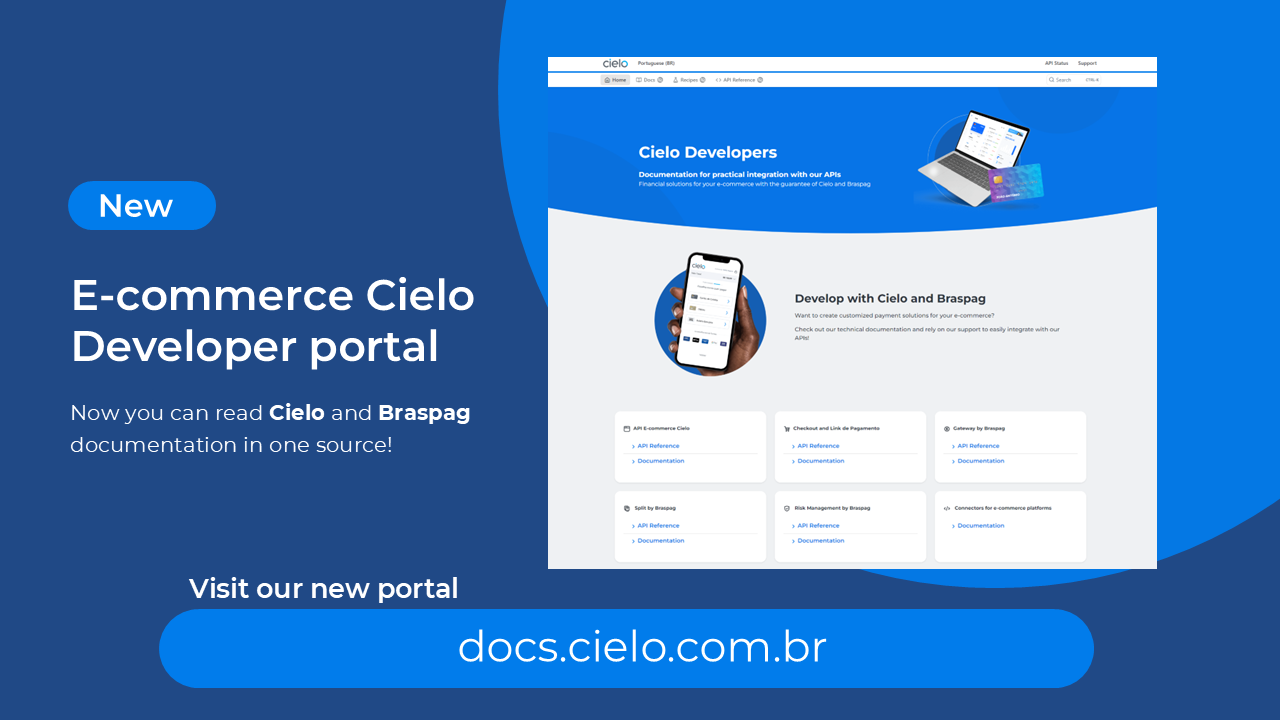
Access the new E-commerce developers portal at docs.cielo.com.br.
Warning: The content on this page is being discontinued and will not receive updates after 09/16/2024. Please visit the new documentation at docs.cielo.br.
The purpose of this documentation is to guide the developer on how to integrate with API E-commerce Cielo, describing the features, methods to be used, listing information to be sent and received, and providing examples.
We recommend intermediate knowledge in web programming language, HTTP/HTTPS requests and JSON file manipulation are required to successfully deploy the E-commerce Cielo solution.
In this guide, you will find information on all operations available on API E-commerce Cielo. These operations must be performed using your credentials (MerchantId and MerchantKey) in the respective environment endpoints
| SandBox | Production | |
|---|---|---|
| Requests | https://apisandbox.cieloecommerce.cielo.com.br | https://api.cieloecommerce.cielo.com.br/ |
| Queries | https://apiquerysandbox.cieloecommerce.cielo.com.br | https://apiquery.cieloecommerce.cielo.com.br/ |
To perform an operation, combine the base URL of the environment with the URL of the desired operation and send it using the HTTP verb as described in the operation.
Download the tutorial to learn how to generate your MerchantId and MerchantKey credentials on Cielo portal.
The API E-commerce Cielo solution of the E-commerce Cielo platform was developed with REST technology, which is market standard and also independent of the technology used by our customers. In this way, it is possible to integrate using the most varied programming languages.
To get examples in these languages, see our conversion tutorial Postman Tutorial
Among other features, the attributes that stand out most in the Cielo e-commerce platform:
The model employed for the integration is quite simple since there are two URLs (endpoints):
To execute an operation:
| Method | Description |
|---|---|
| POST | The POST HTTP method is used in the creation of features or in sending information that will be processed. For example, creation of a transaction. |
| PUT | ThePUT HTTP method is used to update an already existing feature. For example, capture or cancelation of a previously authorized transaction. |
| GET | The GET HTTP method is used for querying already existing features. For example, transaction query. |
All operations require the access credentials MerchantId and MerchantKey, which must be sent in the header (header) of the request.
Each request sent will return an HTTP Status Code, indicating whether it was carried out successfully or not.
To facilitate understanding, we have listed below a short glossary with the main terms related to e-commerce and also to card and acquiring market:
| Terms | Description |
|---|---|
| Authentication | Process to ensure that the shopper is actually who they claim to be (lawful carrier), usually occurs at the issuing bank using a digital token or card with security keys. |
| Authorization | Process to check whether a purchase can or not be made with a card. At this point, several verifications are done with the card and the carrier (e.g., timely payments, card locks, etc.). It is also at this point that the card limit is checked with the transaction value. |
| Cancellation | Process to cancel a purchase made with a card. |
| Capture | Process that confirms an authorization that was previously made. It is only after the capture that the card carrier will be able to view it on their bank statement or invoice. |
| Shopper | It is the one who makes the purchase at the virtual store. |
| Issuer (or issuing bank) | It is the financial institution that issues the credit card, debit card or voucher. |
| Commercial establishment or CE | Entity that responds by the virtual store. |
| Payment Gateway | Company responsible for technical integration and transaction processing. |
| Carrier | It is the person who carries the card at the time of sale. |
| TID (Transaction Identifier) | Code consisting of 20 characters that identifies a Cielo e-commerce transaction. |
The current version of Cielo Webservice supports the following issuers and products:
| Issuer | Demand credit | Installment credit Store | Debit | Voucher | International |
|---|---|---|---|---|---|
| Visa | Yes | Yes | Yes | No | Yes |
| Master Card | Yes | Yes | Yes | No | Yes |
| American Express | Yes | Yes | No | No | Yes |
| Elo | Yes | Yes | Yes | No | Yes |
| Diners Club | Yes | Yes | No | No | Yes |
| Discover | Yes | No | No | No | Yes |
| JCB | Yes | Yes | No | No | Yes |
| Aura | Yes | Yes | No | No | Yes |
| Hipercard | Yes | Yes | No | No | No |
If you have any questions, feel free to contact us through our e-mail: cieloecommerce@cielo.com.br
The SSL Certificate for web servers confirms the authenticity and integrity of the website data, giving customers of virtual stores the guarantee that they are actually accessing the website they want, not a fraudulent website.
Specialized companies are responsible for validating the domain and, depending on the type of certificate, they are also responsible for the validation of the entity that owns the domain.

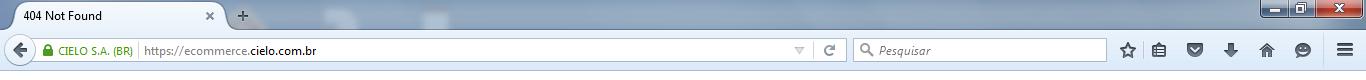
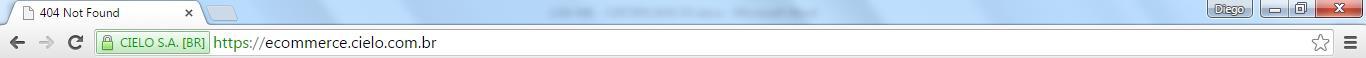
The EV Certificate ensures a higher level of security for virtual stores customers.
It is a more trustworthy certificate and when HTTPS is accessed the address bar will turn green, showing more reliability for users.
You just have to install the following files in the server Trustedstore. Cielo does not offer support to the installation of the Certificate. If you are unsure about how to install the EV Certificate, then you should contact your server vendor support.
For the the step-by-step of the EV Certificate installation, you must contact your server vendor support.
Usually, the browser automatically updates the Certificate. If it does not and the client reaches out, the following steps must be informed:
Step 1:
Save these files below into a new folder, or into a folder that can be easily accessed, as it will be used later:
Step 2:
On Internet Explorer, click on Tools and go to Internet Options:
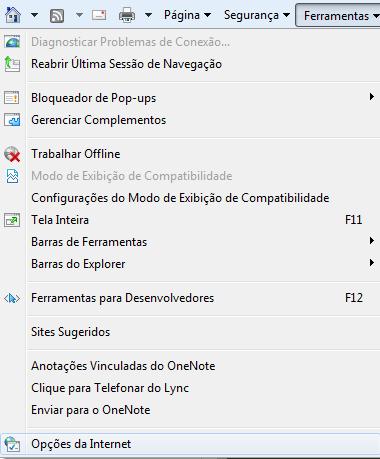
On Firefox, click on Open Menu and go to Advanced > Options:
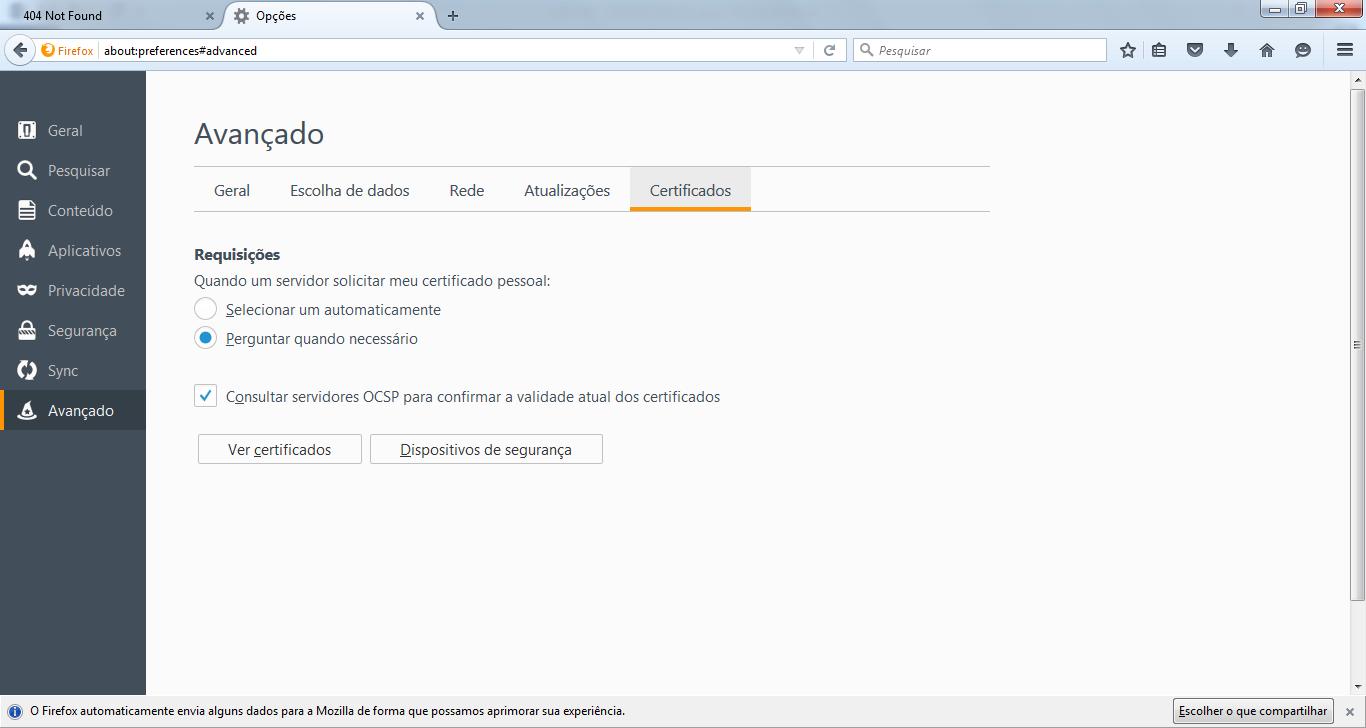
On Google Chrome, click on Control Google Chrome and go to Settings > Show advanced settings… > Change Proxy Settings… > Content > Certificates:
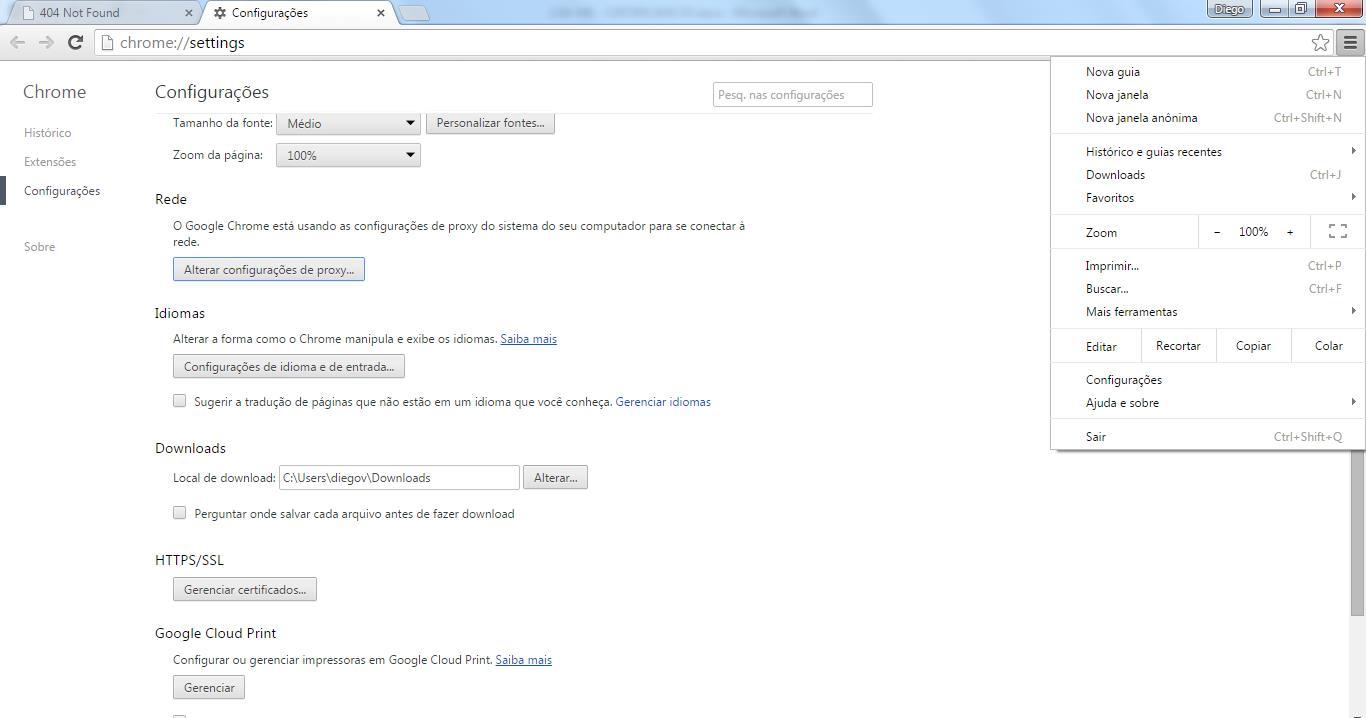
Step 3:
On Internet Explorer, under Certificates, click on *Import…:
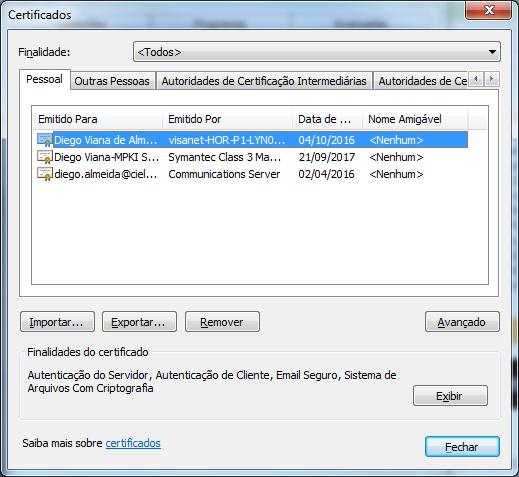
On Firefox, go on View Certificates, click on Import…:
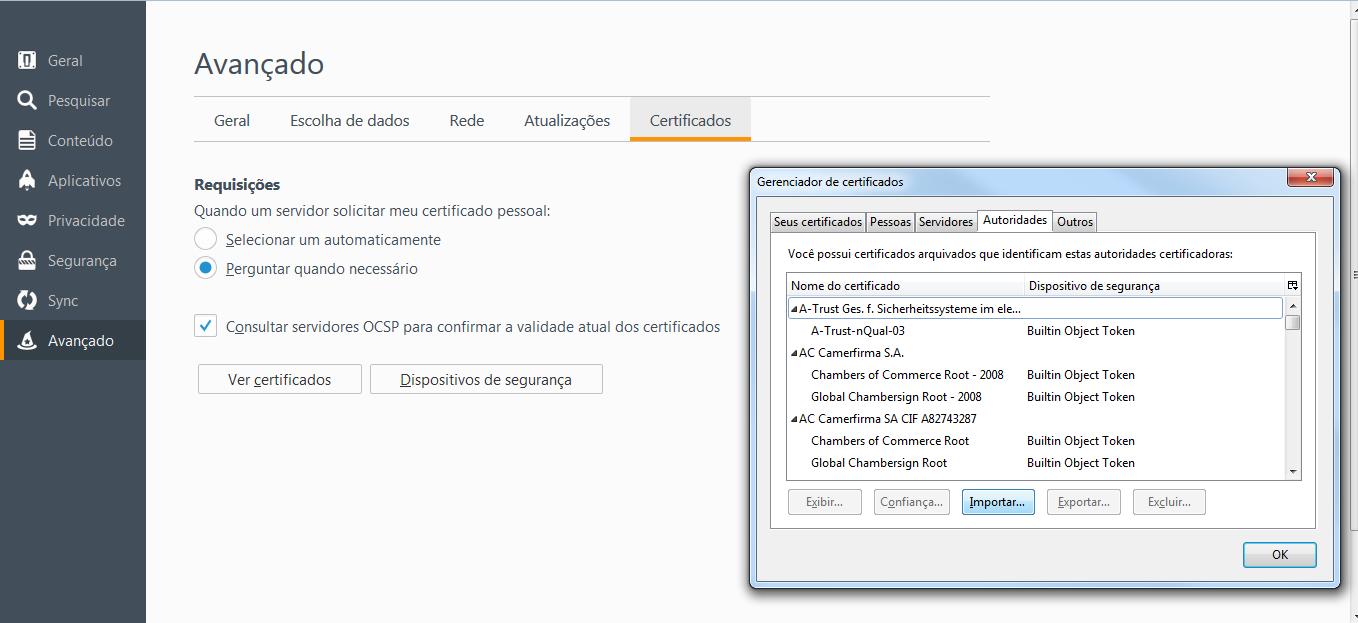
On Chrome, go on Manage Certificates…, click on Import:
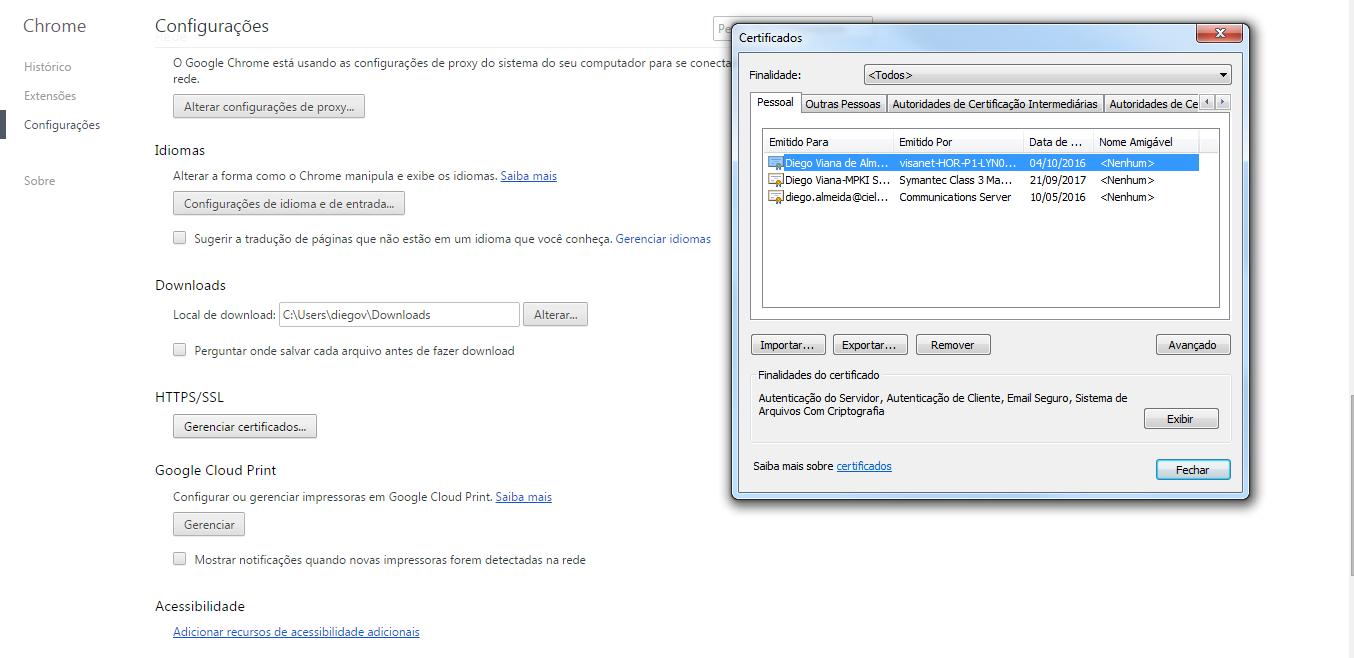
Step 4:
On Internet Explorer and Chrome, under Certificate Import Wizard, click on Next:
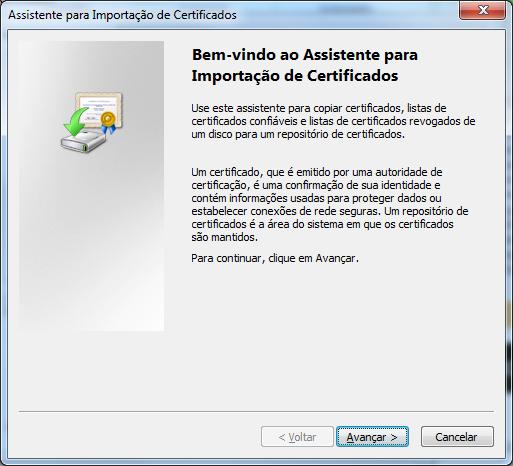
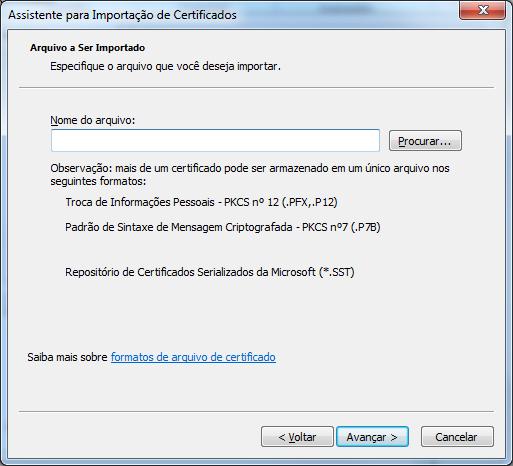
On Firefox, under Servers, click on Import…:
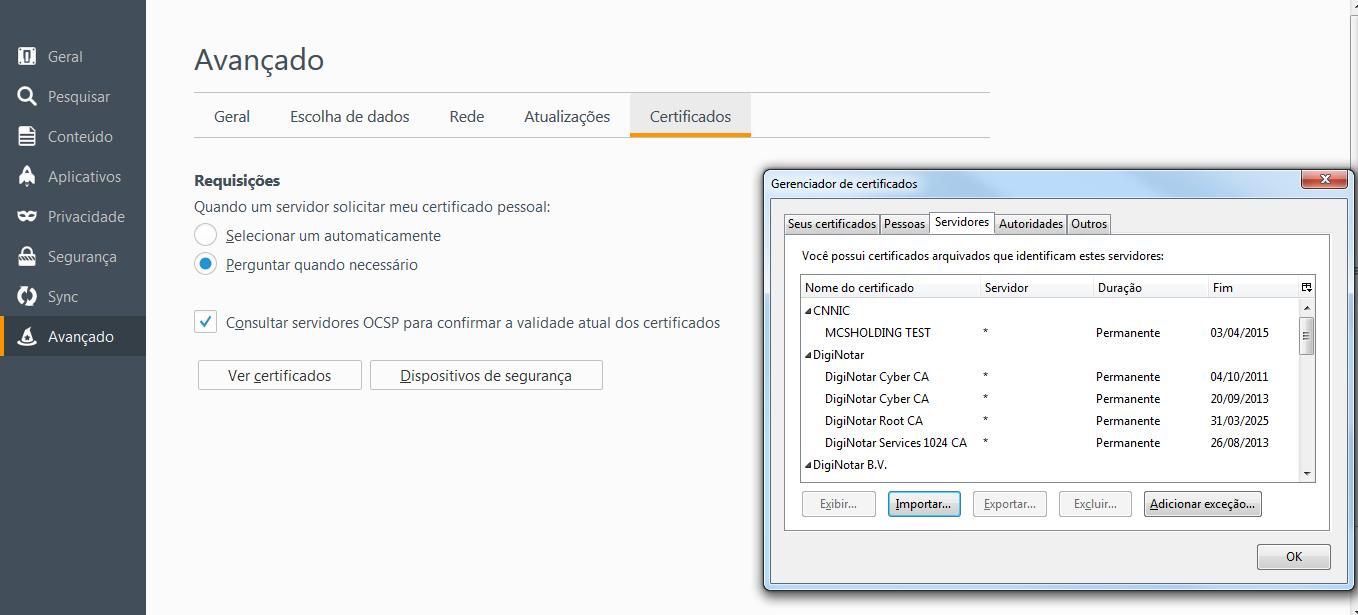
Step 5:
On Chrome and Internet Explorer, under Certificate Import Wizard, click on Search, look for the folder where the files are and select the file cieloecommerce.cielo.com.br.crt, click on Open and then Next.
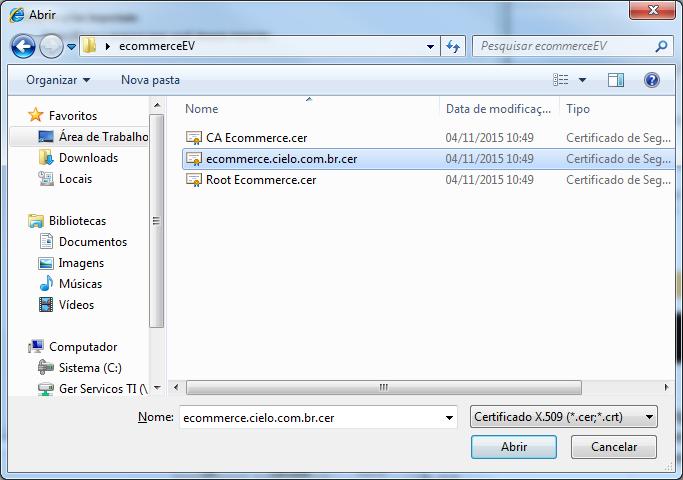
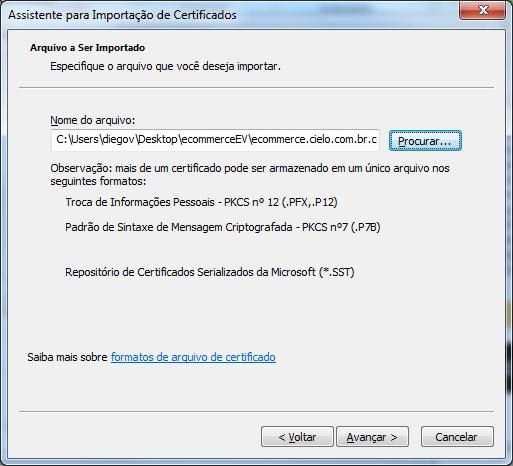
Step 6:
Select the desired option: add the Certificate in a default folder or search for the folder of your choice.
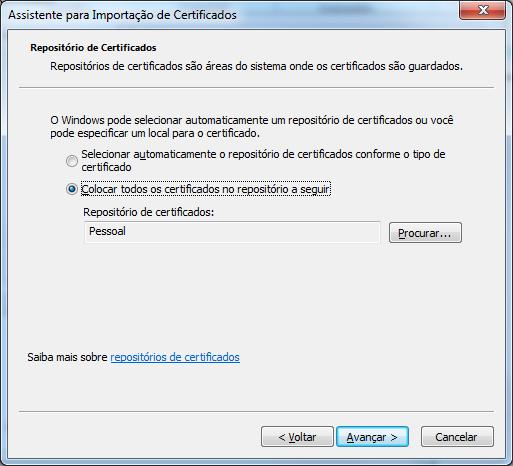
Step 7:
Click on Finish.
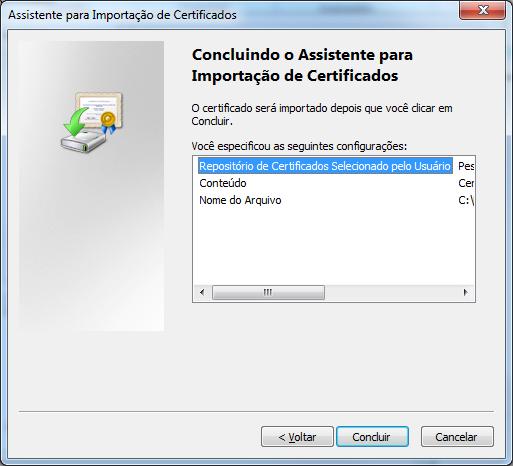
Step 8:
Click on Ok to complete the import.
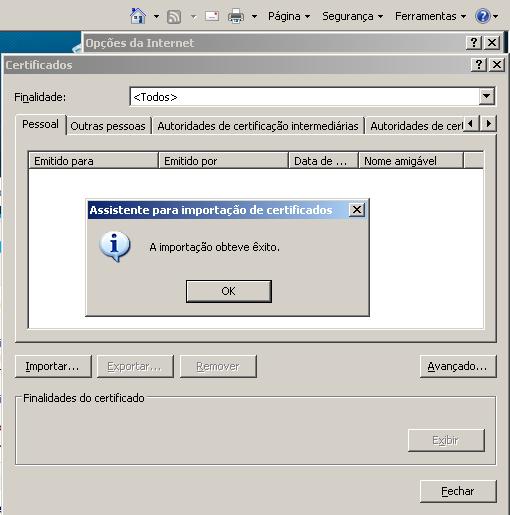
The Certificate may be viewed in the default tab Other People or at the one chosen by the customer.
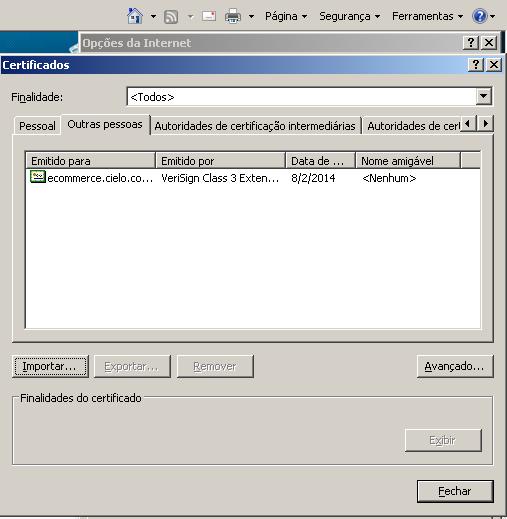
Step 9:
Repeat the same procedure for the 3 sent files.
To facilitate testing during integration, Cielo offers a Sandbox environment that allows simuation of the API messages. The Sandbox environment is programmed to give you responses for every feature available on API E-commerce Cielo
| INFORMATION | URL |
|---|---|
| Access credentials | MerchantId and MerchantKey obtained after creating your testing account on Sandbox Registration |
| Requests URL | https://apisandbox.cieloecommerce.cielo.com.br |
| Queries URL | https://apiquerysandbox.cieloecommerce.cielo.com.br |
Perks of using Sandbox
You can use Postman to test your integration, using the API E-commerce Cielo collection.
Importation link: https://www.postman.com/collections/7313fe78130211f5f009
| Environment | Endpoints |
|---|---|
| Sandbox | Request: https://apisandbox.cieloecommerce.cielo.com.br Query: https://apiquerysandbox.cieloecommerce.cielo.com.br/ |
| Production | Request: https://api.cieloecommerce.cielo.com.br/ Query: https://apiquery.cieloecommerce.cielo.com.br/ |
Download the Environment Production and Sandbox file and replace MerchantID and MerchantKeys with your store’s information.
With this payment method it is possible to simulate the flows of:
To make better use of a simulated payment, you can create a fake card number using a generator online or choosing random numbers. For either option, the first 15 digits can be random, but the last one should correspond to the transaction status you want to test.
The Security Code (CVV) and expiration date information may be random, keeping the format - CVV (3 digits) and Validity (MM/YYYY).
| Final card digit | Transaction Status | Return Code | Return Message |
|---|---|---|---|
| XXXX.XXXX.XXXX.XXX0 XXXX.XXXX.XXXX.XXX1 XXXX.XXXX.XXXX.XXX4 |
Authorized | 4/6 | Operation performed successfully |
| XXXX.XXXX.XXXX.XXX2 | Not Authorized | 05 | Not Authorized |
| XXXX.XXXX.XXXX.XXX3 | Not Authorized | 57 | Expired Card |
| XXXX.XXXX.XXXX.XXX5 | Not Authorized | 78 | Blocked Card |
| XXXX.XXXX.XXXX.XXX6 | Not Authorized | 99 | Time Out |
| XXXX.XXXX.XXXX.XXX7 | Not Authorized | 77 | Canceled Card |
| XXXX.XXXX.XXXX.XXX8 | Not Authorized | 70 | Problems with the Credit Card |
| XXXX.XXXX.XXXX.XXX9 | Random Authorization | 4 a 99 | Operation Successful / Time Out |
The test card 4024.0071.5376.3191, for example, would simulated a successful transaction.
To check the return codes in Production, check API Codes.
With this payment method, it is possible to simulate the flows of:
The debit transaction needs to be authenticated:
| Option | Status |
|---|---|
| Authenticated | Authorized |
| Not Authenticated | Denied |
| Do not use the URL | Not Finished |
Online Transfer: The same behavior of debit card in Sandbox is valid for debit card.
Other payment methods do not have cards or specific simulated data, as in the case of credit cards. Below we specify any existing differences:
| Payment Method | Orientations for Sandbox |
|---|---|
| Boleto | To send a boleto transaction in the Sandbox environment you should put the Provider as Simulado.There is no bank validation. The boleto behaves as a boleto without registration. |
| Alelo | Use the same values from the request at the Production environment for Alelo Cards. |
| QR Code | Use the same values from the resquest at the Production environment for QR Code. There is no bank conciliation. |
| Carnê | Use the same values from the request at the Production environmnet for Carnê Transaction. |
| Electronic Transfer | The Provider used should be “Simulado”. The redirecting URL for the bank environment will be a screen for you to choose the status of the authentication. |
To simulate a transaction with return for a new card, updated by our service Renova Fácil, follow the instructions below.
In the authorization request, besides the fields already mentioned for the used method of payment, you need the send the following:
CreditCard.CardNumber: send a card with 3 as the final digit, which simulates an expired card.CreditCard.ExpirationDate: send an expiration date that has passed.Payment.Recurrent as true, to mark the transaction as recurring.A card’s BIN code is the first six digits of the card number. At the Consulta BIN simulation in the Sandbox environment, each one of the six digits will determine a simulated result.
It is possible to test different card numbers and observe the expected return according to the different options.
A card’s BIN code should return the card brand, the type of card, the nationality, if it is a corporate card, the return of the BIN analysis and the card issuer. To know more, read the Consulta BIN section of this guide.
| Digit | Meaning | Return |
|---|---|---|
| 1st digit | Brand. | If it’s ‘3’ it returns “AMEX“ If it’s ‘5’ it returns “MASTERCARD“ If it’s ‘6’ it returns “DISCOVER“ Every other number returns “VISA”. |
| 2nd digit | Type of card | If it’s ‘3’ it returns “Débito“ If it’s ‘5’ it returns “Crédito“ If it’s ‘7’ it returns “Crédito” and it returns the Prepaid field as “true“Any other number returns “Múltiplo”. |
| 3rd digit | Card nationality | If it’s ‘1’ it returns “true” (national card) Every other number other than ‘1’ returns “false” (international card). |
| 4th digit | If it’s a corporate card | If it’s ‘1’ it returns “true” (it is a corporate card) Every other number other than ‘1’ returns “false” (not a corporate card). |
| 5th digit | Analysis return | If it’s ‘2’ it returns “01 - Bandeira não suportada“ If it’s ‘3’ it returns “02 - Voucher - Não suportado na consulta de bins“ Every other number returns “00 - Analise autorizada” |
| 6th digit | Issuing bank | If it’s ‘1’ it returns “104” and “Caixa“ If it’s ‘2’ it returns “001” and “Banco do Brasil“ Every other number returns “237” e “Bradesco” |
Example
A card with the number 4110110012341234 will return the following data:
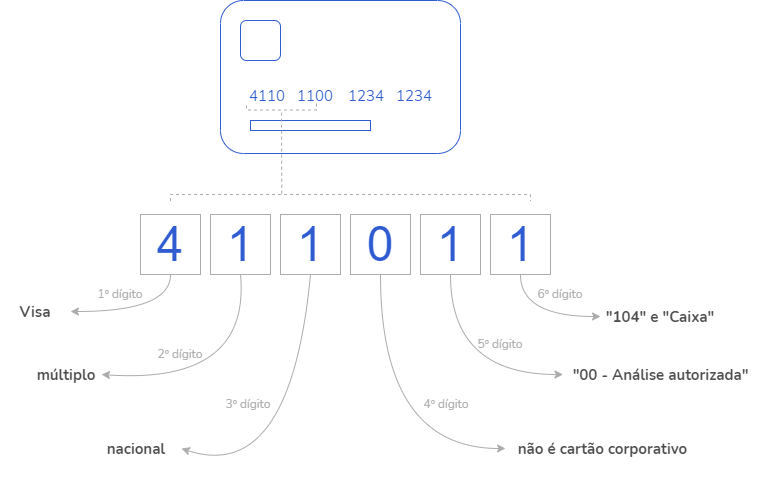
curl
--request GET https://apiquerysandbox.cieloecommerce.cielo.com.br/1/cardBin/411011
--header "Content-Type: application/json"
--data-binary
--verbose
{
"Status": "00",
"Provider": "VISA",
"CardType": "Multiplo",
"ForeignCard": false,
"CorporateCard": false,
"Issuer": "Banco do Brasil",
"IssuerCode": "001"
}
curl
{
"Status": "00",
"Provider": "VISA",
"CardType": "Multiplo",
"ForeignCard": false,
"CorporateCard": false,
"Issuer": "Banco do Brasil",
"IssuerCode": "001"
}
--verbose
To enjoy all the features available in our API, it is important that you first understand the concepts around processing a credit card transaction.
| Concept | Description |
|---|---|
| Authentication | The authentication process makes it possible to effective a sale, which will pass through the authentication process of the card issuing bank, then providing more security for the sale and transferring the risk of fraud to the bank. |
| Authorization | The authorization (or pre-authorization) is the main operation in the eCommerce, because through it, the sale can be finished. Pre-authorization only sensitizes the customer’s limit, but still does not generate charge for the consumer. |
| Capture | When making a pre-authorization, it is necessary to confirm it, so that the charge is effected to the card carrier. It is through this operation a pre-authorization is effected, and it can be executed normally within 5 days after the pre-authorization date. |
| Cancellation | The cancellation is necessary when, for some reason, a sale will not be effected anymore. |
To create a credit card transaction, you need to send a request using the POST method, as shown. This example covers all the possible fields you can send; check which fields are required in the request properties table.
The transaction capture can be authomatic or posterior. For an authomatic capure, send the
Payment.Capturefield in the request as “true”. For a posterior capture, send the field as “false” and then do the capture request.
Warning: It is not possible to carry out a transaction with its value (
Amount) as 0. To verify if a card is valid, use Zero Auth.
Mastercard credit card transactions with stored credentials: the Mastercard brand requires the Transaction Initiator Indicator for credit and debit card transactions using stored card data. The goal is to indicate if the transaction was initiated by the cardholder or by the merchant. In this scenario, the node
InitiatedTransactionIndicatormust be sent with the parametersCategoryandSubCategoryfor Mastercard transactions, within thePaymentnode. Please check the complete list of categories in theCategoryparameter description and the subcategories tables in Transaction Indicator Tables.
Please refer to Credit card with authentication to create an authenticated credit card transaction.
{
"MerchantOrderId": "2014111701",
"Customer": {
"Name": "Comprador crédito completo",
"Email": "compradorteste@teste.com",
"Birthdate": "1991-01-02",
"Address": {
"Street": "Rua Teste",
"Number": "123",
"Complement": "AP 123",
"ZipCode": "12345987",
"City": "Rio de Janeiro",
"State": "RJ",
"Country": "BRA"
},
"DeliveryAddress": {
"Street": "Rua Teste",
"Number": "123",
"Complement": "AP 123",
"ZipCode": "12345987",
"City": "Rio de Janeiro",
"State": "RJ",
"Country": "BRA"
},
"Billing": {
"Street": "Rua Neturno",
"Number": "12345",
"Complement": "Sala 123",
"Neighborhood": "Centro",
"City": "Rio de Janeiro",
"State": "RJ",
"Country": "BR",
"ZipCode": "20080123"
}
},
"Payment": {
"Currency": "BRL",
"Country": "BRA",
"ServiceTaxAmount": 0,
"Installments": 1,
"Interest": "ByMerchant",
"Capture": true,
"Authenticate": "false",
"Recurrent": "false",
"SoftDescriptor": "123456789ABCD",
"Tip":false,
"CreditCard": {
"CardNumber": "1234123412341231",
"Holder": "Teste Holder",
"ExpirationDate": "12/2030",
"SecurityCode": "123",
"SaveCard": "false",
"Brand": "Visa",
"CardOnFile": {
"Usage": "Used",
"Reason": "Unscheduled"
}
},
"InitiatedTransactionIndicator": {
"Category": "C1",
"Subcategory": "Standingorder"
},
"IsCryptoCurrencyNegotiation": true,
"Type": "CreditCard",
"Amount": 15700,
"AirlineData": {
"TicketNumber": "AR988983"
}
}
}
curl
--request POST "https://apisandbox.cieloecommerce.cielo.com.br/1/sales/"
--header "Content-Type: application/json"
--header "MerchantId: xxxxxxxx-xxxx-xxxx-xxxx-xxxxxxxxxxxx"
--header "MerchantKey: 0123456789012345678901234567890123456789"
--header "RequestId: xxxxxxxx-xxxx-xxxx-xxxx-xxxxxxxxxxxx"
--data-binary
{
"MerchantOrderId":"2014111701",
"Customer":{
"Name":"Comprador crédito completo",
"Identity":"11225468954",
"IdentityType":"CPF",
"Email":"compradorteste@teste.com",
"Birthdate":"1991-01-02",
"Address":{
"Street":"Rua Teste",
"Number":"123",
"Complement":"AP 123",
"ZipCode":"12345987",
"City":"Rio de Janeiro",
"State":"RJ",
"Country":"BRA"
},
"DeliveryAddress": {
"Street": "Rua Teste",
"Number": "123",
"Complement": "AP 123",
"ZipCode": "12345987",
"City": "Rio de Janeiro",
"State": "RJ",
"Country": "BRA"
},
"Billing": {
"Street": "Rua Neturno",
"Number": "12345",
"Complement": "Sala 123",
"Neighborhood": "Centro",
"City": "Rio de Janeiro",
"State": "RJ",
"Country": "BR",
"ZipCode": "20080123"
}
},
"Payment":{
"ServiceTaxAmount":0,
"Installments":1,
"Interest":"ByMerchant",
"Capture":true,
"Authenticate":false,
"Recurrent":"false",
"SoftDescriptor":"123456789ABCD",
"Tip":false,
"CreditCard":{
"CardNumber":"4551870000000183",
"Holder":"Teste Holder",
"ExpirationDate":"12/2030",
"SecurityCode":"123",
"SaveCard":"false",
"Brand":"Visa",
"CardOnFile":{
"Usage": "Used",
"Reason":"Unscheduled"
}
},
"InitiatedTransactionIndicator": {
"Category": "C1",
"Subcategory": "Standingorder"
},
"IsCryptoCurrencyNegotiation": true,
"Type":"CreditCard",
"Amount":15700,
"AirlineData":{
"TicketNumber":"AR988983"
}
}
}
--verbose
| Property | Type | Size | Required | Description |
|---|---|---|---|---|
MerchantId |
GUID | 36 | Yes | Store identifier in Cielo. |
MerchantKey |
text | 40 | Yes | Public Key for Double Authentication in Cielo. |
Content-Type |
header | 40 | Yes | application/json (required). |
RequestId |
GUID | 36 | No | Request identifier, used when the merchant uses different servers for each GET/POST/PUT. |
MerchantOrderId |
text | 50 | Yes | Order identification number. Warning: Allowed characters are a-z, A-Z, 0-9. Special characters and blank spaces are not allowed. |
Customer.Name |
text | 255 | No | Customer’s name. |
Customer.Status |
text | 255 | No | The customer’s registration status on the store. (NEW / EXISTING). |
Customer.Identity |
text | 14 | No | Customer’s RG, CPF or CNPJ. |
Customer.IdentityType |
text | 255 | No | Customer’s type of identification (CPF/CNPJ). |
Customer.Email |
text | 255 | No | Customer’s e-mail. |
Customer.Birthdate |
date | 10 | No | Customer’s birth date (AAAA/MM/DD). |
Customer.Address.Street |
text | 255 | No | Customer’s address. |
Customer.Address.Number |
text | 15 | No | Customer’s address number. |
Customer.Address.Complement |
text | 50 | No | Customer’s address complement. |
Customer.Address.ZipCode |
text | 9 | No | Customer’s Zip Code. |
Customer.Address.City |
text | 50 | No | Customer’s address’ city. |
Customer.Address.State |
text | 2 | No | Customer’s address’ state. |
Customer.Address.Country |
text | 35 | No | Customer’s address’ country. |
Customer.DeliveryAddress.Street |
text | 255 | No | Customer’s delivery address. |
Customer.Address.Number |
text | 15 | No | Customer’s delivery address number. |
Customer.DeliveryAddress.Complement |
text | 50 | No | Customer’s delivery address complement. |
Customer.DeliveryAddress.ZipCode |
text | 9 | No | Customer’s delivery address Zip Code. |
Customer.DeliveryAddress.City |
text | 50 | No | Customer’s delivery address city. |
Customer.DeliveryAddress.State |
text | 2 | No | Customer’s delivery address state. |
Customer.DeliveryAddress.Country |
text | 35 | No | Customer’s delivery address country. |
Customer.Billing.Street |
string | 24 | No | Customer’s billing address. |
Customer.Billing.Number |
string | 5 | No | Customer’s billing address number. |
Customer.Billing.Complement |
string | 14 | No | Customer’s billing address complement. |
Customer.Billing.Neighborhood |
string | 15 | No | Customer’s billing address neighborhood. |
Customer.Billing.City |
string | 20 | No | Customer’s billing address city. |
Customer.Billing.State |
string | 2 | No | Customer’s billing address state. |
Customer.Billing.Country |
string | 2 | No | Customer’s billing address country. More information at ISO 2-Digit Alpha Country Code |
Customer.Billing.ZipCode |
string | 9 | No | Customer’s billing address Zip Code. |
Payment.Type |
text | 100 | Yes | Type of the payment method. |
Payment.Amount |
number | 15 | Yes | Order Amount (to be sent in cents). |
Payment.Currency |
text | 3 | No | Currency in which the payment will be made (BRL). |
Payment.Country |
text | 3 | No | Country in which the payment will be made. |
Payment.Provider |
text | 15 | — | Defines the behavior for the payment method/NOT REQUIRED FOR CREDIT. |
Payment.ServiceTaxAmount |
number | 15 | No | Appliable only to airline companies. Order amounth that will be destined to service tax. PS.: This amount is not added to the authorization amount. |
Payment.SoftDescriptor |
text | 13 | No | The store’s name that will be on the shopper’s bank invoice. Does not allow special characters. |
Payment.Tip |
boolean | — | No (Default false) | Tipping is a type of transaction available for credit or debit card, tokenized or not. If “true”, the transaction is identified as a tip, otherwise send Tip as “false”. |
Payment.Installments |
number | 2 | Yes | Number of installments. If the transaction is a recurrence, the number of installments will be 1. For installment transactions, the number of installments will be greater than 1. |
Payment.Interest |
text | 10 | No | Type of installments - Store (ByMerchant) or Card (ByIssuer). |
Payment.Capture |
boolean | — | No (Default false) | Boolean that identifies if the authorization should be done by Authomatic capture (true) or posterior capture (false). |
Payment.Authenticate |
boolean | — | No (Default false) | Defines if the shopper will be directed to the issuing bank for a card authetication. |
Payment.Recurrent |
boolean | - | Conditional | Indicates if the transaction is recurring (“true”) or not (“false”). The value “true” won’t originate a new recurrence, it will only allow a transaction without the need to send the security code. Authenticate should be “false” if Recurrent is “true”. Find out more about Recurring Payments. |
Payment.IsCryptocurrencyNegotiation |
boolean | - | No (default false) | Should be send as “true” if the transaction is to sell or buy criptocurrency. |
Payment.AirlineData.TicketNumber |
alphanumeric | 13 | No | Inform the number of the main airline ticket of the transaction. |
Payment.CreditCard.CardNumber |
text | 19 | Yes | Shopper’s card number. |
Payment.CreditCard.Holder |
text | 25 | Yes | Name of the shopper that’s printed on the card. Does not accept special characters. |
Payment.CreditCard.ExpirationDate |
text | 7 | Yes | Expiration date printed on the card. Example: MM/AAAA. |
Payment.CreditCard.SecurityCode |
text | 4 | No | Security code printed on the back of the card. |
Payment.CreditCard.SaveCard |
boolean | — | No (Default false) | Boolean that identifies if the card will be saved to generate a CardToken. Find out more about Tokenization of Cards. |
Payment.CreditCard.Brand |
text | 10 | Yes | Card brand. Possible values: Visa / Master / Amex / Elo / Aura / JCB / Diners / Discover / Hipercard / Hiper. |
Payment.CreditCard.CardOnFile.Usage |
text | - | No | First if the card was stored and it’s your first use. Used if the card was stored and has been used for another transaction before. Find out more about Card On File. |
Payment.CreditCard.CardOnFile.Reason |
text | - | Conditional | Indicates the motive for card storage, if the “Usage” field is “Used”. Recurring - Programmed recurring transaction (e.g. Subscriptions). If it is a recurring transaction, use Payment.Recurrent = true (merchant recurrence) or Recurrent.Payment = true (scheduled recurrence). Unscheduled - Recurring transaction with no fixed date (e.g. service apps) Installments - Installments through recurring transactions. Get more information on the topic Card On File |
Payment.InitiatedTransactionIndicator.Category |
string | 2 | Conditional. Required only for Mastercard. | Transaction Initiator Indicator category. Valid only for Mastercard. Possible values: - “C1”: transaction initiated by the cardholder; - “M1”: recurring payment or installment initiated by the merchant - “M2”: transaction initiated by the merchant. |
Payment.InitiatedTransactionIndicator.Subcategory |
string | - | Conditional. Required only for Mastercard. | Transaction Initiator Indicator subcategory. Valid only for Mastercard. Please refer to the Transaction Initiator Indicator tables for the full list. |
{
"MerchantOrderId": "2014111706",
"Customer": {
"Name": "Comprador crédito completo",
"Identity": "11225468954",
"IdentityType": "CPF",
"Email": "compradorteste@teste.com",
"Birthdate": "1991-01-02",
"Address": {
"Street": "Rua Teste",
"Number": "123",
"Complement": "AP 123",
"ZipCode": "12345987",
"City": "Rio de Janeiro",
"State": "RJ",
"Country": "BRA"
},
"DeliveryAddress": {
"Street": "Rua Teste",
"Number": "123",
"Complement": "AP 123",
"ZipCode": "12345987",
"City": "Rio de Janeiro",
"State": "RJ",
"Country": "BRA"
},
"Billing": {
"Street": "Rua Neturno",
"Number": "12345",
"Complement": "Sala 123",
"Neighborhood": "Centro",
"City": "Rio de Janeiro",
"State": "RJ",
"Country": "BR",
"ZipCode": "20080123"
}
},
"Payment": {
"ServiceTaxAmount": 0,
"Installments": 1,
"Interest": "ByMerchant",
"Capture": true,
"Authenticate": false,
"Tip":false,
"CreditCard": {
"CardNumber": "455187******0183",
"Holder": "Teste Holder",
"ExpirationDate": "12/2030",
"SaveCard": false,
"Brand": "Visa",
"PaymentAccountReference": "92745135160550440006111072222",
"CardOnFile": {
"Usage": "Used",
"Reason": "Unscheduled"
}
},
"InitiatedTransactionIndicator": {
"Category": "C1",
"Subcategory": "Standingorder"
},
"IsCryptoCurrencyNegotiation": true,
"TryAutomaticCancellation": true,
"ProofOfSale": "674532",
"Tid": "0305020554239",
"AuthorizationCode": "123456",
"SoftDescriptor": "123456789ABCD",
"PaymentId": "24bc8366-fc31-4d6c-8555-17049a836a07",
"Type": "CreditCard",
"Amount": 15700,
"CapturedAmount": 15700,
"Country": "BRA",
"AirlineData": {
"TicketNumber": "AR988983"
},
"ExtraDataCollection": [],
"Status": 2,
"ReturnCode": "6",
"ReturnMessage": "Operation Successful",
"MerchantAdviceCode": "1",
"Links": [
{
"Method": "GET",
"Rel": "self",
"Href": "https://apiquerysandbox.cieloecommerce.cielo.com.br/1/sales/{PaymentId}"
},
{
"Method": "PUT",
"Rel": "void",
"Href": "https://apisandbox.cieloecommerce.cielo.com.br/1/sales/{PaymentId}/void"
}
]
}
}
--header "Content-Type: application/json"
--header "RequestId: xxxxxxxx-xxxx-xxxx-xxxx-xxxxxxxxxxxx"
--data-binary
{
"MerchantOrderId": "2014111706",
"Customer": {
"Name": "Comprador crédito completo",
"Identity":"11225468954",
"IdentityType":"CPF",
"Email": "compradorteste@teste.com",
"Birthdate": "1991-01-02",
"Address": {
"Street": "Rua Teste",
"Number": "123",
"Complement": "AP 123",
"ZipCode": "12345987",
"City": "Rio de Janeiro",
"State": "RJ",
"Country": "BRA"
},
"DeliveryAddress": {
"Street": "Rua Teste",
"Number": "123",
"Complement": "AP 123",
"ZipCode": "12345987",
"City": "Rio de Janeiro",
"State": "RJ",
"Country": "BRA"
},
"Billing": {
"Street": "Rua Neturno",
"Number": "12345",
"Complement": "Sala 123",
"Neighborhood": "Centro",
"City": "Rio de Janeiro",
"State": "RJ",
"Country": "BR",
"ZipCode": "20080123"
}
},
"Payment": {
"ServiceTaxAmount": 0,
"Installments": 1,
"Interest": "ByMerchant",
"Capture": true,
"Authenticate": false,
"Tip":false,
"CreditCard": {
"CardNumber": "455187******0183",
"Holder": "Teste Holder",
"ExpirationDate": "12/2030",
"SaveCard": false,
"Brand": "Visa",
"PaymentAccountReference":"92745135160550440006111072222",
"CardOnFile":{
"Usage": "Used",
"Reason":"Unscheduled"
}
},
"InitiatedTransactionIndicator": {
"Category": "C1",
"Subcategory": "Standingorder"
},
"IsCryptoCurrencyNegotiation": true,
"TryAutomaticCancellation":true,
"ProofOfSale": "674532",
"Tid": "0305020554239",
"AuthorizationCode": "123456",
"SoftDescriptor":"123456789ABCD",
"PaymentId": "24bc8366-fc31-4d6c-8555-17049a836a07",
"Type": "CreditCard",
"Amount": 15700,
"CapturedAmount": 15700,
"Country": "BRA",
"ExtraDataCollection": [],
"Status": 2,
"ReturnCode": "6",
"ReturnMessage": "Operation Successful",
"MerchantAdviceCode":"1",
"Links": [
{
"Method": "GET",
"Rel": "self",
"Href": "https://apiquerysandbox.cieloecommerce.cielo.com.br/1/sales/{PaymentId}"
},
{
"Method": "PUT",
"Rel": "void",
"Href": "https://apisandbox.cieloecommerce.cielo.com.br/1/sales/{PaymentId}/void"
}
]
}
}
| Property | Description | Type | Size | Format |
|---|---|---|---|---|
ProofOfSale |
Authorization number, identical to NSU. | text | 6 | Alphanumeric text |
Tid |
Transaction Id on the acquirer. | text | 20 | Alphanumeric text |
AuthorizationCode |
Authorization code. | text | 6 | Alphanumeric text |
SoftDescriptor |
Text that will be printed on the carrier’s bank invoice. Does not allow special characters. | text | 13 | Alphanumeric text |
PaymentId |
Payment ID number, needed for future operations like Consulting, Capture and Cancellation. | GUID | 36 | xxxxxxxx-xxxx-xxxx-xxxx-xxxxxxxxxxxx |
ECI |
Eletronic Commerce Indicator. Indicates how safe a transaction is. | text | 2 | Examples: 7 |
Status |
Transaction status. Check out the complete Transactional status codes table. | byte | — | 2 |
ReturnCode |
Acquiring return code. | text | 32 | Alphanumeric text |
ReturnMessage |
Acquiring return message. | text | 512 | Alphanumeric text |
Payment.MerchantAdviceCode |
Card brand’s return code that defines the period for transaction submission retry. Valid only for Mastercard. See more at Mastercard retry program | text | 2 | Number |
TryAutomaticCancellation |
In case of error during authorization (status “Not Finished - 0”), the response will include the “tryautomaticcancellation” field as “true”. In this case, the transaction will be automatically queried, and if it has been authorized successfully, it will be canceled automatically. This feature must be enabled for establishment. To enable, please contact our technical support. | boolean | - | true ou false |
Payment.CreditCard.PaymentAccountReference |
PAR (payment account reference) is the number that associates different tokens to the same card. It will be returned by the Master and Visa brands and passed on to Cielo e-commerce customers. If the card brand doesn’t send the information the field will not be returned. | alphanumeric | 29 | — |
This payment method is automatically released along to the Cielo’s affiliation.
Every debit transaction should be authenticated by demand of the issuing banks and card brands, to ensure better safety.
To authenticate a debit transaction, we use the EMV 3DS 2.0 protocol; this protocol is a script integrated to your e-commerce that verifies the identity of the shopper while keeping a positive shopping experience and reducing the risk of fraud.
To integrate the authentication method, check the 3DS 2.0 documentation.
Debit without authentication: or “debit without password”, can only be done when the e-commerce has the issuing bank’s authorization to dismiss the authentication. In case you have that permission, send the field
Authenticateas “false” in the standard request for debit card.
To sell with a debit card, you should request using the POST method. The example below shows the minimum necessary fields that should be sent for the authorization.
Mastercard debit transactions with stored credentials: Mastercard requires the submission of the Transaction Initiator Indicator for credit and debit card purchases that use a card’s stored data. The objective is to indicate whether the transaction was initiated by the shopper (Cardholder-Initiated Transaction - CIT) or by the e-commerce (Merchant-Initiated Transaction - MIT). In this scenario, it is mandatory to send the
InitiatedTransactionIndicatornode with theCategoryandSubCategoryparameters for Mastercard transactions, within thePaymentnode. Check out the list of categories in theCategoryparameter description and the full table of subcategories in Mastercard Transaction Initiator.
Attention: It is not possible to carry out a transaction with an amount (
Amount) 0. To check the validity of a card, use Zero Auth.
In the standard debit transaction (with authentication), send
Authenticate= “true”.
{
"MerchantOrderId": "2014121201",
"Customer": {
"Name": "Comprador Cartão de débito"
},
"Payment": {
"Type": "DebitCard",
"Authenticate": true,
"Amount": 15700,
"Tip":false,
"DebitCard": {
"CardNumber": "5551870000000181",
"Holder": "Teste Holder",
"ExpirationDate": "12/2030",
"SecurityCode": "123",
"Brand": "Master"
},
"ExternalAuthentication": {
"Cavv": "AAABB2gHA1B5EFNjWQcDAAAAAAB=",
"Xid": "Uk5ZanBHcWw2RjRCbEN5dGtiMTB=",
"Eci": "5",
"Version": "2",
"ReferenceID": "a24a5d87-b1a1-4aef-a37b-2f30b91274e6"
}
}
}
curl
--request POST "https://apisandbox.cieloecommerce.cielo.com.br/1/sales/"
--header "Content-Type: application/json"
--header "MerchantId: xxxxxxxx-xxxx-xxxx-xxxx-xxxxxxxxxxxx"
--header "MerchantKey: 0123456789012345678901234567890123456789"
--header "RequestId: xxxxxxxx-xxxx-xxxx-xxxx-xxxxxxxxxxxx"
--data-binary
{
"MerchantOrderId":"2014121201",
"Customer":{
"Name":"Comprador Cartão de débito"
},
"Payment":{
"Type":"DebitCard",
"Authenticate":true,
"Amount":15700,
"Tip":false,
"DebitCard":{
"CardNumber":"5551870000000181",
"Holder":"Teste Holder",
"ExpirationDate":"12/2030",
"SecurityCode":"123",
"Brand":"Master"
},
"ExternalAuthentication":{
"Cavv":"AAABB2gHA1B5EFNjWQcDAAAAAAB=",
"Xid":"Uk5ZanBHcWw2RjRCbEN5dGtiMTB=",
"Eci":"5",
"Version":"2",
"ReferenceID":"a24a5d87-b1a1-4aef-a37b-2f30b91274e6"
}
}
}
--verbose
| Property | Description | Type | Size | Required |
|---|---|---|---|---|
MerchantId |
Store identifier in API E-commerce Cielo. | Guid | 36 | Yes |
MerchantKey |
Public Key for Double Authentication in API E-commerce Cielo. | Text | 40 | Yes |
RequestId |
Request Identifier, used when the merchant uses different servers for each GET/POST/PUT. | Guid | 36 | No |
MerchantOrderId |
Order identification number. Warning: Allowed characters are a-z, A-Z, 0-9. Special characters and blank spaces are not allowed. | Text | 50 | Yes |
Customer.Name |
Shopper’s name. | Text | 255 | No |
Customer.Status |
Shopper registration status in store (NEW / EXISTING) - Used for fraud analysis | Text | 255 | No |
Payment.Type |
Type of the payment method. | Text | 100 | Yes |
Payment.Amount |
Order amount (to be sent in cents). | Number | 15 | Yes |
Payment.Tip |
Tipping is a type of transaction available for credit or debit card, tokenized or not. If “true”, the transaction is identified as a tip, otherwise send Tip as “false”. | Boolean | — | No (default false) |
Payment.Authenticate |
Defines if the shopper will be directed to the issuing bank for the authentication of the card. | Boolean | — | Yes |
Payment.ReturnUrl |
URL to where the user will be redirected after payment. | Text | 1024 | Yes |
Payment.IsCryptocurrencyNegotiation |
Should be send as “true” if the transaction is to sell or buy criptocurrency. | Boolean | - | No (default false) |
Payment.DebitCard.CardNumber |
Customer’s card number. | Text | 19 | Yes |
Payment.DebitCard.Holder |
Customer’s name printed on the card. | Text | 25 | Yes |
Payment.DebitCard.ExpirationDate |
Expiration date printed on the card. | Text | 7 | Yes |
Payment.DebitCard.SecurityCode |
Security code printed on the back of the card. | Text | 4 | No |
Payment.DebitCard.Brand |
Card brand. | Text | 10 | Yes |
Payment.InitiatedTransactionIndicator.Category |
Transaction start indicator category. Valid only for Mastercard brand. Possible values: - “C1”: transaction initiated by the cardholder; - “M1”: recurring or installment transaction initiated by the store; - “M2” : transaction initiated by the e-commerce. |
string | 2 | Conditional. Required only for Mastercard. |
Payment.InitiatedTransactionIndicator.Subcategory |
Indicator subcategory. Valid only for Mastercard brand. Possible values: If InitiatedTransactionIndicator.Category = “C1” or “M1”CredentialsOnFile StandingOrder Subscription Installment If InitiatedTransactionIndicator.Category = “M2”PartialShipment RelatedOrDelayedCharge NoShow Resubmission See the table with the description of subcategories in Mastercard transaction start indicator. |
string | - | Conditional. Required only for Mastercard. |
Payment.ExternalAuthentication.Eci |
E-Commerce Indicator returned on the authentication process. | Number | 1 | Yes |
Payment.ExternalAuthentication.ReferenceId |
RequestID returned on the authentication process. |
GUID | 36 | Yes |
{
"MerchantOrderId": "2014121201",
"Customer": {
"Name": "Comprador Cartão de débito"
},
"Payment": {
"DebitCard": {
"CardNumber": "555187******0181",
"Holder": "Teste Holder",
"ExpirationDate": "12/2030",
"SaveCard": false,
"Brand": "Master",
"PaymentAccountReference": "IC722LCXBROSHBPIBK7B44MBXO5HF"
},
"Provider": "Simulado",
"AuthorizationCode": "635288",
"Tid": "0826104754051",
"ProofOfSale": "132471",
"Authenticate": true,
"Tip":false,
"ExternalAuthentication": {
"Cavv": "AAABB2gHA1B5EFNjWQcDAAAAAAB=",
"Xid": "Uk5ZanBHcWw2RjRCbEN5dGtiMTB=",
"Eci": "5",
"Version": "2",
"ReferenceId": "a24a5d87-b1a1-4aef-a37b-2f30b91274e6"
},
"Recurrent": false,
"Amount": 15700,
"ReceivedDate": "2022-08-26 10:47:53",
"CapturedAmount": 15700,
"CapturedDate": "2022-08-26 10:47:54",
"Status": 2,
"IsSplitted": false,
"ReturnMessage": "Operation Successful",
"ReturnCode": "6",
"PaymentId": "21c9a3e7-23c2-420b-b12d-b514ef271c85",
"Type": "DebitCard",
"Currency": "BRL",
"Country": "BRA",
"Links": [
{
"Method": "GET",
"Rel": "self",
"Href": "https://apiquerysandbox.cieloecommerce.cielo.com.br/1/sales/21c9a3e7-23c2-420b-b12d-b514ef271c85"
}
]
}
}
--header "Content-Type: application/json"
--header "RequestId: xxxxxxxx-xxxx-xxxx-xxxx-xxxxxxxxxxxx"
--data-binary
{
"MerchantOrderId": "2014121201",
"Customer": {
"Name": "Comprador Cartão de débito"
},
"Payment": {
"DebitCard": {
"CardNumber": "555187******0181",
"Holder": "Teste Holder",
"ExpirationDate": "12/2030",
"SaveCard": false,
"Brand": "Master",
"PaymentAccountReference": "IC722LCXBROSHBPIBK7B44MBXO5HF"
},
"Provider": "Simulado",
"AuthorizationCode": "635288",
"Tid": "0826104754051",
"ProofOfSale": "132471",
"Authenticate": true,
"Tip":false,
"ExternalAuthentication": {
"Cavv": "AAABB2gHA1B5EFNjWQcDAAAAAAB=",
"Xid": "Uk5ZanBHcWw2RjRCbEN5dGtiMTB=",
"Eci": "5",
"Version": "2",
"ReferenceId": "a24a5d87-b1a1-4aef-a37b-2f30b91274e6"
},
"Recurrent": false,
"Amount": 15700,
"ReceivedDate": "2022-08-26 10:47:53",
"CapturedAmount": 15700,
"CapturedDate": "2022-08-26 10:47:54",
"Status": 2,
"IsSplitted": false,
"ReturnMessage": "Operation Successful",
"ReturnCode": "6",
"PaymentId": "21c9a3e7-23c2-420b-b12d-b514ef271c85",
"Type": "DebitCard",
"Currency": "BRL",
"Country": "BRA",
"Links": [
{
"Method": "GET",
"Rel": "self",
"Href": "https://apiquerysandbox.cieloecommerce.cielo.com.br/1/sales/21c9a3e7-23c2-420b-b12d-b514ef271c85"
}
]
}
}
| Property | Description | Type | Size | Format |
|---|---|---|---|---|
AuthenticationUrl |
URL to where the e-commerce should redirect the shopper for the debit flow. | Text | 56 | Authentication URL |
Tid |
Transaction Id at the acquirer. | Text | 20 | Alphanumeric text |
PaymentId |
Payment ID number, needed for future operations like Queries, Capture and Cancellation. | Guid | 36 | xxxxxxxx-xxxx-xxxx-xxxx-xxxxxxxxxxxx |
ReturnUrl |
Return URL for the store. URL where the store will be redirected after the flow. | Text | 1024 | http://www.urlecommerce.com.br |
Status |
Transaction Status. Check out the Transactional Status codes table | Byte | — | 0 |
ReturnCode |
Acquirer return code. | Text | 32 | Alphanumeric text |
Payment.MerchantAdviceCode |
Card brand’s return code that defines the period for transaction submission retry.Valid only for Mastercard. See more at Mastercard Retry Program. | Text | 2 | Number |
Payment.DebitCard.PaymentAccountReference |
PAR (payment account reference) is the number that associates different tokens to the same card. It will be returned by the Master and Visa brands and passed on to Cielo e-commerce customers. If the card brand doesn’t send the information the field will not be returned. | Alphanumeric | 29 | - |
Cielo offers 3DS 2.0, a transaction authenticating protocol. Authentication is optional for credit cards transactions and required for debit cards transaction, as determined by issuing banks and card brands.
To integrate the authentication to your transactions:
ExternalAuthentication, as the following examples.{
"MerchantOrderId": "2014111701",
"Customer": {
"Name": "Comprador crédito completo",
"Email": "compradorteste@teste.com",
"Birthdate": "1991-01-02",
"Address": {
"Street": "Rua Teste",
"Number": "123",
"Complement": "AP 123",
"ZipCode": "12345987",
"City": "Rio de Janeiro",
"State": "RJ",
"Country": "BRA"
},
"DeliveryAddress": {
"Street": "Rua Teste",
"Number": "123",
"Complement": "AP 123",
"ZipCode": "12345987",
"City": "Rio de Janeiro",
"State": "RJ",
"Country": "BRA"
},
"Billing": {
"Street": "Rua Neturno",
"Number": "12345",
"Complement": "Sala 123",
"Neighborhood": "Centro",
"City": "Rio de Janeiro",
"State": "RJ",
"Country": "BR",
"ZipCode": "20080123"
}
},
"Payment": {
"Currency": "BRL",
"Country": "BRA",
"ServiceTaxAmount": 0,
"Installments": 1,
"Interest": "ByMerchant",
"Capture": true,
"Authenticate": "false",
"Recurrent": "false",
"SoftDescriptor": "123456789ABCD",
"CreditCard": {
"CardNumber": "1234123412341231",
"Holder": "Teste Holder",
"ExpirationDate": "12/2030",
"SecurityCode": "123",
"SaveCard": "false",
"Brand": "Visa",
"CardOnFile": {
"Usage": "Used",
"Reason": "Unscheduled"
}
},
"IsCryptoCurrencyNegotiation": true,
"Type": "CreditCard",
"Amount": 15700,
"AirlineData": {
"TicketNumber": "AR988983"
}
}
}
curl
--request POST "https://apisandbox.cieloecommerce.cielo.com.br/1/sales/"
--header "Content-Type: application/json"
--header "MerchantId: xxxxxxxx-xxxx-xxxx-xxxx-xxxxxxxxxxxx"
--header "MerchantKey: 0123456789012345678901234567890123456789"
--header "RequestId: xxxxxxxx-xxxx-xxxx-xxxx-xxxxxxxxxxxx"
--data-binary
{
"MerchantOrderId":"2014111701",
"Customer":{
"Name":"Comprador crédito completo",
"Identity":"11225468954",
"IdentityType":"CPF",
"Email":"compradorteste@teste.com",
"Birthdate":"1991-01-02",
"Address":{
"Street":"Rua Teste",
"Number":"123",
"Complement":"AP 123",
"ZipCode":"12345987",
"City":"Rio de Janeiro",
"State":"RJ",
"Country":"BRA"
},
"DeliveryAddress": {
"Street": "Rua Teste",
"Number": "123",
"Complement": "AP 123",
"ZipCode": "12345987",
"City": "Rio de Janeiro",
"State": "RJ",
"Country": "BRA"
},
"Billing": {
"Street": "Rua Neturno",
"Number": "12345",
"Complement": "Sala 123",
"Neighborhood": "Centro",
"City": "Rio de Janeiro",
"State": "RJ",
"Country": "BR",
"ZipCode": "20080123"
},
},
"Payment":{
"ServiceTaxAmount":0,
"Installments":1,
"Interest":"ByMerchant",
"Capture":true,
"Authenticate":false,
"Recurrent":"false",
"SoftDescriptor":"123456789ABCD",
"CreditCard":{
"CardNumber":"4551870000000183",
"Holder":"Teste Holder",
"ExpirationDate":"12/2030",
"SecurityCode":"123",
"SaveCard":"false",
"Brand":"Visa",
"CardOnFile":{
"Usage": "Used",
"Reason":"Unscheduled"
}
},
"IsCryptoCurrencyNegotiation": true,
"Type":"CreditCard",
"Amount":15700,
"AirlineData":{
"TicketNumber":"AR988983"
}
}
}
--verbose
| Propriedade | Tipo | Tamanho | Obrigatório | Descrição |
|---|---|---|---|---|
MerchantId |
GUID | 36 | Yes | Store identifier at Cielo. |
MerchantKey |
text | 40 | Yes | Public key for double authentication at Cielo. |
Content-Type |
header | 40 | Yes | application/json (required). |
RequestId |
GUID | 36 | No | Request Identifier, used when the merchant uses different servers for each GET/POST/PUT. |
MerchantOrderId |
text | 50 | Yes | Order identification number. Warning: Allowed characters are a-z, A-Z, 0-9. Special characters and blank spaces are not allowed. |
Customer.Name |
text | 255 | No | Customer’s name |
Customer.Status |
text | 255 | No | The customer’s registration status on the store. (NEW / EXISTING) |
Customer.Identity |
text | 14 | No | Customer’s RG, CPF or CNPJ. |
Customer.IdentityType |
text | 255 | No | Customer’s type of identification (CPF/CNPJ). |
Customer.Email |
text | 255 | No | Customer’s e-mail |
Customer.Birthdate |
date | 10 | No | Customer’s birth date (AAAA/MM/DD). |
Customer.Address.Street |
text | 255 | No | Customer’s address. |
Customer.Address.Number |
text | 15 | No | Customer’s address number. |
Customer.Address.Complement |
text | 50 | No | Customer’s address complement. |
Customer.Address.ZipCode |
text | 9 | No | Customer’s Zip Code |
Customer.Address.City |
text | 50 | No | Customer’s address’ city. |
Customer.Address.State |
text | 2 | No | Customer’s address’ state. |
Customer.Address.Country |
text | 35 | No | Customer’s address’ country. |
Customer.DeliveryAddress.Street |
text | 255 | No | Customer’s delivery address. |
Customer.Address.Number |
text | 15 | No | Customer’s delivery address number. |
Customer.DeliveryAddress.Complement |
text | 50 | No | Customer’s delivery address complement. |
Customer.DeliveryAddress.ZipCode |
text | 9 | No | Customer’s delivery address Zip Code. |
Customer.DeliveryAddress.City |
text | 50 | No | Customer’s delivery address city. |
Customer.DeliveryAddress.State |
text | 2 | No | Customer’s delivery address state. |
Customer.DeliveryAddress.Country |
text | 35 | No | Customer’s delivery address country. |
Payment.Type |
text | 100 | Yes | Type of the payment method. |
Payment.Amount |
number | 15 | Yes | Order Amount (to be sent in cents). |
Payment.Currency |
text | 3 | No | Currency in which the payment will be made (BRL). |
Payment.Country |
text | 3 | No | Country in which the payment will be made. |
Payment.Provider |
text | 15 | — | Defines the behavior for the payment method/NÃO OBRIGATÓRIO PARA CRÉDITO. |
Payment.ServiceTaxAmount |
number | 15 | No | Appliable only to airline companies. Order amount that will be destined to service tax. PS.: This amount is not added to the authorization amount. |
Payment.SoftDescriptor |
text | 13 | No | The store’s name that will be on the shopper’s bank invoice. Does not allow special characters. |
Payment.Installments |
number | 2 | Yes | Number of installments. If the transaction is a recurrence, the number of installments will be 1. For installment transactions, the number of installments will be greater than 1. |
Payment.Interest |
text | 10 | No | Type of installments - e-commerce (ByMerchant) or card (ByIssuer). |
Payment.Capture |
boolean | — | No (Default false) | Boolean that identifies if the authorization should be done by authomatic capture (“true”) or posterior capture (“false”). |
Payment.Authenticate |
Boolean | — | No (Default false) | Defines if the shopper will be directed to the issuing bank for card authetication. |
Payment.Recurrent |
boolean | - | Conditional | Indicates if the transaction is recurring (“true”) or not (“false”). The value “true” won’t originate a new recurrence, it will only allow a transaction without the need to send the security code. Authenticate should be “false” if Recurrent is “true”. Find out more about Recurring Payments. |
Payment.IsCryptocurrencyNegotiation |
boolean | - | No (default false) | Should be send as “true” if the transaction is to sell or buy criptocurrency. |
Payment.AirlineData.TicketNumber |
alphanumeric | 13 | No | Inform the number of the main airline ticket of the transaction. |
CreditCard.CardNumber |
text | 19 | Yes | Shopper’s card number. |
CreditCard.Holder |
text | 25 | Yes | Name of the shopper printed on the card. Does not accept special characters. |
CreditCard.ExpirationDate |
text | 7 | Yes | Expiration date printed on the card. E.g. MM/AAAA. |
CreditCard.SecurityCode |
text | 4 | No | Security code printed on the back of the card. |
CreditCard.SaveCard |
boolean | — | No (Default false) | Boolean that identifies if the card will be saved to generate a CardToken. Find out more about Tokenization of Cards. |
CreditCard.Brand |
text | 10 | Yes | Card brand. Possible values: Visa / Master / Amex / Elo / Aura / JCB / Diners / Discover / Hipercard / Hiper. |
CreditCard.CardOnFile.Usage |
text | - | No | First if the card was stored and it’s its first use. Used if the card was stored and has been used for another transaction before. |
CreditCard.CardOnFile.Reason |
text | - | Conditional | Indicates the motive for card storage, if the “Usage” field is “Used”. Recurring - Programmed recurring transaction (e.g. Subscriptions). If it is a recurring transaction, use Payment.Recurrent = true (merchant recurrence) or Recurrent.Payment = true (scheduled recurrence). Unscheduled - Recurring transaction with no fixed date (e.g. service apps) Installments - Installments through recurring transactions. |
{
"MerchantOrderId": "2014111706",
"Customer": {
"Name": "Comprador crédito completo",
"Identity": "11225468954",
"IdentityType": "CPF",
"Email": "compradorteste@teste.com",
"Birthdate": "1991-01-02",
"Address": {
"Street": "Rua Teste",
"Number": "123",
"Complement": "AP 123",
"ZipCode": "12345987",
"City": "Rio de Janeiro",
"State": "RJ",
"Country": "BRA"
},
"DeliveryAddress": {
"Street": "Rua Teste",
"Number": "123",
"Complement": "AP 123",
"ZipCode": "12345987",
"City": "Rio de Janeiro",
"State": "RJ",
"Country": "BRA"
},
"Billing": {
"Street": "Rua Neturno",
"Number": "12345",
"Complement": "Sala 123",
"Neighborhood": "Centro",
"City": "Rio de Janeiro",
"State": "RJ",
"Country": "BR",
"ZipCode": "20080123"
}
},
"Payment": {
"ServiceTaxAmount": 0,
"Installments": 1,
"Interest": "ByMerchant",
"Capture": true,
"Authenticate": false,
"CreditCard": {
"CardNumber": "455187******0183",
"Holder": "Teste Holder",
"ExpirationDate": "12/2030",
"SaveCard": false,
"Brand": "Visa",
"PaymentAccountReference": "92745135160550440006111072222",
"CardOnFile": {
"Usage": "Used",
"Reason": "Unscheduled"
}
},
"IsCryptoCurrencyNegotiation": true,
"TryAutomaticCancellation": true,
"ProofOfSale": "674532",
"Tid": "0305020554239",
"AuthorizationCode": "123456",
"SoftDescriptor": "123456789ABCD",
"PaymentId": "24bc8366-fc31-4d6c-8555-17049a836a07",
"Type": "CreditCard",
"Amount": 15700,
"CapturedAmount": 15700,
"Country": "BRA",
"AirlineData": {
"TicketNumber": "AR988983"
},
"ExtraDataCollection": [],
"Status": 2,
"ReturnCode": "6",
"ReturnMessage": "Operation Successful",
"MerchantAdviceCode": "1",
"Links": [
{
"Method": "GET",
"Rel": "self",
"Href": "https://apiquerysandbox.cieloecommerce.cielo.com.br/1/sales/{PaymentId}"
},
{
"Method": "PUT",
"Rel": "void",
"Href": "https://apisandbox.cieloecommerce.cielo.com.br/1/sales/{PaymentId}/void"
}
]
}
}
--header "Content-Type: application/json"
--header "RequestId: xxxxxxxx-xxxx-xxxx-xxxx-xxxxxxxxxxxx"
--data-binary
{
"MerchantOrderId": "2014111706",
"Customer": {
"Name": "Comprador crédito completo",
"Identity":"11225468954",
"IdentityType":"CPF",
"Email": "compradorteste@teste.com",
"Birthdate": "1991-01-02",
"Address": {
"Street": "Rua Teste",
"Number": "123",
"Complement": "AP 123",
"ZipCode": "12345987",
"City": "Rio de Janeiro",
"State": "RJ",
"Country": "BRA"
},
"DeliveryAddress": {
"Street": "Rua Teste",
"Number": "123",
"Complement": "AP 123",
"ZipCode": "12345987",
"City": "Rio de Janeiro",
"State": "RJ",
"Country": "BRA"
},
"Billing": {
"Street": "Rua Neturno",
"Number": "12345",
"Complement": "Sala 123",
"Neighborhood": "Centro",
"City": "Rio de Janeiro",
"State": "RJ",
"Country": "BR",
"ZipCode": "20080123"
},
},
"Payment": {
"ServiceTaxAmount": 0,
"Installments": 1,
"Interest": "ByMerchant",
"Capture": true,
"Authenticate": false,
"CreditCard": {
"CardNumber": "455187******0183",
"Holder": "Teste Holder",
"ExpirationDate": "12/2030",
"SaveCard": false,
"Brand": "Visa",
"PaymentAccountReference":"92745135160550440006111072222",
"CardOnFile":{
"Usage": "Used",
"Reason":"Unscheduled"
}
},
"IsCryptoCurrencyNegotiation": true,
"TryAutomaticCancellation":true,
"ProofOfSale": "674532",
"Tid": "0305020554239",
"AuthorizationCode": "123456",
"SoftDescriptor":"123456789ABCD",
"PaymentId": "24bc8366-fc31-4d6c-8555-17049a836a07",
"Type": "CreditCard",
"Amount": 15700,
"CapturedAmount": 15700,
"Country": "BRA",
"ExtraDataCollection": [],
"Status": 2,
"ReturnCode": "6",
"ReturnMessage": "Operation Successful",
"MerchantAdviceCode":"1",
"Links": [
{
"Method": "GET",
"Rel": "self",
"Href": "https://apiquerysandbox.cieloecommerce.cielo.com.br/1/sales/{PaymentId}"
},
{
"Method": "PUT",
"Rel": "void",
"Href": "https://apisandbox.cieloecommerce.cielo.com.br/1/sales/{PaymentId}/void"
}
]
}
}
| Property | Description | Type | Size | Format |
|---|---|---|---|---|
ProofOfSale |
Authorization number, identical to the NSU. | text | 6 | Alphanumeric text |
Tid |
Transaction Id on the acquirer. | text | 20 | Alphanumeric text |
AuthorizationCode |
Authorization code. | text | 6 | Alphanumeric text |
SoftDescriptor |
Text that will be printed on the carrier’s bank invoice. Does not allow special characters. | text | 13 | Alphanumeric text |
PaymentId |
Payment ID number, needed for future operations like Queries, Capture and Cancellation. | GUID | 36 | xxxxxxxx-xxxx-xxxx-xxxx-xxxxxxxxxxxx |
ECI |
Eletronic Commerce Indicator. Indicates how safe a transaction is. | text | 2 | E.g. 7 |
Status |
Transaction status. Check out the complete Transactional status codes table. | byte | — | 2 |
ReturnCode |
Acquirer return code. | text | 32 | Alphanumeric text |
ReturnMessage |
Acquirer return message. | Text | 512 | Alphanumeric text |
MerchantAdviceCode |
Card brand’s return code that defines the period for transaction submission retry. Valid only for Mastercard. See more at Mastercard retry program | text | 2 | Number |
TryAutomaticCancellation |
In case of error during authorization (status “Not Finished - 0”), the response will include the “tryautomaticcancellation” field as “true”. In this case, the transaction will be automatically queried, and if it has been authorized successfully, it will be canceled automatically. This feature must be enabled for establishment. To enable, please contact our technical support. | boolean | - | true or false |
CreditCard.PaymentAccountReference |
PAR (payment account reference) is the number that associates different tokens to the same card. It will be returned by the Master and Visa brands and passed on to Cielo e-commerce customers. If the card brand doesn’t send the information the field will not be returned. | alphanumeric | 29 | — |
The debit transaction with authentication is the standard for this payment method. Follow the integration steps at the 3DS guide and send the request as shown in Creating a debit transaction.
The Merchant plug-in, known as MPI, is a service that allows you to make the call for authentication, integrated and certified with card brands for 3DS authentication processing. Cielo offers the merchant the 3DS integration through the Internal MPI or the External MPI.
Internal MPI: it is a service already integrated to 3DS Cielo, there is no need to integrate or hire.
External MPI: used when your e-commerce hires a MPI solution, without Cielo’s participation. No matter the 3DS version hired, follow the Authorization with Authentication guide.
The following tables apply to Mastercard credit and debit transactions with stored credentials. The objective is to identify whether the transaction was initiated by the cardholder or by the merchant:
The transaction initiator indicator must be sent in the node Payment.InitiatedTransactionIndicator, within parameters Category and Subcategory. Please refer to the following request example and tables for more information:
"Payment":{
(...)
"InitiatedTransactionIndicator": {
"Category": "C1",
"Subcategory": "Standingorder"
},
(...)
}
"Payment":{
(...)
"InitiatedTransactionIndicator": {
"Category": "C1",
"Subcategory": "Standingorder"
},
(...)
}
For the full request example see Creating a credit card transaction or Creating a debit transaction.
| Property | Type | Size | Required | Description |
|---|---|---|---|---|
Payment.InitiatedTransactionIndicator.Category |
string | 2 | Conditional. Required only for Mastercard. | Transaction Initiator Indicator category. Valid only for Mastercard. Possible values: - “C1”: transaction initiated by the cardholder; - “M1”: recurring payment or installment initiated by the merchant - “M2”: transaction initiated by the merchant. |
Payment.InitiatedTransactionIndicator.Subcategory |
string | - | Conditional. Required only for Mastercard. | Transaction Initiator Indicator subcategory. Valid only for Mastercard. Please refer to the Transaction Initiator Indicator tables for the full list. |
The response will be the default response for the credit or debit transaction, returning the node Payment.InitiatedTransactionIndicator as sent in the request.
The categories (C1, M1 or M2) must be sent in parameter Payment.InitiatedTransactionIndicator.Category.
| Category | Transaction initiator | Description |
|---|---|---|
C1 |
Cardholder-initiated transaction (CIT). | The transaction is initiated by the cardholder. The cardholder provides card data and agrees with the merchant storing payment credentials or makes a purchase using previously stored payment credentials. The subcategory will indicate the reason for the purchase or for storing card data. |
M1 |
Merchant-initiated transaction (MIT). | The merchant has stored the payment credentials in the past (tokenized and with cardholder consent) and is authorized to initiate one or more transactions in the future for recurrent payments or installments. |
M2 |
Merchant-initiated transaction (MIT). | The merchant has stored the payment credentials in the past (tokenized and with cardholder consent) and is authorized to initiate one or more transactions in the future in order to charge for partial deliveries, related/delayed expenses, no-show fees and retry/resubmission. |
The subcategories must be sent in parameter Payment.InitiatedTransactionIndicator.Subcategory.
| Initiator category | Initiator subcategory | Meaning | Example |
|---|---|---|---|
C1 |
CredentialsOnFile |
Cardholder-initiated transaction in which the cardholder provides card data and agrees with the merchant storing payment credentials or makes a purchase using previously stored payment credentials. | The cardholder initiates the purchase and the merchant is authorized to save card data for future purchases initiated by the cardholder, such as one-click-buy. |
C1 |
StandingOrder |
Cardholder-initiated transaction in which the cardholder provides card data and agrees with the merchant storing payment credentials for future payments of fixed amount and variable frequency. | Initial transaction to store card data for utility bills monthly payments. |
C1 |
Subscription |
Cardholder-initiated transaction in which the cardholder provides card data and agrees with the merchant storing payment credentials for recurrent payments of fixed amount and frequency. | Initial transaction to store card data for a monthly subscription (e.g .newspapers and magazines). |
C1 |
Installment |
Cardholder-initiated transaction in which the cardholder initiates the first installment and authorizes the merchant to save card data for the next installments. | Initial transaction to store card data for installment buying |
M1 |
CredentialsOnFile |
Merchant-initiated unscheduled transaction of fixed or variable amount. | When the cardholder agrees with transactions for toll charges when the balance in their account is below a certain amount (auto-recharge). |
M1 |
StandingOrder |
Merchant-initiated transaction of variable amount and fixed frequency. | Utility bills monthy payments. |
M1 |
Subscription |
Merchant-initiated transaction of fixed amount and fixed frequency. | Monthly subscription or fixed monthly service payment. |
M1 |
Installment |
Merchant-initiated transaction of known amount and defined period. | If a shopper buys a TV for $600 and chooses to pay in three $200 installments; in this situation, the first transaction is initiated by the cardholder and the following two transactions are initiated by the merchant. |
M2 |
PartialShipment |
Merchant-initiated transaction when the order will be delivered in more than one shipping. | Partial shipment may occur when the amount of purchased goods in the e-commerce is not available for shipping in the time of purchase. Each shipping is a separate transaction. |
M2 |
RelatedOrDelayedCharge |
Merchant-initiated transaction for additional expenses, i.e., additional charges after providing initial services and processing the payment. | A hotel minibar fridge charges after cardholder check-out. |
M2 |
NoShow |
Merchant-initiated transaction for no-show charges according to the merchant cancellation policy. | The cancellation of a reservation by the cardholder without adequate prior notice to the merchant. |
M2 |
Resubmission |
Merchant-initiated transaction for retrying previously denied transactions. | The previous attempt to submit a transaction was denied, but the issuer response does not prohibit the merchant to retry, such as insufficient funds/response above credit limit. |
Important: Card data is stored in encrypted format.
For Pix, the transmission for the payment order and the availability of funds for the receiver happens in real time, 24 hours a day and without the need of intermediaries. It is a payment method that allows fast and low cost transactions.
Before using Pix in production, certify that Pix is allowed in your account. To confirm, you just have to access Cielo portal in the logged in area go to Meu Cadastro > Autorizações > PIX
To enable Pix for the sandbox environment, get in touch with our E-commerce support e-mail: cieloecommerce@cielo.com.br;
Get to know the cycle of a Pix transaction:
| SEQUENCE | RESPONSIBLE | DESCRIPTION | TRANSACTION STATUS |
|---|---|---|---|
| 1 | E-commerce | Generating the QR code. | 12 - Pending |
| 2 | Shopper | Paying through the QR code. | 2 - Paid |
| 3 | E-commerce | Getting notified of the payment confirmation. | 2 - Paid |
| 4 | E-commerce | Consulting the transaction status. | 2 - Paid |
| 5 | E-commerce | Releasing the order. | 2 - Paid |
| 6 | E-commerce | If it’s necessary, requesting the Pix transaction refund (similar to a card refund). | 2 - Paid |
| 7 | E-commerce | Getting notified of the payment refund. | 11 - Refunded |
| 8 | E-commerce | Consulting the transaction status. | 11 - Refunded |
To generate a Pix QR code through the API E-commerce Cielo, simply perform the integration according to the following specification.
The required field Payment.Type should be sent as “Pix”. In the response, the Pix QR Code image code base64 will be returned and you should make it available to the shopper.
Check the transactional flow for generating a Pix QR Code:
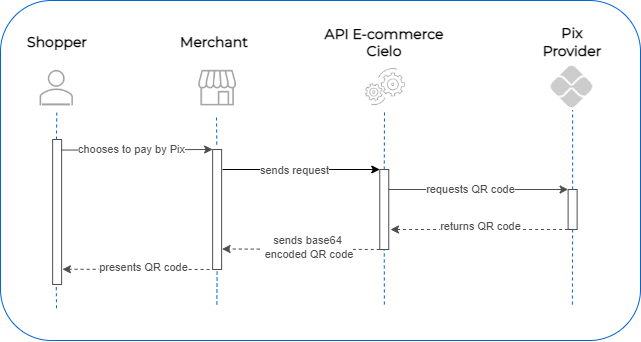
The shopper then scans the QR code through one of the apps enabled for Pix and makes the payment. At this stage there is no participation from the e-commerce or the Cielo E-commerce API, as shown in the flow:
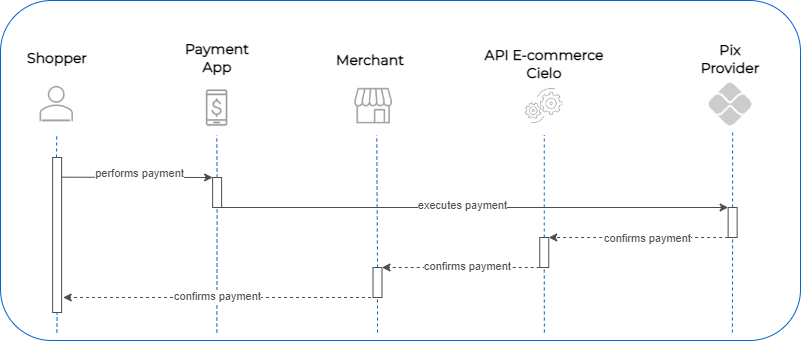
See the request and response examples for generating Pix QR Code:
{
"MerchantOrderId": "2020102601",
"Customer": {
"Name": "Nome do Pagador",
"Identity": "12345678909",
"IdentityType": "CPF"
},
"Payment": {
"Type": "Pix",
"Amount": 100
}
}
--request POST "https://(...)/sales/"
--header "Content-Type: application/json"
--header "MerchantId: xxxxxxxx-xxxx-xxxx-xxxx-xxxxxxxxxxxx"
--header "MerchantKey: XXXXXXXXXXXXXXXXXXXXXXXXXXXXXXXXXXX"
--header "RequestId: xxxxxxxx-xxxx-xxxx-xxxx-xxxxxxxxxxxx"
--data-binary
{
"MerchantOrderId":"2020102601",
"Customer":{
"Name":"Nome do Pagador",
"Identity":"CPF",
"IdentityType":"12345678909"
},
"Payment":{
"Type":"Pix",
"Amount":100
}
}
--verbose
| PROPERTY | DESCRIPTION | TYPE | SIZE | REQUIRED |
|---|---|---|---|---|
MerchantOrderId |
Order identification number. Warning: Allowed characters are a-z, A-Z, 0-9. Special characters and blank spaces are not allowed. | text | 50 | Yes |
Customer.Name |
Shopper name. | text | 255 | Yes |
Customer.Identity |
Shopper’s ID number (CPF/CNPJ) | text | 14 | Yes |
Customer.IdentityType |
Shopper’s type of ID (CPF or CNPJ). | text | 255 | Yes |
Payment.Type |
Payment type. In this case, “Pix”. | text | - | Yes |
Payment.Amount |
Payment value amount in cents. | number | 15 | Yes |
{
"MerchantOrderId":"2020102601",
"Customer":{
"Name":"Nome do Pagador"
},
"Payment":{
(...)
"Paymentid":"1997be4d-694a-472e-98f0-e7f4b4c8f1e7",
"Type":"Pix",
"AcquirerTransactionId":"86c200c7-7cdf-4375-92dd-1f62dfa846ad",
"ProofOfSale":"123456",
"QrcodeBase64Image":"rfhviy64ak+zse18cwcmtg==[...]",
"QrCodeString":"00020101021226880014br.gov.bcb.pix2566qrcodes-h.cielo.com.br/pix-qr/d05b1a34-ec52-4201-ba1e-d3cc2a43162552040000530398654041.005802BR5918Merchant Teste HML6009Sao Paulo62120508000101296304031C",
"Amount":100,
"ReceivedDate":"2020-10-15 18:53:20",
"Status":12,
"ReturnCode":"0",
"ReturnMessage":"Pix gerado com sucesso",
(...)
}
}
--header "Content-Type: application/json"
--header "RequestId: xxxxxxxx-xxxx-xxxx-xxxx-xxxxxxxxxxxx"
--data-binary
{
"MerchantOrderId":"2020102601",
"Customer":{
"Name":"Nome do Pagador"
},
"Payment":{
(...)
"PaymentId":"1997be4d-694a-472e-98f0-e7f4b4c8f1e7",
"Type":"Pix",
"AcquirerTransactionId":"86c200c7-7cdf-4375-92dd-1f62dfa846ad",
"ProofOfSale":"123456",
"QrcodeBase64Image":"rfhviy64ak+zse18cwcmtg==[...]",
"QrCodeString":"00020101021226880014br.gov.bcb.pix2566qrcodes-h.cielo.com.br/pix-qr/d05b1a34-ec52-4201-ba1e-d3cc2a43162552040000530398654041.005802BR5918Merchant Teste HML6009Sao Paulo62120508000101296304031C",
"Amount":100,
"ReceivedDate":"2020-10-15 18:53:20",
"Status":12,
"ReturnCode":"0",
"ReturnMessage":"Pix gerado com sucesso",
(...)
}
}
--verbose
| PROPERTY | DESCRIPTION | TYPE | SIZE | FORMAT |
|---|---|---|---|---|
Payment.PaymentId |
Payment ID number. | GUID | 40 | Text |
Payment.AcquirerTransactionId |
Transaction Id for the provider of the payment methods. | GUID | 36 | xxxxxxxx-xxxx-xxxx-xxxx-xxxxxxxxxxxx |
Payment.ProofOfSale |
NSU Pix. | text | 20 | Alphanumeric Text |
Payment.QrcodeBase64Image |
Base64 code for the QR Code image. | text | - | Text |
Payment.QrCodeString |
Codified text for the shopper to copy and paste in the internet banking field for mobile payments. The availability of this code is the merchant’s responsibility. We recommend displaying a button that, when clicked, the shopper copies the code. | text | Variable | Alphanumeric Text |
Payment.Status |
Transaction status. In case of success, the inital status is “12” (Pending). See the transaction status list. | number | - | 12 |
Payment.ReturnCode |
Code returned by the provider of the payment method. | text | 32 | 0 |
Payment.ReturnMessage |
Message returned by the provider of the payment method. | text | 512 | “Pix successfully generated” |
If your store needs to cancel a pix transaction, it is possible to ask for a refund. It is important to point out that the refund is not immediate and it needs to be approved by the Pix provider. When it is approved, your store will get notified via Notification Post.
- The shopper must require to the store (merchant) the partial or total refund, through the store’s support channels;
- The merchant agrees with the refund and identifies the original Pix payment.
When to ask for a Pix refund?
Some example scenarios for requesting a Pix refund are product return, charge errors, and product not available in stock.
Who should request a Pix refund via API E-commerce Cielo
The store (seller who received the Pix transaction amount) should request the Pix refund for API E-commerce Cielo, in agreement with the shopper. Important: Be aware of time limits (regulated by Banco Central do Brasil).
How to ask for a Pix refund?
Via API E-commerce Cielo or App Cielo Gestão.
Pix refund rules
--request PUT "https://(...)/sales/{PaymentId}/void?Amount=xxx"
--header "Content-Type: application/json"
--header "MerchantId: xxxxxxxx-xxxx-xxxx-xxxx-xxxxxxxxxxxx"
--header "MerchantKey: XXXXXXXXXXXXXXXXXXXXXXXXXXXXXXXXXXXXXXXX"
--header "RequestId: xxxxxxxx-xxxx-xxxx-xxxx-xxxxxxxxxxxx"
--verbose
| PROPERTY | DESCRIPTION | TYPE | SIZE | REQUIRED |
|---|---|---|---|---|
MerchantId |
Store identifier in Cielo. | GUID | 36 | Yes |
MerchantKey |
Public key for double authentication at Cielo. | text | 40 | Yes |
RequestId |
Request Identifier, used when the merchant uses different servers for each GET/POST/PUT. | GUID | 36 | No |
PaymentId |
Payment ID number. | GUID | 36 | Yes |
Amount |
Amount to be cancelled/refunded in cents. Check if the acquirer supports cancellations or refunds. | number | 15 | No |
{
"Status": 12,
"ReasonCode": 0,
"ReasonMessage": "Successful",
"ReturnCode": "0",
"ReturnMessage": "Reembolso solicitado com sucesso",
"Links": [
{
"Method": "GET",
"Rel": "self",
"Href": "https://(...)/sales/{PaymentId}"
}
]
}
{
"Status": 12,
"ReasonCode": 0,
"ReasonMessage": "Successful",
"ReturnCode": "0",
"ReturnMessage": "Reembolso solicitado com sucesso",
"Links": [
{
"Method": "GET",
"Rel": "self",
"Href": "https://(...)/sales/{PaymentId}"
}
]
}
| PROPERTY | DESCRIPTION | TYPE | SIZE | FORMAT |
|---|---|---|---|---|
Status |
Transaction status. | byte | 2 | E.g., “1” |
ReasonCode |
Indicates success or error in the requested operation. See more at API Error Codes. | text | 32 | Alphanumeric text |
ReasonMessage |
Corresponding messa ge for the ReasonCode. Saiba mais em Códigos de Erros da API. |
text | 512 | Alphanumeric text |
To make a Boleto transaction, you first need to hire this service at the bank. Then, configure the boleto payment method according to the guidelines in the Boletos guide.
Note: Banco do Brasil boletos do not have the automatic conciliation service.
{
"MerchantOrderId": "2014111706",
"Customer": {
"Name": "Comprador Teste Boleto",
"Identity": "1234567890",
"Address": {
"Street": "Avenida Marechal Câmara",
"Number": "160",
"Complement": "Sala 934",
"ZipCode": "22750012",
"District": "Centro",
"City": "Rio de Janeiro",
"State": "RJ",
"Country": "BRA"
},
"Billing": {
"Street": "Avenida Marechal Câmara",
"Number": "160",
"Complement": "Sala 934",
"Neighborhood": "Centro",
"City": "Rio de Janeiro",
"State": "RJ",
"Country": "BR",
"ZipCode": "22750012"
}
},
"Payment": {
"Type": "Boleto",
"Amount": 15700,
"Provider": "Bradesco2",
"Address": "Rua Teste",
"BoletoNumber": "123",
"Assignor": "Empresa Teste",
"Demonstrative": "Desmonstrative Teste",
"ExpirationDate": "2020-12-31",
"Identification": "11884926754",
"Instructions": "Aceitar somente até a data de vencimento, após essa data juros de 1% dia."
}
}
curl
--request POST "https://apisandbox.cieloecommerce.cielo.com.br/1/sales/"
--header "Content-Type: application/json"
--header "MerchantId: xxxxxxxx-xxxx-xxxx-xxxx-xxxxxxxxxxxx"
--header "MerchantKey: 0123456789012345678901234567890123456789"
--header "RequestId: xxxxxxxx-xxxx-xxxx-xxxx-xxxxxxxxxxxx"
--data-binary
{
"MerchantOrderId":"2014111706",
"Customer":
{
"Name":"Comprador Teste Boleto",
"Identity": "1234567890",
"Address":
{
"Street": "Avenida Marechal Câmara",
"Number": "160",
"Complement": "Sala 934",
"ZipCode" : "22750012",
"District": "Centro",
"City": "Rio de Janeiro",
"State" : "RJ",
"Country": "BRA"
},
"Billing": {
"Street": "Avenida Marechal Câmara",
"Number": "160",
"Complement": "Sala 934",
"Neighborhood": "Centro",
"City": "Rio de Janeiro",
"State": "RJ",
"Country": "BR",
"ZipCode": "22750012"
},
},
"Payment":
{
"Type":"Boleto",
"Amount":15700,
"Provider":"Bradesco2",
"Address": "Rua Teste",
"BoletoNumber": "123",
"Assignor": "Empresa Teste",
"Demonstrative": "Desmonstrative Teste",
"ExpirationDate": "2020-12-31",
"Identification": "11884926754",
"Instructions": "Aceitar somente até a data de vencimento, após essa data juros de 1% dia."
}
}
--verbose
| Property | Description | Type | Size | Required |
|---|---|---|---|---|
MerchantId |
Store identifier in API E-commerce Cielo | GUID | 36 | Yes |
MerchantKey |
Public key for double authentication in API E-commerce Cielo | text | 40 | Yes |
RequestId |
Request Identifier, used when the merchant uses different servers for each GET/POST/PUT | GUID | 36 | No |
MerchantOrderId |
Order identification number. Warning: Allowed characters are a-z, A-Z, 0-9. Special characters and blank spaces are not allowed | text | Bradesco: 27 Banco do Brasil: 50 |
Yes |
Customer.Name |
Shopper’s name. | text | Bradesco: 34 Banco do Brasil: 60 |
No |
Customer.Status |
Shopper registration status in store(NEW / EXISTING) - Used by fraud analysis | text | 255 | No |
Customer.Address.ZipCode |
Shopper’s address zip code. | text | 9 | Yes |
Customer.Address.Country |
Shopper’s address country. | text | 35 | No |
Customer.Address.State |
Shopper’s address state. | text | 2 | Yes |
Customer.Address.City |
Shopper’s address city. | text | Bradesco: 50 Banco do Brasil: 18 |
Yes |
Customer.Address.District |
Shopper’s neighborhood. | text | 50 | Yes |
Customer.Address.Street |
Shopper’s address. | text | 255 | Yes |
Customer.Address.Number |
Shopper’s address number. | text | 15 | Yes |
Customer.Billing.Street |
Shopper’s billing address. | string | 24 | No |
Customer.Billing.Number |
Shopper’s billing address number. | string | 5 | No |
Customer.Billing.Complement |
Shopper’s billing address complement. | string | 14 | No |
Customer.Billing.Neighborhood |
Shopper’s billing address neighborhood. | string | 15 | No |
Customer.Billing.City |
Shopper’s billing address city. | string | 20 | No |
Customer.Billing.State |
Shopper’s billing address state. | string | 2 | No |
Customer.Billing.Country |
Shopper’s billing address country. More information at ISO 2-Digit Alpha Country Code | string | 2 | No |
Customer.Billing.ZipCode |
Shopper’s billing address Zip Code. | string | 9 | No |
Payment.Type |
Type of the payment method. | text | 100 | Yes |
Payment.Amount |
Order Amount (to be sent in cents). | number | 15 | Yes |
Payment.Provider |
Defines behavior of the payment method. Possible values: “Bradesco2” or “BancoDoBrasil2” - see Additional Rules | text | 15 | Yes |
Payment.Adress |
Transferor’s address. | text | 255 | No |
Payment.BoletoNumber |
Boleto number sent by the merchant. Used to count issued bank slips (“OurNumber”). | number | Bradesco: 11 Banco do Brasil: 9 |
No |
Payment.Assignor |
Transferor’s name. | text | 200 | No |
Payment.Demonstrative |
Demonstration text. | text | 450 | No |
Payment.ExpirationDate |
Boleto expiration date. | date | 10 | No |
Payment.Identification |
Identification document of the Transferor. | text | 14 | No |
Payment.Instructions |
Boleto instructions. | text | 450 | No |
For the boleto transaction response, API E-commerce Cielo will send the boleto URL and the bar code, which the e-commerce should display to the shopper.
{
"MerchantOrderId": "2014111706",
"Customer": {
"Name": "Comprador Boleto Completo",
"Address": {
"Street": "Av Marechal Camara",
"Number": "160",
"ZipCode": "22750012",
"City": "Rio de Janeiro",
"State": "RJ",
"Country": "BRA",
"District": "Centro"
},
"Billing": {
"Street": "Avenida Marechal Câmara",
"Number": "160",
"Complement": "Sala 934",
"Neighborhood": "Centro",
"City": "Rio de Janeiro",
"State": "RJ",
"Country": "BR",
"ZipCode": "22750012"
}
},
"Payment": {
"Instructions": "Aceitar somente até a data de vencimento, após essa data juros de 1% dia.",
"ExpirationDate": "2015-01-05",
"Url": "https://apisandbox.cieloecommerce.cielo.com.br/post/pagador/reenvia.asp/a5f3181d-c2e2-4df9-a5b4-d8f6edf6bd51",
"Number": "123-2",
"BarCodeNumber": "00096629900000157000494250000000012300656560",
"DigitableLine": "00090.49420 50000.000013 23006.565602 6 62990000015700",
"Assignor": "Empresa Teste",
"Address": "Rua Teste",
"Identification": "11884926754",
"PaymentId": "a5f3181d-c2e2-4df9-a5b4-d8f6edf6bd51",
"Type": "Boleto",
"Amount": 15700,
"Currency": "BRL",
"Country": "BRA",
"Provider": "Bradesco2",
"ExtraDataCollection": [],
"Status": 1,
"Links": [
{
"Method": "GET",
"Rel": "self",
"Href": "https://apiquerysandbox.cieloecommerce.cielo.com.br/1/sales/{PaymentId}"
}
]
}
}
--header "Content-Type: application/json"
--header "RequestId: xxxxxxxx-xxxx-xxxx-xxxx-xxxxxxxxxxxx"
--data-binary
{
"MerchantOrderId": "2014111706",
"Customer":
{
"Name": "Comprador Boleto Completo",
"Address":
{
"Street": "Av Marechal Camara",
"Number": "160",
"ZipCode": "22750012",
"City": "Rio de Janeiro",
"State": "RJ",
"Country": "BRA",
"District": "Centro"
},
"Billing": {
"Street": "Avenida Marechal Câmara",
"Number": "160",
"Complement": "Sala 934",
"Neighborhood": "Centro",
"City": "Rio de Janeiro",
"State": "RJ",
"Country": "BR",
"ZipCode": "22750012"
},
"Payment":
{
"Instructions": "Aceitar somente até a data de vencimento, após essa data juros de 1% dia.",
"ExpirationDate": "2015-01-05",
"Url": "https://apisandbox.cieloecommerce.cielo.com.br/post/pagador/reenvia.asp/a5f3181d-c2e2-4df9-a5b4-d8f6edf6bd51",
"Number": "123-2",
"BarCodeNumber": "00096629900000157000494250000000012300656560",
"DigitableLine": "00090.49420 50000.000013 23006.565602 6 62990000015700",
"Assignor": "Empresa Teste",
"Address": "Rua Teste",
"Identification": "11884926754",
"PaymentId": "a5f3181d-c2e2-4df9-a5b4-d8f6edf6bd51",
"Type": "Boleto",
"Amount": 15700,
"Currency": "BRL",
"Country": "BRA",
"Provider": "Bradesco2",
"ExtraDataCollection": [],
"Status": 1,
"Links": [
{
"Method": "GET",
"Rel": "self",
"Href": "https://apiquerysandbox.cieloecommerce.cielo.com.br/1/sales/{PaymentId}"
}
]
}
}
| Property | Description | Type | Size | Format |
|---|---|---|---|---|
PaymentId |
Payment identification number, necessary for future operations such as Queries, Capture and Cancellation. | GUID | 36 | xxxxxxxx-xxxx-xxxx-xxxx-xxxxxxxxxxxx |
Instructions |
Boleto instructions. | text | 450 | e.g.: Accept only until the due date, after that date interest of 1% per day. |
ExpirationDate |
Expiration date. | text | 10 | 2014-12-25 |
Url |
Generated Boleto URL. | string | 256 | e.g.:https://…/pagador/reenvia.asp/8464a692-b4bd-41e7-8003-1611a2b8ef2d |
Number |
“NossoNumero” generated. | text | 50 | e.g.: 1000000012-8 |
BarCodeNumber |
Barcode numerical representation. | text | 44 | e.g.: 00091628800000157000494250100000001200656560 |
DigitableLine |
Digitable line. The ‘DigitableLine’ parameter is not returned for Banco do Brasil boleto | text | 256 | e.g.: 00090.49420 50100.000004 12006.565605 1 62880000015700 |
Assignor |
Transferor’s name. | text | 256 | e.g.: Test Store |
Address |
Transferor’s address. | text | 256 | e.g.: 160 Test Avenue |
Identification |
Identification document of the Transferor. | text | 14 | CPF or CNPJ of the Transferor without the special characters (., /, -) |
Status |
Transaction Status. View the full Transactional Status table | byte | — | 1 |
Number of characters per field and Provider:
Bradesco
| Property | Notes | Size |
|---|---|---|
Provider |
N/a | Bradesco2 |
MerchantOrderId |
Order identification number. Warning: Allowed characters are a-z, A-Z, 0-9. Special characters and blank spaces are not allowed. | 27 |
Payment.BoletoNumber |
The value is validated by the bank. | 11 |
Customer.Name |
The API Cielo truncates automatically. | 34 |
Customer.Address.Street |
The value is validated by API Cielo. | 70 |
Customer.Address.Number |
The value is validated by API Cielo. | 10 |
Customer.Address.Complement |
The value is validated by API Cielo. | 20 |
Customer.Address.District |
The value is validated by API Cielo. | 50 |
Customer.Address.City |
The value is validated by API Cielo. | 50 |
Payment.Instructions |
N/a | 255 |
Payment.Demonstrative |
N/a | 255 |
Banco do Brasil
| Property | Notes | Size |
|---|---|---|
Provider |
BancoDoBrasil2 | BancoDoBrasil2 |
MerchantOrderId |
Not sent to the bank. | 50 |
Payment.BoletoNumber |
When sent above 9 positions, the API Cielo truncates automatically, considering the last 9 digits. | 9 |
Customer.Name |
Valid characters: Letters from A to Z - CAPITAL LETTERS Special characters: hyphen (-) and apostrophe (‘) When used, it can not contain spaces between letters; Correct examples: D’EL-REI, D’ALCORTIVO, SANT’ANA. Incorrect examples: D’EL - REI; at most one blank space between words. |
60 |
Customer.Address.Street |
Valid characters: Letters from A to Z - CAPITAL LETTERS Special characters: hyphen (-) and apostrophe (‘) When used, it can not contain spaces between letters; Correct examples: D’EL-REI, D’ALCORTIVO, SANT’ANA. Incorrect examples: D’EL - REI; at most one blank space between words. |
The fields Customer.Address.Street; Customer.Address.Number; Customer.Address.Complement; Customer.Address.District should total 60 characters at maximum. |
Customer.Address.Number |
Valid characters: Letters from A to Z - CAPITAL LETTERS Special characters: hyphen (-) and apostrophe (‘) When used, it can not contain spaces between letters; Correct examples: D’EL-REI, D’ALCORTIVO, SANT’ANA. Incorrect examples: D’EL - REI; at most one blank space between words. |
The fields Customer.Address.Street; Customer.Address.Number; Customer.Address.Complement; Customer.Address.District should total 60 characters at maximum. |
Customer.Address.Complement |
Valid characters: Letters from A to Z - CAPITAL LETTERS Special characters: hyphen (-) and apostrophe (‘) When used, it can not contain spaces between letters; Correct examples: D’EL-REI, D’ALCORTIVO, SANT’ANA. Incorrect examples: D’EL - REI; at most one blank space between words. |
The fields Customer.Address.Street; Customer.Address.Number; Customer.Address.Complement; Customer.Address.District should total 60 characters at maximum. |
Customer.Address.District |
Valid characters: Letters from A to Z - CAPITAL LETTERS Special characters: hyphen (-) and apostrophe (‘) When used, it can not contain spaces between letters; Correct examples: D’EL-REI, D’ALCORTIVO, SANT’ANA. Incorrect examples: D’EL - REI; at most one blank space between words. |
The fields Customer.Address.Street; Customer.Address.Number; Customer.Address.Complement; Customer.Address.District should total 60 characters at maximum. |
Customer.Address.City |
Valid characters: Letters from A to Z - CAPITAL LETTERS Special characters: hyphen (-) and apostrophe (‘) When used, it can not contain spaces between letters; Correct examples: D’EL-REI, D’ALCORTIVO, SANT’ANA. Incorrect examples: D’EL - REI; at most one blank space between words. |
18 |
Payment.Instructions |
N/a | 255 |
What are e-wallets?
E-wallets, or digital wallets, are repositories of cards and payment data for online consumers. E-wallets allow a consumer to register their payment details in the wallet, making the purchasing process more convenient and secure.
To use e-wallets in the API E-commerce Cielo, the merchant must have the e-wallets integrated into their checkout.
Contact the provider of your choice for further information on how to hire the service.
API E-commerce Cielo supports the following digital wallets:
Please refer to the E-Wallets documentation to get details about integrating this payment method to your checkout page.
See below the representation of a standard transactional flow after the integration of an e-wallet:
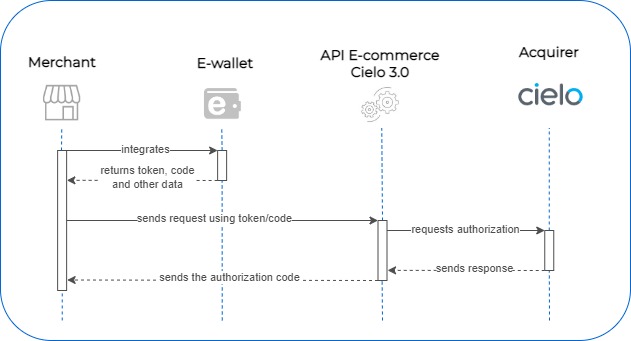
To test a successful authorization scenario via QR Code, use the card 4551.8700.0000.0183.
The card verification code and expiration date can be random, but they should follow this format:
To create a transaction that will use a credit card, you need to send a request using the POST method to the Payment resource, as the example shows. This example includes the minimum necessary fields to be sent for the authorization.
Payment Facilitators (or submerchants) must send the parameters within node
PaymentFacilitatoras required by Banco Central do Brasil and card brands. If the nodePaymentFacilitatoris not sent, the card brand may apply penalties to the submerchant.
{
"MerchantOrderId": "2019010101",
"Customer": {
"Name": "QRCode Test"
},
"Payment": {
"Type": "qrcode",
"Amount": 100,
"Installments": 1,
"Capture": false,
"Modality": "Credit"
"QrCode": {
"MerchantName": "Loja Teste"
},
"PaymentFacilitator": {
"EstablishmentCode": "12345",
"SubEstablishment": {
"EstablishmentCode": "2000130733",
"Mcc": "8999",
"Address": "Av ... 160",
"City": "Rio de Janeiro",
"State": "RJ",
"CountryCode": "76",
"PostalCode": "20020080",
"CompanyName": "Lojinha01",
"Identity": "90501654000191",
"PhoneNumber": "11987654321"
}
}
}
}
curl
--request POST "https://apisandbox.cieloecommerce.cielo.com.br/1/sales/"
--header "Content-Type: application/json"
--header "MerchantId: xxxxxxxx-xxxx-xxxx-xxxx-xxxxxxxxxxxx"
--header "MerchantKey: 0123456789012345678901234567890123456789"
--header "RequestId: xxxxxxxx-xxxx-xxxx-xxxx-xxxxxxxxxxxx"
--data-binary
{
"MerchantOrderId": "2019010101",
"Customer": {
"Name": "QRCode Test"
},
"Payment": {
"Type": "qrcode",
"Amount": 100,
"Installments": 1,
"Capture": false,
"Modality": "Credit"
"QrCode": {
"MerchantName": "Loja Teste"
},
"PaymentFacilitator": {
"EstablishmentCode": "12345",
"SubEstablishment": {
"EstablishmentCode": "2000130733",
"Mcc": "8999",
"Address": "Av ... 160",
"City": "Rio de Janeiro",
"State": "RJ",
"CountryCode": "76",
"PostalCode": "20020080",
"CompanyName": "Lojinha01",
"Identity": "90501654000191",
"PhoneNumber": "11987654321"
}
}
}
}
--verbose
| PROPERTY | TYPE | SIZE | REQUIRED | DESCRIPTION |
|---|---|---|---|---|
MerchantId |
GUID | 36 | Yes | Store identifier in Cielo. |
MerchantKey |
text | 40 | Yes | Public key for double authentication in Cielo. |
Content-Type |
header | 40 | Yes | application/json (required). |
RequestId |
GUID | 36 | No | Request Identifier, used when the merchant uses different servers for each GET/POST/PUT. |
MerchantOrderId |
text | 50 | Yes | Order identification number. Warning: Allowed characters are a-z, A-Z, 0-9. Special characters and blank spaces are not allowed. |
Customer.Name |
text | 255 | No | Shopper’s name |
Payment.Type |
text | 100 | Yes | Type of payment method. Send qrcode for a QR Code transaction. |
Payment.Amount |
number | 15 | Yes | Order amount (to be sent in cents). |
Payment.Installments |
number | 2 | Yes | Number of installments. If the transaction is a recurrence, the number of installments will be 1. For installment transactions, the number of installments will be greater than 1. |
Payment.Capture |
boolean | - | No | Send as true for the capture to be authomatic. |
Payment.Modality |
text | 10 | No | Indicates if the payment will be made with credit or debit. Possible values: “Credit” (standard) or “Debit”. |
PaymentFacilitator.EstablishmentCode |
text* | 11 | Required for facilitators | Facilitator’s establishment code. “Facilitator ID” (Registration of the facilitator with the card brands). The code is different depending on the brand, varying even the size of the field: MasterCard –06 digits Visa –08 digits ELO –from 04 to 05 digits Hipercard –06 digits For other brands, like Amex and JCB, the field can be filled in by “0” zeros. |
PaymentFacilitator.SubEstablishment.EstablishmentCode |
text* | 15 | Required for facilitators | Submerchant establishment code. “Sub-Merchant ID” (Registration of sub-accredited with the facilitator) |
PaymentFacilitator.SubEstablishment.Identity |
text* | 14 | Required for facilitators | Submerchant CNPJ or CPF |
PaymentFacilitator.SubEstablishment.Mcc |
text* | 4 | Required for facilitators | Submerchant MCC. |
PaymentFacilitator.SubEstablishment.Address |
text* | 22 | Required for facilitators | Submerchant address. |
PaymentFacilitator.SubEstablishment.City |
text* | 13 | Required for facilitators | Submerchant city. |
PaymentFacilitator.SubEstablishment.State |
text* | 2 | Required for facilitators | Submerchant state. |
PaymentFacilitator.SubEstablishment.PostalCode |
text* | 9 | Required for facilitators | Submerchant Postcode. |
PaymentFacilitator.SubEstablishment.CountryCode |
text* | 3 | Required for facilitators | Submerchant country code based on ISO 3166. Ex: Brazil’s ISO 3166 code is 076. Complete list online |
PaymentFacilitator.SubEstablishment.PhoneNumber |
text* | 13 | Required for facilitators | Submerchant Phone Number. |
*Avoid using accents as they are considered two characters.
{
"MerchantOrderId": "2019010101",
"Customer": {
"Name": "QRCode Test"
},
"Payment": {
"ServiceTaxAmount": 0,
"Installments": 1,
"Interest": 0,
"Capture": false,
"Authenticate": false,
"Recurrent": false,
"Provider": "Cielo",
"Amount": 100,
"ReceivedDate": "2019-01-02 10:14:29",
"Status": 12,
"IsSplitted": false,
"QrCode": "iVBORw0KGgoAAAANSUhEUgAAASwAAAEsCAYAAAB5fY51AAAQ1klEQVR42u3de6hlVR(...)",
"PaymentFacilitator": {
"EstablishmentCode": "12345",
"SubEstablishment": {
"EstablishmentCode": "2000130733",
"Mcc": "8999",
"Address": "Av ... 160",
"City": "Rio de Janeiro",
"State": "RJ",
"CountryCode": "76",
"PostalCode": "20020080",
"CompanyName": "Lojinha01",
"Identity": "90501654000191",
"PhoneNumber": "11987654321"
}
},
"ReturnMessage": "QRCode gerado com sucesso",
"PaymentId": "5d7e8fd3-70b6-4a88-9660-e064d72fdcdd",
"Type": "qrcode",
"Currency": "BRL",
"Country": "BRA",
"Links": [
{
"Method": "GET",
"Rel": "self",
"Href": "https://apiquerysandbox.cieloecommerce.cielo.com.br/1/sales/5d7e8fd3-70b6-4a88-9660-e064d72fdcdd"
}
]
}
}
--header "Content-Type: application/json"
--header "RequestId: xxxxxxxx-xxxx-xxxx-xxxx-xxxxxxxxxxxx"
--data-binary
{
"MerchantOrderId": "2019010101",
"Customer": {
"Name": "QRCode Test"
},
"Payment": {
"ServiceTaxAmount": 0,
"Installments": 1,
"Interest": 0,
"Capture": false,
"Authenticate": false,
"Recurrent": false,
"Provider": "Cielo",
"Amount": 100,
"ReceivedDate": "2019-01-02 10:14:29",
"Status": 12,
"IsSplitted": false,
"QrCodeBase64Image": "iVBORw0KGgoAAAANSUhEUgAAASwAAAEsCAYAAAB5fY51AAAQ1klEQVR42u3de6hlVR(...)",
"PaymentFacilitator": {
"EstablishmentCode": "12345",
"SubEstablishment": {
"EstablishmentCode": "2000130733",
"Mcc": "8999",
"Address": "Av ... 160",
"City": "Rio de Janeiro",
"State": "RJ",
"CountryCode": "76",
"PostalCode": "20020080",
"CompanyName": "Lojinha01",
"Identity": "90501654000191",
"PhoneNumber": "11987654321"
}
},
"ReturnMessage": "QRCode gerado com sucesso",
"PaymentId": "5d7e8fd3-70b6-4a88-9660-e064d72fdcdd",
"Type": "qrcode",
"Currency": "BRL",
"Country": "BRA",
"Links": [
{
"Method": "GET",
"Rel": "self",
"Href": "https://apiquerysandbox.cieloecommerce.cielo.com.br/1/sales/5d7e8fd3-70b6-4a88-9660-e064d72fdcdd"
}
]
}
}
| PROPERTY | DESCRIPTION | TYPE | SIZE | FORMAT |
|---|---|---|---|---|
QrCodeBase64Image |
QR Code codified in base 64. The image can be shown on the page using a HTML code like this: <img src="data:image/png;base64, image_code_in_base_64"> |
text | variable | Alphanumeric text |
PaymentId |
Payment identification number, necessary for future operations such as Queries, Capture and Cancellation. | GUID | 36 | xxxxxxxx-xxxx-xxxx-xxxx-xxxxxxxxxxxx |
Status |
Transaction status. For QR code transactions, the initial status is 12 (Pending). View the full Transactional Status table | byte | — | 2 |
ReturnCode |
Acquirer return code. | text | 32 | Alphanumeric text |
ReturnMessage |
Acquirer return message. | text | 512 | Alphanumeric text |
Carnê is a debit transaction used to pay an account.
Carnê is a payment method available for MasterCard, Visa and Elo.
This payment method can be used by merchants who issue their own carnês and Private Label card invoices. It allows the separation of sales related to product purchases and payment for services, making it easier to report values to Tax Authorities.
As in any other debit transaction on our E-commerce, the carnê transactions need to be authenticated via the 3DS 2.0 protocol. Find more information about the authentication protocol on the 3DS 2.0 guide.
{
"MerchantOrderId": "2014111704",
"Customer": {
"Name": "Comprador Carnet simples"
},
"Payment": {
"Provider": "CieloSandbox",
"Authenticate": true,
"Installments": 1,
"Amount": 100,
"Type": "DebitCard",
"SoftDescriptor": "123456789ABCD",
"DebitCard": {
"ExpirationDate": "05/2024",
"CardNumber": "1234567891234567",
"Holder": "Test Holder",
"Brand": "Visa",
"SecurityCode": "123",
"CardOnFile": {
"Reason": "Unscheduled",
"Usage": "first"
}
},
"ExternalAuthentication": {
"Eci": "05",
"Cavv": "AAABAWFlmQAAAABjRWWZEEFgFz+=",
"Xid": "blNhMmtMUWg4RDFoV2JaM1RRbjA="
},
"iscarnetransaction": true
}
}
| Property | Type | Size | Required | Description |
|---|---|---|---|---|
Payment.IsCarneTransaction |
boolean | — | No (default false) | Must be sent with a value of “true” in the case of a Carnê service payment transaction. |
Quasi Cash transactions are refer to purchases of currencies in online gaming, lottery tickets and more. Only a few MCCs (Merchant Category Codes) can process this type of transaction. Contact the Cielo team to know if your business fits in this category.
All E-commerce customers who transact Quasi Cash must use the request for a debit and/or credit transaction (depending on the type of payment chosen) and additionally forward the QuasiCash tag as per the following example:
"Payment":{
"Currency":"BRL",
"Country":"BRA",
"ServiceTaxAmount":0,
"Installments":1,
"Interest":"ByMerchant",
"Capture":true,
"Authenticate":false,
"SoftDescriptor":"123456789ABCD",
"QuasiCash":true,
"Type":"CreditCard",
"Amount":15700,
"CreditCard":{
"CardNumber":"1234123412341231",
"Holder":"Teste Holder",
"ExpirationDate":"12/2030",
"SecurityCode":"123",
"SaveCard":"false",
"Brand":"Visa",
"CardOnFile":{
"Usage":"Used",
"Reason":"Unscheduled"
}
| Property | Description | Value | Format | Size | Required |
|---|---|---|---|---|---|
QuasiCash |
Identifies a Quasi Cash transaction. | “true” ou “false” | boolean | - | No |
All E-Commerce customers who are Payment Facilitators, as required by the Card Networks and Central Bank must submit new fields in transactional messaging. Cielo will send the information to the Card Networks through transactional messaging at the time of authorization.
The new fields are contained within the Payment Facilitator node. In addition to the fields of this new node, facilitators will also have to send the SoftDescriptor field of the Payment node.
- Warning: If the card brands identify that the required data wasn’t sent in the transactional messaging, they will fine Cielo and these fines will be forwarded to the Facilitator responsible for sending the data.
- As of April 15, 2023, Visa updated the rules for marketplace and every merchant who acts as Payment Facilitators and has clients (submerchants) who operate as foreigner marketplace must send the foreigner retail indicator to avoid charges from Visa. The specific parameter is
Payment.PaymentFacilitator.SubEstablishment.CountryCode, which indicates the country code.
{
"MerchantOrderId": "2222222222",
"Customer": {
"Name": "Comprador Teste",
"Identity": "11225468954",
"IdentityType": "CPF",
"Email": "compradorteste@teste.com",
"Birthdate": "1991-01-02",
"Address": {
"Street": "Rua Teste",
"Number": "123",
"Complement": "AP 123",
"ZipCode": "12345987",
"City": "Rio de Janeiro",
"State": "RJ",
"Country": "BRA"
},
"DeliveryAddress": {
"Street": "Rua Teste",
"Number": "123",
"Complement": "AP 123",
"ZipCode": "12345987",
"City": "Rio de Janeiro",
"State": "RJ",
"Country": "BRA"
}
},
"Payment": {
"Type": "CreditCard",
"Amount": 157000,
"Currency": "BRL",
"Country": "BRA",
"Provider": "Cielo",
"ServiceTaxAmount": 0,
"Installments": 1,
"Interest": "ByMerchant",
"Capture": false,
"Authenticate": false,
"Recurrent": false,
"SoftDescriptor": "123456789ABCD",
"CreditCard": {
"CardNumber": "4024007197692931",
"Holder": "Teste Holder",
"ExpirationDate": "12/2021",
"SecurityCode": "123",
"SaveCard": "false",
"Brand": "Visa"
},
"PaymentFacilitator": {
"EstablishmentCode": "1234",
"SubEstablishment": {
"EstablishmentCode": "1234",
"Identity": "11111111000100",
"Mcc": "1234",
"Address": "Alameda Grajau, 512",
"City": "Barueri",
"State": "SP",
"CountryCode": "076",
"PostalCode": "06455914",
"PhoneNumber": "1155855585"
}
}
}
}
| Property | Type | Size | Required | Description |
|---|---|---|---|---|
PaymentFacilitator.EstablishmentCode |
text* | 11 | Required for facilitators | Facilitator’s establishment code. “Facilitator ID” (Registration of the facilitator with the card brands). The code is different depending on the brand, varying even the size of the field: MasterCard –06 digits Visa –08 digits ELO –from 04 to 05 digits Hipercard –06 digits For other brands, like Amex and JCB, the field can be filled in by “0” zeros. |
PaymentFacilitator.SubEstablishment.EstablishmentCode |
text* | 15 | Required for facilitators | Sub Merchant establishment code. “Sub-Merchant ID” (Registration of sub-accredited with the facilitator) |
PaymentFacilitator.SubEstablishment.Identity |
text* | 14 | Required for facilitators | CNPJ or CPF of the sub-merchant. |
PaymentFacilitator.SubEstablishment.Mcc |
text* | 4 | Required for facilitators | MCC do sub Merchant. |
PaymentFacilitator.SubEstablishment.Address |
text* | 22 | Required for facilitators | Sub Merchant Address. |
PaymentFacilitator.SubEstablishment.City |
text* | 13 | Required for facilitators | City of the sub Merchant. |
PaymentFacilitator.SubEstablishment.State |
text* | 2 | Required for facilitators | State do sub Merchant. |
PaymentFacilitator.SubEstablishment.PostalCode |
text* | 9 | Required for facilitators | Sub Merchant Postcode. |
PaymentFacilitator.SubEstablishment.CountryCode |
text* | 3 | Required for facilitators | Sub-merchant country code based on ISO 3166. Ex: Brazil’s ISO 3166 code is 076. Complete list online |
PaymentFacilitator.SubEstablishment.PhoneNumber |
text* | 13 | Required for facilitators | Sub Merchant Phone Number. |
Payment.Softdescriptor |
text* | 13 | Required for facilitators | Text printed on buyer bank invoice. Must be completed according to the data of the sub Merchant. |
*Avoid using accents as they are considered two characters.
{
"MerchantOrderId": "2014111701",
"Customer": {
"Name": "Comprador Teste",
"Identity": "11225468954",
"IdentityType": "CPF",
"Email": "compradorteste@teste.com",
"Birthdate": "1991-01-02",
"Address": {
"Street": "Rua Teste",
"Number": "123",
"Complement": "AP 123",
"ZipCode": "12345987",
"City": "Rio de Janeiro",
"State": "RJ",
"Country": "BRA"
},
"DeliveryAddress": {
"Street": "Rua Teste",
"Number": "123",
"Complement": "AP 123",
"ZipCode": "12345987",
"City": "Rio de Janeiro",
"State": "RJ",
"Country": "BRA"
}
},
"Payment": {
"ServiceTaxAmount": 0,
"Installments": 1,
"Interest": 0,
"Capture": false,
"Authenticate": false,
"Recurrent": false,
"CreditCard": {
"CardNumber": "402400******2931",
"Holder": "Teste Holder",
"ExpirationDate": "12/2021",
"SaveCard": false,
"Brand": "Visa"
},
"Tid": "1223092935684",
"ProofOfSale": "2935684",
"AuthorizationCode": "065158",
"SoftDescriptor": "123456789ABCD",
"Provider": "Simulado",
"IsQrCode": false,
"PaymentFacilitator": {
"EstablishmentCode": "1234",
"SubEstablishment": {
"EstablishmentCode": "1234",
"Identity": "11111111000100",
"Mcc": "1234",
"Address": "Alameda Grajau, 512",
"City": "Barueri",
"State": "SP",
"CountryCode": "076",
"PostalCode": "06455914",
"PhoneNumber": "1155855585"
}
},
"Amount": 157000,
"ReceivedDate": "2019-12-23 09:29:34",
"Status": 1,
"IsSplitted": false,
"ReturnMessage": "Operation Successful",
"ReturnCode": "4",
"PaymentId": "365c3a0d-fd86-480b-9279-4ba3da21333c",
"Type": "CreditCard",
"Currency": "BRL",
"Country": "BRA",
"Links": [
{
"Method": "GET",
"Rel": "self",
"Href": "https://apiquerysandbox.cieloecommerce.cielo.com.br/1/sales/365c3a0d-fd86-480b-9279-4ba3da21333c"
},
{
"Method": "PUT",
"Rel": "capture",
"Href": "https://apisandbox.cieloecommerce.cielo.com.br/1/sales/365c3a0d-fd86-480b-9279-4ba3da21333c/capture"
},
{
"Method": "PUT",
"Rel": "void",
"Href": "https://apisandbox.cieloecommerce.cielo.com.br/1/sales/365c3a0d-fd86-480b-9279-4ba3da21333c/void"
}
]
}
}
| Property | Type | Size | Required | Description |
|---|---|---|---|---|
PaymentFacilitator.EstablishmentCode |
text* | 11 | Required for facilitators | Facilitator’s establishment code. “Facilitator ID” (Registration of the facilitator with the card brands). The code is different depending on the brand, varying even the size of the field: MasterCard –06 digits Visa –08 digits ELO –from 04 to 05 digits Hipercard –06 digits For other brands, like Amex and JCB, the field can be filled in by “0” zeros. |
PaymentFacilitator.SubEstablishment.EstablishmentCode |
text* | 15 | Required for facilitators | Sub Merchant establishment code. “Sub-Merchant ID” (Registration of sub-accredited with the facilitator) |
PaymentFacilitator.SubEstablishment.Identity |
text* | 14 | Required for facilitators | CNPJ or CPF of the sub-merchant. |
PaymentFacilitator.SubEstablishment.Mcc |
text* | 4 | Required for facilitators | MCC do sub Merchant. |
PaymentFacilitator.SubEstablishment.Address |
text* | 22 | Required for facilitators | Sub Merchant Address. |
PaymentFacilitator.SubEstablishment.City |
text* | 13 | Required for facilitators | City of the sub Merchant. |
PaymentFacilitator.SubEstablishment.State |
text* | 2 | Required for facilitators | State do sub Merchant. |
PaymentFacilitator.SubEstablishment.PostalCode |
text* | 9 | Required for facilitators | Sub Merchant Postcode. |
PaymentFacilitator.SubEstablishment.CountryCode |
text* | 3 | Required for facilitators | Sub-merchant country code based on ISO 3166. Ex: Brazil’s ISO 3166 code is 076. Complete list online |
PaymentFacilitator.SubEstablishment.PhoneNumber |
text* | 13 | Required for facilitators | Sub Merchant Phone Number. |
Payment.Softdescriptor |
text* | 13 | Required for facilitators | Text printed on buyer bank invoice. Must be completed according to the data of the sub Merchant. |
*Avoid using accents as they are considered two characters.
Entities that operate as CBPS (in Portuguese, Bill Payment Service for Consumers) are companies that offer consolidated bill payment services to the cardholder. CBPS Marking is a Visa-specific option and provides more visibility and accuracy in transactions.
Establishments that operate with this service must be registered with Visa and to operate as such, they must send some additional information through messenger, which is required by the brand. See below:
{
"merchantorderid": "123456ABCD1234",
"customer": {
"name": "João das Contas accept",
"mobile": "5521923455678"
},
"payment": {
"type": "CreditCard",
"amount": 100,
"installments": 1,
"IsCustomerBillPaymentService": true,
"capture": false,
"authenticate": false,
"recurrent": false,
"provider": "CieloSandbox",
"creditcard": {
"cardnumber": "4532110000001234",
"holder": "Teste Holder",
"expirationdate": "12/2022",
"securitycode": "123",
"brand": "jcb",
"savecard": true
},
"Wallet": {
"AdditionalData": {
"Mcc": "1234"
}
}
}
}
| Property | Type | Size | Required | Description |
|---|---|---|---|---|
IsCustomerBillPaymentService |
boolean | — | No | True ou false. Indicates whether it’s a CBPS (Consumer Bill Payment Service) transaction |
Wallet.AdditionalData.Mcc |
string (number) | — | Yes, for CBPS transactions | Establishment MCC (EC) allowed for CBPS transactions |
A SDWO (Staged Digital Wallet Operators) company offers e-wallet services, allowing the shopper to pay for a product or service through their own platform, with registered credit or debit cards or generating a QR Code.
To make transactions as a SDWO, the store needs to register it with the card brands. To do that, contact your commercial manager at Cielo for more information.
When the transactions at a SDWO e-commerce are made with a credit or debit card (not by QR Code), additional data is required so the card brands can identify this type of transaction. See the specifications below:
Besides the specific fields, for buying SDWO transactions it’s required for you to send the Soft Descriptor (
Payment.SoftDescriptor) and the shopper’s CNPJ, if the shopper is a legal entity (fieldsCustomer.IdentityandCustomer.IdentityType). See more details on the request fields table.
To run tests, you need to follow the Sandbox and tools.
To send the merchant’s MCC in the SDWO transaction, the market guidance is to use the ABECS (Brazilian Association of Credit Card and Services Companies) table, which makes the equivalence of CNAEs for MCCS across the industry. This table is constantly updated and is available online on the Abecs website at the following link: ABECS
Important: SDWO marking is only accepted for the following types and brands: Visa/Elo - credit and debit; Mastercard - credit and debit. Accepts foreign cards.
{
"MerchantOrderId": "2012345678",
"Customer": {
"Name": "Comprador Carteira",
"Identity": "11225468954",
"IdentityType": "CPF"
},
"Payment": {
"Type": "CreditCard",
"Amount": 15700,
"Installments": 1,
"SoftDescriptor": "CARTEIRA*NOMELOJA",
"CreditCard": {
"CardNumber": "4532110000001234",
"Brand": "Visa",
"SecurityCode": "123"
},
"Wallet": {
"PlatformOperator": "ABC",
"AdditionalData": {
"Mcc": "1234"
}
}
}
}
| Property | Type | Size | Required | Description |
|---|---|---|---|---|
Wallet.PlatformOperator |
string (text) | 3 | Yes for SDWO transactions | Acronym for the wallet that’s registered in Cielo (check with you commercial manager at Cielo) |
Wallet.AdditionalData.Mcc |
string (number) | 4 | Yes for SDWO transactions | Merchant’s MCC (for purchase transactions); E-wallet’s MCC (for credit supply transactions in the wallet, if applicable – in which the cash in markup also seen in this session is required) |
Customer.Identity |
text | 14 | Yes for SDWO transactions | Shopper’s CPF or CNPJ number |
Customer.IdentityType |
text | 255 | Yes for SDWO transactions | Shopper ID Type (CPF/CNPJ). |
SoftDescriptor |
text | 13 | Yes for SDWO transactions | Text that will be printed on the shopper’s bank invoice. Does not allow special characters. Needs to include Wallet name*merchant name. |
A Cash In transaction is when you add credit to a digital wallet. The merchants that operate this type of transaction should be registered as an E-Wallet with the card brands and should be registered with one of the following MCCs:
| EC | KEY | MCC | BRANDS |
|---|---|---|---|
| 2000019700 | 8c08a0d0f00b73dedd2673a06fa725b0bd8edbf71c4c7dd0614bf408e4d16120 | 6051/6540/6538/4829 | Mastercard |
| 2000019700 | 8c08a0d0f00b73dedd2673a06fa725b0bd8edbf71c4c7dd0614bf408e4d16120 | 6051/6540 | Visa |
| 2000019853 | 8c08a0d0f00b73dedd2673a06fa725b0bd8edbf71c4c7dd0614bf408e4d16120 | 6051 | Elo |
In addition, you have to send some additional data in the transaction so that the brands can identify this type of transaction. See the specifications below:
In addition to the specific fields of this payment method, for Cash In transactions, it is also required to send the Soft Descriptor (
Payment.SoftDescriptor) and the CPF or CNPJ of the shopper (Customer.IdentityandCustomer.IdentityType). In case of Cash In, the Soft Descriptor field should be filled in with name of e-wallet*name of shopper. See more details on the request fields table.
Important: Cash In booking is only accepted for the following types and brands: Visa/Mastercard credit only; Debit and credit link. Not accepted for foreign cards.
{
"MerchantOrderId": "2012345678",
"Customer": {
"Name": "Comprador Carteira",
"Identity": "11225468954",
"IdentityType": "CPF"
},
"Payment": {
"Type": "CreditCard",
"Amount": 15700,
"Installments": 1,
"SoftDescriptor": "CARTEIRA*NOMEPORTADOR",
"CreditCard": {
"CardNumber": "4532110000001234",
"Brand": "Visa",
"SecurityCode": "123"
},
"Wallet": {
"PlatformOperator": "ABC",
"AdditionalData": {
"CashIn": "true"
}
}
}
}
| Property | Type | Size | Required | Description |
|---|---|---|---|---|
Wallet.PlatformOperator |
string (text) | 3 | Yes for Cash In transactions | Acronym for the wallet that’s registered in Cielo (check with you commercial manager at Cielo) |
Wallet.AdditionalData.CashIn |
string (text) | Yes for Cash In transactions | Enviar como “True” se for uma transação de Cash In | |
Wallet.AdditionalData.Mcc |
string (number) | 4 | Yes for Cash In transactions | MCC of the underlying merchant (for purchase transactions); MCC of the digital wallet (for credit supply transactions in the wallet, if applicable - in which it is necessary to mark cash in, also seen in this session) |
Customer.Identity |
text | 14 | Yes for Cash In transactions | Shopper’s CPF or CNPJ number. |
Customer.IdentityType |
Text | 255 | Yes for Cash In transactions | Shopper ID Type (CPF/CNPJ). |
SoftDescriptor |
text | 13 | Yes for Cash In transactions | Text that will be printed on the shopper’s bank invoice. Does not allow special characters. Needs to include Wallet name*merchant name. |
What is ** card tokenization**?
It is encryption that allows for secure credit card data storage. This data is transformed into an encrypted code called a “token”, which can be stored in a database. With the tokenization of cards, the merchant will be able to offer features like “1-click buy” and “Retry transaction sending”, always preserving the integrity and the confidentiality of the information.
To save a card without authorizing a transaction, simply make a tokenization request with the card data.
{
"CustomerName": "Comprador Teste Cielo",
"CardNumber": "4532117080573700",
"Holder": "Comprador T Cielo",
"ExpirationDate": "12/2030",
"Brand": "Visa"
}
curl
--request POST "https://apisandbox.cieloecommerce.cielo.com.br/1/card/"
--header "Content-Type: application/json"
--header "MerchantId: xxxxxxxx-xxxx-xxxx-xxxx-xxxxxxxxxxxx"
--header "MerchantKey: 0123456789012345678901234567890123456789"
--header "RequestId: xxxxxxxx-xxxx-xxxx-xxxx-xxxxxxxxxxxx"
--data-binary
{
"CustomerName": "Comprador Teste Cielo",
"CardNumber":"4532117080573700",
"Holder":"Comprador T Cielo",
"ExpirationDate":"12/2030",
"Brand":"Visa"
}
--verbose
| Property | Type | Size | Required | Description |
|---|---|---|---|---|
Name |
Text | 255 | Yes | Shopper’s name. |
CardNumber |
Text | 16 | Yes | Shopper’s Card Number. |
Holder |
Text | 25 | Yes | Shopper’s name printed on card. |
ExpirationDate |
Text | 7 | Yes | Expiry date printed on card. |
Brand |
Text | 10 | Yes | Card brand (Visa / Master / Amex / Elo / Aura / JCB / Diners / Discover). |
{
"CardToken": "db62dc71-d07b-4745-9969-42697b988ccb",
"Links": {
"Method": "GET",
"Rel": "self",
"Href": "https://apiquerydev.cieloecommerce.cielo.com.br/1/card/db62dc71-d07b-4745-9969-42697b988ccb"
}
}
--header "Content-Type: application/json"
--header "RequestId: xxxxxxxx-xxxx-xxxx-xxxx-xxxxxxxxxxxx"
--data-binary
{
"CardToken": "db62dc71-d07b-4745-9969-42697b988ccb",
"Links": {
"Method": "GET",
"Rel": "self",
"Href": "https://apiquerydev.cieloecommerce.cielo.com.br/1/card/db62dc71-d07b-4745-9969-42697b988ccb"}
}
| Property | Description | Type | Size | Format |
|---|---|---|---|---|
Cardtoken |
Card identification token. | Guid | 36 | xxxxxxxx-xxxx-xxxx-xxxx-xxxxxxxxxxxx |
To save a card as a token during a credit card transaction authorization, send the standard request for credit transaction and send the SaveCard field as “true”.
The response will return with the card token on the CardToken field.
Some card brands offer a tokenization solution that tokenize and sotores card data in a network vault, in an encrypted form. Network tokenization is intended to improve the security and quality of card information transmitted, which leads to possible increases in the conversion of approval by issuing banks. See all the benefits:
How does it work?
The participating brands provide APIs for receiving and storing the card securely for acquirers, gateways and partners, with the creation of an exclusive token for that card at that merchant.
Cielo provides these services to clients in three ways:
Cielo Transparent Tokenization: When the merchant sends an online transaction with card data (PAN) to our APIs, Cielo will automatically create a token for that card so that Visa will receive the tokenized card data and the merchant does not need to create any additional intergation. Currently, Cielo is not charging for transparent tokenization in order to enable the tokenization experience for our clients and to avoid the 0.05% fee over the transaction amount. Cielo may start charging for this service at any point in the future. In this solution, both the card data and the tokens are managed/owned by Cielo.
Card brand available: Visa
Simple Integration: The merchant integrates with Cielo’s conventional tokenization functionality, which performs the tokenization of the brand behind it, and links these two tokens in Cielo’s vault. In this way, merchants will always have a single token for that card, but Cielo will have the brand’s tokens and cryptograms internally. To see how the integration with Cielo’s conventional tokenization is like, go back to the Card Tokenization menu
Available Brands: Visa;
To enable network tokenization, contact our E-commerce support channel at cieloecommerce@cielo.com.br.
External Integration: if the merchant uses a gateway or another partner that already offers the flag token solution, Cielo has the fields for the token information to be sent in the transaction, so that in the processing the brand receives the token data. See more details on the request below.
Available brands: Visa, Master and Elo.
Check below which parameters to send in the transaction request if the option chosen is external integration:
{
"MerchantOrderId": "2014111701",
"Customer": {
"Name": "Comprador Teste",
"Email": "compradorteste@teste.com",
"Birthdate": "1991-01-02",
"Address": {
"Street": "Rua Teste",
"Number": "123",
"Complement": "AP 123",
"ZipCode": "12345987",
"City": "Rio de Janeiro",
"State": "RJ",
"Country": "BRA"
},
"DeliveryAddress": {
"Street": "Rua Teste",
"Number": "123",
"Complement": "AP 123",
"ZipCode": "12345987",
"City": "Rio de Janeiro",
"State": "RJ",
"Country": "BRA"
}
},
"Payment": {
"Type": "CreditCard",
"Amount": 15700,
"Currency": "BRL",
"Country": "BRA",
"ServiceTaxAmount": 0,
"Installments": 1,
"Interest": "ByMerchant",
"Capture": true,
"Authenticate": false,
"SoftDescriptor": "123456789ABCD",
"CreditCard": {
"CardNumber": "1234123412341231",
"Holder": "Teste Holder",
"Cryptogram": "abcdefghijklmnopqrstuvw==",
"ExpirationDate": "12/2030",
"SecurityCode": "123",
"SaveCard": "true",
"Brand": "Visa"
}
}
}
curl
--request POST "https://apisandbox.cieloecommerce.cielo.com.br/1/sales/"
--header "Content-Type: application/json"
--header "MerchantId: xxxxxxxx-xxxx-xxxx-xxxx-xxxxxxxxxxxx"
--header "MerchantKey: 0123456789012345678901234567890123456789"
--header "RequestId: xxxxxxxx-xxxx-xxxx-xxxx-xxxxxxxxxxxx"
--data-binary
{
"MerchantOrderId":"2014111701",
"Customer":{
"Name":"Comprador Teste",
"Identity":"11225468954",
"IdentityType":"CPF",
"Email":"compradorteste@teste.com",
"Birthdate":"1991-01-02",
"Address":{
"Street":"Rua Teste",
"Number":"123",
"Complement":"AP 123",
"ZipCode":"12345987",
"City":"Rio de Janeiro",
"State":"RJ",
"Country":"BRA"
},
"DeliveryAddress": {
"Street": "Rua Teste",
"Number": "123",
"Complement": "AP 123",
"ZipCode": "12345987",
"City": "Rio de Janeiro",
"State": "RJ",
"Country": "BRA"
}
},
"Payment":{
"Type":"CreditCard",
"Amount":15700,
"ServiceTaxAmount":0,
"Installments":1,
"Interest":"ByMerchant",
"Capture":true,
"Authenticate":false,
"SoftDescriptor":"123456789ABCD",
"CreditCard":{
"CardNumber":"4551870000000183",
"Holder":"Teste Holder",
"Cryptogram":"abcdefghijklmnopqrstuvw==",
"ExpirationDate":"12/2030",
"SecurityCode":"123",
"SaveCard":"true",
"Brand":"Visa"
}
}
}
--verbose
| Property | Type | Size | Required | Description |
|---|---|---|---|---|
Payment.CreditCard.CardNumber |
Text | 19 | Yes | Token generated by the brand (DPAN). The indication that the CardNumber must be filled with the DPAN in case of brand tokenization. |
Payment.CreditCard.Holder |
Text | 25 | Yes | Shopper’s name printed on card. |
Payment.CreditCard.Cryptogram |
Text | 28 | No | Cryptogram generated by the card brand. |
Payment.CreditCard.ExpirationDate |
Text | 7 | Yes | Expiry date of token generated by brand. |
Payment.CreditCard.SecurityCode |
Text | 4 | No | Security code printed on back of card - See Annex. |
Payment.CreditCard.SaveCard |
Boolean | — | No (Default false) | Boolean that identifies whether the card will be saved to generate the CardToken. Find out more about Tokenization of Cards. |
Payment.CreditCard.Brand |
Text | 10 | Yes | Card brand (Visa / Master / Amex / Elo / Aura / JCB / Diners / Discover / Hipercard / Hiper). |
{
"MerchantOrderId": "2014111706",
"Customer": {
"Name": "Comprador Teste",
"Identity":"11225468954",
"IdentityType":"CPF",
"Email": "compradorteste@teste.com",
"Birthdate": "1991-01-02",
"Address": {
"Street": "Rua Teste",
"Number": "123",
"Complement": "AP 123",
"ZipCode": "12345987",
"City": "Rio de Janeiro",
"State": "RJ",
"Country": "BRA"
},
"DeliveryAddress": {
"Street": "Rua Teste",
"Number": "123",
"Complement": "AP 123",
"ZipCode": "12345987",
"City": "Rio de Janeiro",
"State": "RJ",
"Country": "BRA"
}
},
"Payment": {
"ServiceTaxAmount": 0,
"Installments": 1,
"Interest": "ByMerchant",
"Capture": true,
"Authenticate": false,
"CreditCard": {
"CardNumber": "455187******0183",
"Holder": "Teste Holder",
"ExpirationDate": "12/2030",
"SaveCard": true,
"CardToken": "d37bf475-307d-47be-b50a-8dcc38c5056c",
"Brand": "Visa"
},
"ProofOfSale": "674532",
"Tid": "0305020554239",
"AuthorizationCode": "123456",
"SoftDescriptor":"123456789ABCD",
"PaymentId": "24bc8366-fc31-4d6c-8555-17049a836a07",
"Type": "CreditCard",
"Amount": 15700,
"CapturedAmount": 15700,
"Country": "BRA",
"ExtraDataCollection": [],
"Status": 2,
"ReturnCode": "6",
"ReturnMessage": "Operation Successful",
"Links": [
{
"Method": "GET",
"Rel": "self",
"Href": "https://apiquerysandbox.cieloecommerce.cielo.com.br/1/sales/{PaymentId}"
}
{
"Method": "PUT",
"Rel": "void",
"Href": "https://apisandbox.cieloecommerce.cielo.com.br/1/sales/{PaymentId}/void"
}
]
}
}
--header "Content-Type: application/json"
--header "RequestId: xxxxxxxx-xxxx-xxxx-xxxx-xxxxxxxxxxxx"
--data-binary
{
"MerchantOrderId": "2014111706",
"Customer": {
"Name": "Comprador Teste",
"Identity":"11225468954",
"IdentityType":"CPF",
"Email": "compradorteste@teste.com",
"Birthdate": "1991-01-02",
"Address": {
"Street": "Rua Teste",
"Number": "123",
"Complement": "AP 123",
"ZipCode": "12345987",
"City": "Rio de Janeiro",
"State": "RJ",
"Country": "BRA"
},
"DeliveryAddress": {
"Street": "Rua Teste",
"Number": "123",
"Complement": "AP 123",
"ZipCode": "12345987",
"City": "Rio de Janeiro",
"State": "RJ",
"Country": "BRA"
}
},
"Payment": {
"ServiceTaxAmount": 0,
"Installments": 1,
"Interest": "ByMerchant",
"Capture": true,
"Authenticate": false,
"CreditCard": {
"CardNumber": "455187******0183",
"Holder": "Teste Holder",
"ExpirationDate": "12/2030",
"SaveCard": true,
"CardToken": "d37bf475-307d-47be-b50a-8dcc38c5056c"
"Brand": "Visa"
},
"ProofOfSale": "674532",
"Tid": "0305020554239",
"AuthorizationCode": "123456",
"SoftDescriptor":"123456789ABCD",
"PaymentId": "24bc8366-fc31-4d6c-8555-17049a836a07",
"Type": "CreditCard",
"Amount": 15700,
"CapturedAmount": 15700,
"Country": "BRA",
"ExtraDataCollection": [],
"Status": 2,
"ReturnCode": "6",
"ReturnMessage": "Operation Successful",
"Links": [
{
"Method": "GET",
"Rel": "self",
"Href": "https://apiquerysandbox.cieloecommerce.cielo.com.br/1/sales/{PaymentId}"
}
{
"Method": "PUT",
"Rel": "void",
"Href": "https://apisandbox.cieloecommerce.cielo.com.br/1/sales/{PaymentId}/void"
}
]
}
}
| Property | Description | Type | Size | Format |
|---|---|---|---|---|
ProofOfSale |
Authorization number, identical to NSU. | Text | 6 | Alphanumeric text |
Tid |
Transaction Id on the acquirer. | Text | 20 | Alphanumeric text |
AuthorizationCode |
Authorization code. | Text | 6 | Alphanumeric text |
SoftDescriptor |
Text that will be printed on the carrier’s bank invoice - Available only for VISA/MASTER - does not allow special characters | Text | 13 | Alphanumeric text |
PaymentId |
Payment ID number. | Guid | 36 | xxxxxxxx-xxxx-xxxx-xxxx-xxxxxxxxxxxx |
ECI |
Eletronic Commerce Indicator. Represents how secure a transaction is. | Text | 2 | Examples: 7 |
Status |
Transaction Status. | Byte | — | 2 |
ReturnCode |
Return code from the Acquirer. | Text | 32 | Alphanumeric text |
ReturnMessage |
Return message from the Acquirer. | Text | 512 | Alphanumeric text |
Cardtoken |
Card identification token. | Guid | 36 | xxxxxxxx-xxxx-xxxx-xxxx-xxxxxxxxxxxx |
To create a tokenized credit card sale, submit a credit transaction requisition with CardToken as the following example.
{
"MerchantOrderId": "2014111706",
"Customer": {
"Name": "Comprador Teste"
},
"Payment": {
"Type": "CreditCard",
"Amount": 100,
"Installments": 1,
"Capture":false,
"SoftDescriptor": "123456789ABCD",
"CreditCard": {
"CardToken": "6e1bf77a-b28b-4660-b14f-455e2a1c95e9",
"SecurityCode": "262",
"Brand": "Visa"
}
}
}
curl
--request POST "https://apisandbox.cieloecommerce.cielo.com.br/1/sales/"
--header "Content-Type: application/json"
--header "MerchantId: xxxxxxxx-xxxx-xxxx-xxxx-xxxxxxxxxxxx"
--header "MerchantKey: 0123456789012345678901234567890123456789"
--header "RequestId: xxxxxxxx-xxxx-xxxx-xxxx-xxxxxxxxxxxx"
--data-binary
{
"MerchantOrderId":"2014111706",
"Customer":{
"Name":"Comprador Teste"
},
"Payment":{
"Type":"CreditCard",
"Amount":100,
"Installments":1,
"Capture":flase,
"SoftDescriptor":"123456789ABCD",
"CreditCard":{
"CardToken":"6e1bf77a-b28b-4660-b14f-455e2a1c95e9",
"SecurityCode":"262",
"Brand":"Visa"
}
}
}
--verbose
| Property | Description | Type | Size | Required |
|---|---|---|---|---|
CreditCard.CardToken |
Card identification token. | Guid | 36 | Yes |
CreditCard.SecurityCode |
Security code printed on back of card. | Text | 4 | No |
CreditCard.Brand |
Card brand. | Text | 10 | Yes |
{
"MerchantOrderId": "2014111706",
"Customer": {
"Name": "Comprador Teste"
},
"Payment": {
"ServiceTaxAmount": 0,
"Installments": 1,
"Interest": "ByMerchant",
"Capture": false,
"Authenticate": false,
"CreditCard": {
"SaveCard": false,
"CardToken": "6e1bf77a-b28b-4660-b14f-455e2a1c95e9",
"Brand": "Visa"
},
"ProofOfSale": "5036294",
"Tid": "0310025036294",
"AuthorizationCode": "319285",
"SoftDescriptor": "123456789ABCD",
"PaymentId": "c3ec8ec4-1ed5-4f8d-afc3-19b18e5962a8",
"Type": "CreditCard",
"Amount": 100,
"Currency": "BRL",
"Country": "BRA",
"ExtraDataCollection": [],
"Status": 1,
"Links": [
{
"Method": "GET",
"Rel": "self",
"Href": "https://apiquerysandbox.cieloecommerce.cielo.com.br/1/sales/{PaymentId}"
},
{
"Method": "PUT",
"Rel": "capture",
"Href": "https://apisandbox.cieloecommerce.cielo.com.br/1/sales/{PaymentId}/capture"
},
{
"Method": "PUT",
"Rel": "void",
"Href": "https://apisandbox.cieloecommerce.cielo.com.br/1/sales/{PaymentId}/void"
}
]
}
}
--header "Content-Type: application/json"
--header "RequestId: xxxxxxxx-xxxx-xxxx-xxxx-xxxxxxxxxxxx"
--data-binary
{
"MerchantOrderId": "2014111706",
"Customer": {
"Name": "Comprador Teste"
},
"Payment": {
"ServiceTaxAmount": 0,
"Installments": 1,
"Interest": "ByMerchant",
"Capture": false,
"Authenticate": false,
"CreditCard": {
"SaveCard": false,
"CardToken": "6e1bf77a-b28b-4660-b14f-455e2a1c95e9",
"Brand": "Visa"
},
"ProofOfSale": "5036294",
"Tid": "0310025036294",
"AuthorizationCode": "319285",
"SoftDescriptor":"123456789ABCD",
"PaymentId": "c3ec8ec4-1ed5-4f8d-afc3-19b18e5962a8",
"Type": "CreditCard",
"Amount": 100,
"Currency": "BRL",
"Country": "BRA",
"ExtraDataCollection": [],
"Status": 1,
"Links": [
{
"Method": "GET",
"Rel": "self",
"Href": "https://apiquerysandbox.cieloecommerce.cielo.com.br/1/sales/{PaymentId}"
},
{
"Method": "PUT",
"Rel": "capture",
"Href": "https://apisandbox.cieloecommerce.cielo.com.br/1/sales/{PaymentId}/capture"
},
{
"Method": "PUT",
"Rel": "void",
"Href": "https://apisandbox.cieloecommerce.cielo.com.br/1/sales/{PaymentId}/void"
}
]
}
}
| Property | Description | Type | Size | Format |
|---|---|---|---|---|
ProofOfSale |
Authorization number, identical to NSU. | Text | 6 | Alphanumeric text |
Tid |
Transaction Id on the acquirer. | Text | 20 | Alphanumeric text |
AuthorizationCode |
Authorization code. | Text | 6 | Alphanumeric text |
SoftDescriptor |
Text that will be printed on the carrier’s bank invoice - Available only for VISA/MASTER - does not allow special characters | Text | 13 | Alphanumeric text |
PaymentId |
Order Identifier Field. | Guid | 36 | xxxxxxxx-xxxx-xxxx-xxxx-xxxxxxxxxxxx |
ECI |
Eletronic Commerce Indicator. Represents how secure a transaction is. | Text | 2 | Examples: 7 |
Status |
Transaction Status. | Byte | — | 2 |
ReturnCode |
Return code of Acquiring. | Text | 32 | Alphanumeric text |
ReturnMessage |
Return message of Acquiring. | Text | 512 | Alphanumeric texto |
What’s Card On File?
Card on File (COF) transactions are used by merchants to send financial and non financial (card validation) transactions with stored credentials.
Most of these transactions do not contain CVV as PCI rules prevent the establishment from storing this information. However, it is important to consider that a merchant may have validated the CVV in a previous transaction, such as the first Card On File transaction.
Examples of segments that use this type of modality are streaming services, education services, gyms and subscriptions, among others.
Why use Card On File?
Card On File allows for greater flexibility in online purchases, since it does not ask the cardholder to send all the data again (including the CVV); it is also possible to notice a better sales conversion rate since in the process for using the COF initiated by the merchant, necessarily, there is already a previous transaction initiated by the cardholder that already assists in the authorization of the transaction by the issuer.
Supported brands
Card On File supports the following brands:
For Card On File transactions with the Mastercard brand it is required to send the indicator node in the request (
Payment.InitiatedTransactionIndicator), to inform whether the transaction was initiated by the shopper or by the store. Find out more at Mastercard Transaction Initiator Indicator.
See an example of a Card on File credit transaction request.
{
"MerchantOrderId":"2014111701",
"Customer":{
"Name":"Comprador crédito completo",
"Email":"compradorteste@teste.com",
"Birthdate":"1991-01-02"
},
"Payment":{
"Type":"CreditCard",
"Amount":15700,
"Currency":"BRL",
"Country":"BRA",
"Installments":1,
"Interest":"ByMerchant",
"Capture":true,
"Authenticate":"false",
"Recurrent":"true",
"SoftDescriptor":"123456789ABCD",
"CreditCard":{
"CardNumber":"1234123412341231",
"Holder":"Teste Holder",
"ExpirationDate":"12/2030",
"SecurityCode":"123",
"SaveCard":"false",
"Brand":"Visa",
"CardOnFile":{
"Usage": "First",
"Reason":"Recurring"
}
}
}
}
| PROPERTY | TYPE | SIZE | REQUIRED | DESCRIPTION |
|---|---|---|---|---|
MerchantOrderId |
Text | 50 | Yes | Order identification number. Warning: Allowed characters are a-z, A-Z, 0-9. Special characters and blank spaces are not allowed. |
Customer.Name |
Text | 255 | No | Customer’s name. |
Customer.Status |
Text | 255 | No | The customer’s registration status on the store. (NEW / EXISTING) |
Customer.Email |
Text | 255 | No | Customer’s email |
Customer.Birthdate |
Date | 10 | No | Customer’s birthdate (AAAA/MM/DD). |
Payment.Type |
Text | 100 | Yes | Type of the Payment Method. |
Payment.Amount |
Number | 15 | Yes | Order Amount (to be sent in cents). |
Payment.Currency |
Text | 3 | No | Currency in which the payment will be made (BRL). |
Payment.Country |
Text | 3 | No | Country in which the payment will be made. |
Payment.SoftDescriptor |
Text | 13 | No | The store’s name that will be on the shopper’s bank invoice. Does not allow special characters. |
Payment.Installments |
Number | 2 | Yes | Number of installments. If the transaction is a recurrence, the number of installments will be 1. For installment transactions, the number of installments will be greater than 1. |
Payment.Interest |
Text | 10 | No | Type of installments - Store (ByMerchant) or Card (ByIssuer). |
Payment.Capture |
Boolean | — | No (Default false) | Boolean that identifies if the authorization should be done by authomatic capture (true) or posterior capture (false). |
Payment.Recurrent |
Boolean | - | Conditional | Indicates if the transaction is recurring (“true”) or not (“false”). The value “true” won’t originate a new recurrence, it will only allow a transaction without the need to send the security code. Authenticate should be “false” if Recurrent is “true”. Find out more about Recurring Payments. |
CreditCard.CardNumber |
Text | 19 | Yes | Shopper’s card number. |
CreditCard.Holder |
Text | 25 | Yes | Name of the shopper that’s printed on the card. Does not accept special characters. |
CreditCard.ExpirationDate |
Text | 7 | Yes | Expiration date printed on the card. Example: MM/AAAA. |
CreditCard.SecurityCode |
Text | 4 | No | Security code printed on the back of the card. |
CreditCard.SaveCard |
Boolean | — | No (Default false) | Boolean that identifies if the card will be saved to generate a CardToken. Find out more about Tokenization of Cards. |
CreditCard.Brand |
Text | 10 | Yes | Card brand. Possible values: Visa / Master / Amex / Elo / Aura / JCB / Diners / Discover / Hipercard / Hiper. |
CreditCard.CardOnFile.Usage |
Text | - | No | “First” if the card was stored and it’s your first use. “Used” if the card was stored and has been used for another transaction before. |
CreditCard.CardOnFile.Reason |
Text | - | Conditional | Indicates the motive for card storage, if the CardOnFile.Usage field is “Used”.Recurring: programmed recurring transaction (e.g. Subscriptions). If it is a recurring transaction, use Payment.Recurrent = true (merchant recurrence) or Recurrent.Payment = true (scheduled recurrence).Unscheduled: recurring transaction with no fixed date (e.g. service apps). Installments: installments through recurring transactions. |
{
"MerchantOrderId": "2014111701",
"Customer": {
"Name": "Comprador crédito completo",
"Email": "compradorteste@teste.com",
"Birthdate": "1991-01-02"
},
"Payment": {
"ServiceTaxAmount": 0,
"Installments": 1,
"Interest": 0,
"Capture": true,
"Authenticate": false,
"Recurrent": true,
"CreditCard": {
"CardNumber": "123412******1231",
"Holder": "Teste Holder",
"ExpirationDate": "12/2030",
"SaveCard": false,
"Brand": "Visa",
"CardOnFile": {
"Usage": "First",
"Reason": "Recurring"
},
"PaymentAccountReference": "JZHOZJHNZH87KQXM3G60B9I21GVZN"
},
"Tid": "0928084922246",
"ProofOfSale": "652515",
"AuthorizationCode": "927181",
"SoftDescriptor": "123456789ABCD",
"Provider": "Simulado",
"IsQrCode": false,
"DynamicCurrencyConversion": false,
"Amount": 15700,
"ReceivedDate": "2022-09-28 08:49:22",
"CapturedAmount": 15700,
"CapturedDate": "2022-09-28 08:49:22",
"Status": 2,
"IsSplitted": false,
"ReturnMessage": "Operation Successful",
"ReturnCode": "6",
"PaymentId": "91bad53a-9198-4738-a280-f51dddc34988",
"Type": "CreditCard",
"Currency": "BRL",
"Country": "BRA",
"Links": [
{
"Method": "GET",
"Rel": "self",
"Href": "https://apiquerysandbox.cieloecommerce.cielo.com.br/1/sales/91bad53a-9198-4738-a280-f51dddc34988"
},
{
"Method": "PUT",
"Rel": "void",
"Href": "https://apisandbox.cieloecommerce.cielo.com.br/1/sales/91bad53a-9198-4738-a280-f51dddc34988/void"
}
]
}
}
| PROPERTY | DESCRIPTION | TYPE | SIZE | FORMAT |
|---|---|---|---|---|
ProofOfSale |
Authorization number, identical to NSU. | Text | 6 | Alphanumeric text |
Tid |
Transaction Id on the acquirer. | Text | 20 | Alphanumeric text |
AuthorizationCode |
Authorization code. | Text | 6 | Alphanumeric text |
SoftDescriptor |
Text that will be printed on the carrier’s bank invoice. Does not allow special characters. | Text | 13 | Alphanumeric text |
PaymentId |
Payment ID number, needed for future operations like Consulting, Capture and Cancellation. | Guid | 36 | xxxxxxxx-xxxx-xxxx-xxxx-xxxxxxxxxxxx |
ECI |
Eletronic Commerce Indicator. Indicates how safe a transaction is. | Text | 2 | Example: 7 |
Status |
Transaction status. | Byte | — | 2 |
ReturnCode |
Acquiring return code. | Text | 32 | Alphanumeric text |
ReturnMessage |
Acquiring return message. | Text | 512 | Alphanumeric text |
Payment.MerchantAdviceCode |
Card brand’s return code that defines the period for transaction submission retry. Valid only for Mastercard. | Text | 2 | Numeric |
CreditCard.PaymentAccountReference |
PAR (payment account reference) is the number that associates different tokens to the same card. It will be returned by the Master and Visa brands and passed on to Cielo e-commerce customers. If the card brand doesn’t send the information the field will not be returned. If it is a debit transaction, include inside the DebitCard node. |
Alphanumeric | 29 | — |
Recurring payments are credit card transactions that repeat themselves after a certain period of time.
This type of payment is usually used for streaming services, education services, gyms and subscriptions, where the shopper wants to be automatically charged but doesn’t want to re-enter the card details.
API E-commerce Cielo works with two types of Recurrences:
In this format, the merchant is responsible for creating intelligence to:
| Intelligence | Description |
|---|---|
| Save transaction data | The merchant will need to store the transaction and payment data. |
| Create transactional repetition | The merchant must sent a new transaction whenever it needs an authorization. |
| Procedure for declined transaction | If one of the transactions is declined, it will be up to the store to “retry” a new authorization. |
In all instances, the scheduled recurrence is a default transaction for Cielo, its only difference being the need to send an additional parameter that defines it as Merchant Recurrence:
>
> Parameter:Payment.Recurrent=True
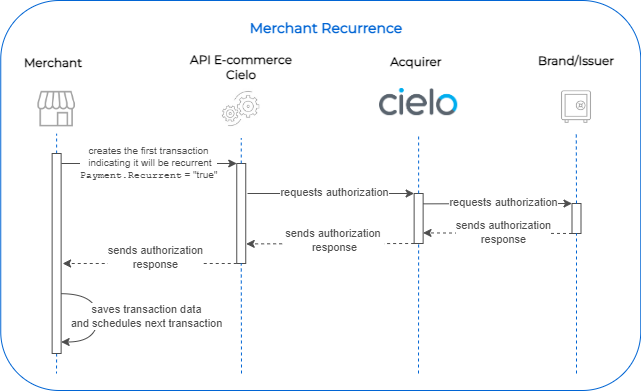
This is an example of how API E-commerce Cielo allows the use of external recurrence systems in your transactions.
Merchant recurrence is a configuration of the API E-commerce Cielo that allows a merchant to use an internal recurrence system specific to their business needs.
In this model, the merchant’s system is responsible for defining the period, the transactional data, and, when necessary, sending us the recurrence transaction.
Merchant Recurence + Tokenized Card
A gym called Cleverfit has a specific billing system, where the client is charged every fifteen days, but never on weekends.
As a highly customized model, CleverFit has its own recurrence system, using the API E-commerce Cielo via two mechanisms:
CleverFit sends the transaction every fifteen days to the API E-commerce Cielo, using the tokens saved in the API itself and opting for Merchant Recurrence, which changes the authorization rules to suit its billing model.
In this model, Cielo is responsible for the intelligence necessary to perform a recurrence automatically.
The Scheduled Recurrence allows the merchant to create a base transaction that, when sent to the API E-commerce Cielo, will be saved and executed following the rules defined by the merchant.
To learn more about configuring a scheduled recurrence, access Backoffice API Cielo.
In this model, the API performs and allows:
| Advantages | Description |
|---|---|
| Saves transactional data | Save transaction data, thus creating a model of what the next recurrences will look like. |
| Automates the recurrence | Without the need for merchant action, the API creates future transactions according to the store’s definitions. |
| Allows updating of data | If necessary, the API allows modifications in the transaction information (such as shopper data) or recurrence cycle (such as billing date). |
The Scheduled Recurrence has two request flows; the difference is in the AuthorizeNow parameter.
When the first transaction must be authorized at the time of scheduling, please send AuthorizeNow as “true”.
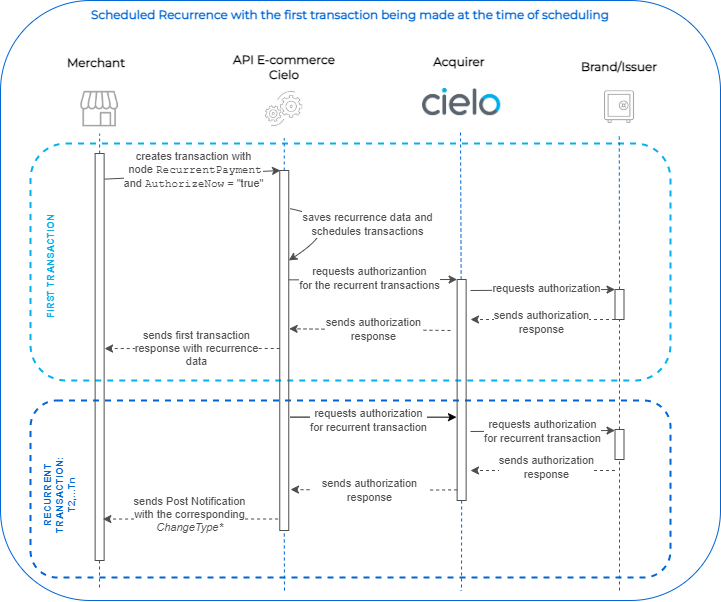
*If Post Notification was enabled by the merchant.
When the first transaction must be authorized after scheduling, send AuthorizeNow as “false”; in this case, also send the StartDate parameter.
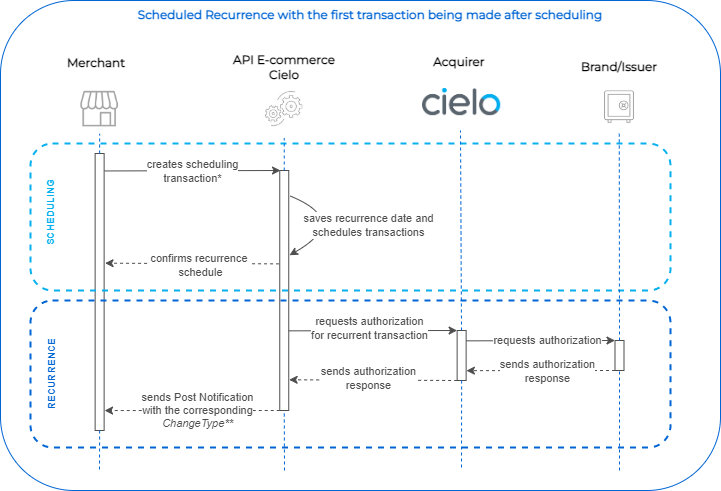
*To schedule the transaction needs the RecurrentPayment node, the transaction date and the AuthorizeNow field as “false”.
**If Post Notification was enabled by the merchant.
See the example of the snippet with the RecurrentPayment node, which must be inserted in a credit transaction.
"RecurrentPayment":
{
"AuthorizeNow":"False",
"StartDate":"2019-06-01"
"EndDate":"2019-12-01",
"Interval":"SemiAnnual"
}
Where can we define the data as:
| Parameters | Description |
|---|---|
AuthorizeNow |
Defines the time a recurrence will be created. If it is sent as True, it is created at the time of authorization, if sent as false False, the recurrence will be suspended until the date chosen to be initiated. |
StartDate |
Defines the date on which the Scheduled Recurrence transaction will be authorized. |
EndDate |
Defines the date the Scheduled Recurrence will end. If it is not sent, the Recurrence will be executed until it is canceled by the merchant. |
Interval |
Recurrence interval. Monthly Bimonthly Quarterly SemiAnnual Annual |
When a transaction is sent to the API E-commerce Cielo with the Scheduled Recurrence node (
RecurrentPayment), the recurrence process becomes effective when the transaction is considered AUTHORIZED. From that point on, the transaction will occur within the interval defined by the merchant.
Important features of Scheduled Recurrence:
| Information | Description |
|---|---|
| Creation | The first transaction is called “Scheduling Transaction”, all subsequent transactions will be copies of the first transaction. It does not need to be captured for the recurrence to be created, it just needs to be AUTHORIZED |
| Capture | Scheduled Recurrence transactions do not need to be captured. After the first transaction, all recurrence transactions are automatically captured by the API. |
| Identification | Scheduled Recurrence transactions generate two types of identification:PaymentId: Identifies a transaction. It is the same identifier as the other transactions in the API RecurrentPaymentId: Identifies recurrence order. A RecurrentPaymentID has many PaymentId’s linked to it. This is the variable used to Cancel a Scheduled Recurrence. |
| Consulting | To consult, just use one of two types of identification:PaymentId: Used to consult A TRANSACTION WITHIN THE RECURRENCE RecurrentPaymentId: Used to consult THE RECURRENCE. |
| Canceling | A Scheduled Recurrence can be canceled in two ways: Merchant: When the merchant requests the canceling of the recurrence. You can’t cancel transactions already finalized before the recurrence cancelation order. By invalid card: If the API identifies that a saved card is invalid (e.g.: Expired) the recurrence will be canceled and will not be repeated until the merchant updates the payment method. NOTE: Canceling transactions within the recurrence does not end the scheduling of future transactions. Only the Cancellation using the RecurrentPaymentID ends future schedules. |
RecurrentPaymentID Structure
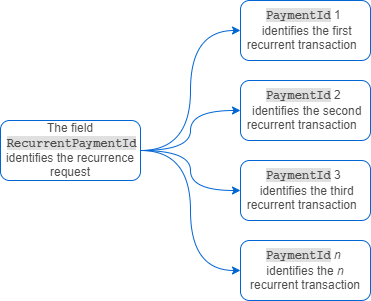
This is an example of how to use API E-commerce Cielo recurrences to increase your sales:
Recurrence is the process of saving a transaction and repeating it at a predefined time interval. Ideal for subscription model.
Cielo’ Scheduled Recurrence has the following characteristics:
Monthly and annual recurrence
Musicfy offers an online subscription service where their customers pay to be able to access a music library and listen to them via streaming.
To capture as many customers as possible, they offer two payment methods:
How do they bill their customers monthly or yearly?
Musicfy uses API E-commerce Cielo’s Scheduled Recurrence.
When creating a transaction, Musicfy informs the client that the order in question will be repeated monthly or annually and that there is no end date for the billing.
What are the advantages of using scheduled recurrence for MusicFy?
Practicality: The monthly charge is automatic, so MusicFy does not have to worry about building a billing system.
Usability: The subscription value can be updated without having to redo the transaction. A month can be canceled or the recurrence can have a delay (the 30-day free model) with only one setting.
Safety: MusicFy does not need to store sensitive card and shopper data.
Conversion: Cielo’s Scheduled Recurrence has an automatic retry system. If one of the transactions is denied, it will be retried up to four times, seeking to achieve authorization.
Marking a recurrence is important for the security of a recurring transaction, so that it is not denied due to suspected fraud. Therefore:
Payment.Recurrent = “true” in case of own recurrence;RecurrentPayment node in case of scheduled recurrence;CardOnFile.Usage and CardOnFile.Reason fields. Learn more at Card On File;Payment.InitiatedTransactionIndicator) to indicate whether the transaction was initiated by the cardholder or by the merchant. Learn more in Mastercard Transaction Initiator Indicator.To create a recurring sale in which recurrence and interval process will be performed by the store itself, just make a POST as in the example.
The request follows the structure of a standard credit transaction, but the Payment.Recurrent parameter must be true; otherwise, the transaction will be denied.
{
"MerchantOrderId": "2014113245231706",
"Customer": {
"Name": "Comprador rec propria"
},
"Payment": {
"Type": "CreditCard",
"Amount": 1500,
"Installments": 1,
"SoftDescriptor": "123456789ABCD",
"Recurrent": true,
"CreditCard": {
"CardNumber": "1234123412341231",
"Holder": "Teste Holder",
"ExpirationDate": "12/2030",
"SecurityCode": "262",
"SaveCard": "false",
"Brand": "Visa"
}
}
}
curl
--request POST "https://apisandbox.cieloecommerce.cielo.com.br/1/sales/"
--header "Content-Type: application/json"
--header "MerchantId: xxxxxxxx-xxxx-xxxx-xxxx-xxxxxxxxxxxx"
--header "MerchantKey: 0123456789012345678901234567890123456789"
--header "RequestId: xxxxxxxx-xxxx-xxxx-xxxx-xxxxxxxxxxxx"
--data-binary
{
"MerchantOrderId":"2014113245231706",
"Customer":{
"Name":"Comprador rec propria"
},
"Payment":{
"Type":"CreditCard",
"Amount":1500,
"Installments":1,
"SoftDescriptor":"123456789ABCD",
"Recurrent": true,
"CreditCard":{
"CardNumber":"1234123412341231",
"Holder":"Teste Holder",
"ExpirationDate":"12/2030",
"SecurityCode":"262",
"SaveCard":"false",
"Brand":"Visa"
}
}
}
--verbose
| Property | Description | Type | Size | Required |
|---|---|---|---|---|
MerchantId |
Merchant identifier in API E-commerce Cielo. | Guid | 6 | Yes |
MerchantKey |
Public Key for Double Authentication in API E-commerce Cielo. | Text | 40 | Yes |
RequestId |
Request identifier, used when the merchant uses different servers for each GET/POST/PUT. | Guid | 36 | No |
MerchantOrderId |
Order identification number. Warning: Allowed characters are a-z, A-Z, 0-9. Special characters and blank spaces are not allowed. | Text | 50 | Yes |
Customer.Name |
Shopper’s name. | Text | 255 | Yes |
Payment.Type |
Type of the Payment Method. | Text | 100 | Yes |
Payment.Amount |
Order Amount (to be sent in cents). | Number | 15 | Yes |
Payment.Installments |
Number of installments. As this is a recurrence, the number of installments will be 1. | Number | 2 | Yes |
Payment.SoftDescriptor |
Text that will be printed on the shopper’s bank invoice - Available only for VISA/MASTER - does not allow special characters | Text | 13 | No |
Payment.Recurrent |
Indicates an unscheduled recurrence transaction. | Boolean | 5 | Yes |
CreditCard.CardNumber |
Shopper’s Card Number. | Text | 19 | Yes |
CreditCard.Holder |
Shopper’s name printed on card. | Text | 25 | Yes |
CreditCard.ExpirationDate |
Expiration date printed on card. | Text | 7 | Yes |
CreditCard.SecurityCode |
Security code printed on back of card. | Text | 4 | No |
CreditCard.Brand |
Card brand. | Text | 10 | Yes |
{
"MerchantOrderId": "2014113245231706",
"Customer": {
"Name": "Comprador rec propria"
},
"Payment": {
"ServiceTaxAmount": 0,
"Installments": 1,
"Interest": "ByMerchant",
"Capture": false,
"Authenticate": false,
"Recurrent": true,
"CreditCard": {
"CardNumber": "123412******1231",
"Holder": "Teste Holder",
"ExpirationDate": "12/2030",
"SaveCard": false,
"Brand": "Visa"
},
"ProofOfSale": "3827556",
"Tid": "0504043827555",
"AuthorizationCode": "149867",
"SoftDescriptor":"123456789ABCD",
"PaymentId": "737a8d9a-88fe-4f74-931f-acf81149f4a0",
"Type": "CreditCard",
"Amount": 1500,
"Currency": "BRL",
"Country": "BRA",
"Provider": "Simulado",
"ExtraDataCollection": [],
"Status": 1,
"ReturnCode": "4",
"ReturnMessage": "Operation Successful",
"Link": {
"Method": "GET",
"Rel": "recurrentPayment",
"Href": "https://apiquerysandbox.cieloecommerce.cielo.com.br/1/RecurrentPayment/{RecurrentPaymentId}"
},
"AuthorizeNow": true
},
"Links": [
{
"Method": "GET",
"Rel": "self",
"Href": "https://apiquerysandbox.cieloecommerce.cielo.com.br/1/sales/{PaymentId}"
},
{
"Method": "PUT",
"Rel": "capture",
"Href": "https://apiquerysandbox.cieloecommerce.cielo.com.br/1/sales/{PaymentId}/capture"
},
{
"Method": "PUT",
"Rel": "void",
"Href": "https://apiquerysandbox.cieloecommerce.cielo.com.br/1/sales/{PaymentId}/void"
}
]
}
}
--header "Content-Type: application/json"
--header "RequestId: xxxxxxxx-xxxx-xxxx-xxxx-xxxxxxxxxxxx"
--data-binary
{
"MerchantOrderId": "2014113245231706",
"Customer": {
"Name": "Comprador rec propria"
},
"Payment": {
"ServiceTaxAmount": 0,
"Installments": 1,
"Interest": "ByMerchant",
"Capture": false,
"Authenticate": false,
"Recurrent": true,
"CreditCard": {
"CardNumber": "123412******1231",
"Holder": "Teste Holder",
"ExpirationDate": "12/2030",
"SaveCard": false,
"Brand": "Visa"
},
"ProofOfSale": "3827556",
"Tid": "0504043827555",
"AuthorizationCode": "149867",
"SoftDescriptor":"123456789ABCD",
"PaymentId": "737a8d9a-88fe-4f74-931f-acf81149f4a0",
"Type": "CreditCard",
"Amount": 1500,
"Currency": "BRL",
"Country": "BRA",
"ExtraDataCollection": [],
"Status": 1,
"ReturnCode": "4",
"ReturnMessage": "Operation Successful",
"Link": {
"Method": "GET",
"Rel": "recurrentPayment",
"Href": "https://apiquerysandbox.cieloecommerce.cielo.com.br/1/RecurrentPayment/{RecurrentPaymentId}"
},
"AuthorizeNow": true
},
"Links": [
{
"Method": "GET",
"Rel": "self",
"Href": "https://apiquerysandbox.cieloecommerce.cielo.com.br/1/sales/{PaymentId}"
},
{
"Method": "PUT",
"Rel": "capture",
"Href": "https://apiquerysandbox.cieloecommerce.cielo.com.br/1/sales/{PaymentId}/capture"
},
{
"Method": "PUT",
"Rel": "void",
"Href": "https://apiquerysandbox.cieloecommerce.cielo.com.br/1/sales/{PaymentId}/void"
}
]
}
}
| Property | Description | Type | Size | Required |
|---|---|---|---|---|
MerchantId |
Store identifier in API E-commerce Cielo. | Guid | 6 | Yes |
MerchantKey |
Public Key for Double Authentication in API E-commerce Cielo. | Text | 40 | Yes |
RequestId |
Request identifier, used when the merchant uses different servers for each GET/POST/PUT. | Guid | 36 | No |
MerchantOrderId |
Order identification number. Warning: Allowed characters are a-z, A-Z, 0-9. Special characters and blank spaces are not allowed. | Text | 50 | Yes |
Customer.Name |
Shopper’s name. | Text | 255 | No |
Payment.Type |
Type of the Payment Method. | Text | 100 | Yes |
Payment.Amount |
Order Amount (to be sent in cents). | Number | 15 | Yes |
Payment.Installments |
Number of installments. As this is a recurrence, the number of installments will be 1. | Number | 2 | Yes |
Payment.SoftDescriptor |
Text that will be printed on the carrier’s bank invoice - Available only for VISA/MASTER - does not allow special characters | Text | 13 | No |
Payment.Recurrent |
Indicates an unscheduled recurrence transaction. | Boolean | 5 | Yes |
CreditCard.CardNumber |
Shopper’s Card Number. | Text | 19 | Yes |
CreditCard.Holder |
Shopper’s name printed on card. | Text | 25 | Yes |
CreditCard.ExpirationDate |
Expiration date printed on card. | Text | 7 | Yes |
CreditCard.SecurityCode |
Security code printed on back of card. | Text | 4 | No |
CreditCard.Brand |
Card brand. | Text | 10 | Yes |
To create a recurring sale in which the first recurrence is authorized with the credit card payment method, just make a POST as in the example.
{
"MerchantOrderId": "2014113245231706",
"Customer": {
"Name": "Comprador rec programada"
},
"Payment": {
"Type": "CreditCard",
"Amount": 1500,
"Installments": 1,
"SoftDescriptor": "123456789ABCD",
"RecurrentPayment": {
"AuthorizeNow": "true",
"EndDate": "2019-12-01",
"Interval": "SemiAnnual"
},
"CreditCard": {
"CardNumber": "1234123412341231",
"Holder": "Teste Holder",
"ExpirationDate": "12/2030",
"SecurityCode": "262",
"SaveCard": "false",
"Brand": "Visa"
}
}
}
curl
--request POST "https://apisandbox.cieloecommerce.cielo.com.br/1/sales/"
--header "Content-Type: application/json"
--header "MerchantId: xxxxxxxx-xxxx-xxxx-xxxx-xxxxxxxxxxxx"
--header "MerchantKey: 0123456789012345678901234567890123456789"
--header "RequestId: xxxxxxxx-xxxx-xxxx-xxxx-xxxxxxxxxxxx"
--data-binary
{
"MerchantOrderId":"2014113245231706",
"Customer":{
"Name":"Comprador rec programada"
},
"Payment":{
"Type":"CreditCard",
"Amount":1500,
"Installments":1,
"SoftDescriptor":"123456789ABCD",
"RecurrentPayment":{
"AuthorizeNow":"true",
"EndDate":"2019-12-01",
"Interval":"SemiAnnual"
},
"CreditCard":{
"CardNumber":"1234123412341231",
"Holder":"Teste Holder",
"ExpirationDate":"12/2030",
"SecurityCode":"262",
"SaveCard":"false",
"Brand":"Visa"
}
}
}
--verbose
| Property | Description | Type | Size | Required |
|---|---|---|---|---|
MerchantId |
Store identifier in API E-commerce Cielo. | Guid | 6 | Yes |
MerchantKey |
Public Key for Double Authentication in API E-commerce Cielo. | Text | 40 | Yes |
RequestId |
Request identifier, used when the merchant uses different servers for each GET/POST/PUT. | Guid | 36 | No |
MerchantOrderId |
Order identification number. Warning: Allowed characters are a-z, A-Z, 0-9. Special characters and blank spaces are not allowed. | Text | 50 | Yes |
Customer.Name |
Shopper’s name. | Text | 255 | Yes |
Payment.Type |
Type of the Payment Method. | Text | 100 | Yes |
Payment.Amount |
Order Amount (to be sent in cents). | Number | 15 | Yes |
Payment.Installments |
Number of installments. As this is a recurrence, the number of installments will be 1. | Number | 2 | Yes |
Payment.SoftDescriptor |
Text that will be printed on the carrier’s bank invoice - Available only for VISA/MASTER - does not allow special characters | Text | 13 | No |
Payment.RecurrentPayment.EndDate |
End date for recurrence. | Text | 10 | No |
Payment.RecurrentPayment.Interval |
Recurrence interval. Monthly (Default) Bimonthly Quarterly SemiAnnual Annual |
Text | 10 | No |
Payment.RecurrentPayment.AuthorizeNow |
Boolean to know if the first recurrence is going to be Authorized or not. | Boolean | — | Yes |
CreditCard.CardNumber |
Shopper’s Card Number. | Text | 19 | Yes |
CreditCard.Holder |
Shopper’s name printed on card. | Text | 25 | No |
CreditCard.ExpirationDate |
Expiration date printed on card. | Text | 7 | Yes |
CreditCard.SecurityCode |
Security code printed on back of card. | Text | 4 | No |
CreditCard.Brand |
Card brand. | Text | 10 | Yes |
{
"MerchantOrderId": "2014113245231706",
"Customer": {
"Name": "Comprador rec programada"
},
"Payment": {
"ServiceTaxAmount": 0,
"Installments": 1,
"Interest": "ByMerchant",
"Capture": false,
"Authenticate": false,
"Recurrent": false,
"CreditCard": {
"CardNumber": "123412******1231",
"Holder": "Teste Holder",
"ExpirationDate": "12/2030",
"SaveCard": false,
"Brand": "Visa"
},
"ProofOfSale": "3827556",
"Tid": "0504043827555",
"AuthorizationCode": "149867",
"SoftDescriptor": "123456789ABCD",
"PaymentId": "737a8d9a-88fe-4f74-931f-acf81149f4a0",
"Type": "CreditCard",
"Amount": 1500,
"Currency": "BRL",
"Country": "BRA",
"Provider": "Simulado",
"ExtraDataCollection": [],
"Status": 1,
"ReturnCode": "4",
"ReturnMessage": "Operation Successful",
"RecurrentPayment": {
"RecurrentPaymentId": "61e5bd30-ec11-44b3-ba0a-56fbbc8274c5",
"NextRecurrency": "2015-11-04",
"EndDate": "2019-12-01",
"Interval": "SemiAnnual",
"Link": {
"Method": "GET",
"Rel": "recurrentPayment",
"Href": "https://apiquerysandbox.cieloecommerce.cielo.com.br/1/RecurrentPayment/{RecurrentPaymentId}"
},
"AuthorizeNow": true
},
"Links": [
{
"Method": "GET",
"Rel": "self",
"Href": "https://apiquerysandbox.cieloecommerce.cielo.com.br/1/sales/{PaymentId}"
},
{
"Method": "PUT",
"Rel": "capture",
"Href": "https://apiquerysandbox.cieloecommerce.cielo.com.br/1/sales/{PaymentId}/capture"
},
{
"Method": "PUT",
"Rel": "void",
"Href": "https://apiquerysandbox.cieloecommerce.cielo.com.br/1/sales/{PaymentId}/void"
}
]
}
}
--header "Content-Type: application/json"
--header "RequestId: xxxxxxxx-xxxx-xxxx-xxxx-xxxxxxxxxxxx"
--data-binary
{
"MerchantOrderId": "2014113245231706",
"Customer": {
"Name": "Comprador rec programada"
},
"Payment": {
"ServiceTaxAmount": 0,
"Installments": 1,
"Interest": "ByMerchant",
"Capture": false,
"Authenticate": false,
"Recurrent": false,
"CreditCard": {
"CardNumber": "123412******1231",
"Holder": "Teste Holder",
"ExpirationDate": "12/2030",
"SaveCard": false,
"Brand": "Visa"
},
"ProofOfSale": "3827556",
"Tid": "0504043827555",
"AuthorizationCode": "149867",
"SoftDescriptor":"123456789ABCD",
"PaymentId": "737a8d9a-88fe-4f74-931f-acf81149f4a0",
"Type": "CreditCard",
"Amount": 1500,
"Currency": "BRL",
"Country": "BRA",
"ExtraDataCollection": [],
"Status": 1,
"ReturnCode": "4",
"ReturnMessage": "Operation Successful",
"RecurrentPayment": {
"RecurrentPaymentId": "61e5bd30-ec11-44b3-ba0a-56fbbc8274c5",
"NextRecurrency": "2015-11-04",
"EndDate": "2019-12-01",
"Interval": "SemiAnnual",
"Link": {
"Method": "GET",
"Rel": "recurrentPayment",
"Href": "https://apiquerysandbox.cieloecommerce.cielo.com.br/1/RecurrentPayment/{RecurrentPaymentId}"
},
"AuthorizeNow": true
},
"Links": [
{
"Method": "GET",
"Rel": "self",
"Href": "https://apiquerysandbox.cieloecommerce.cielo.com.br/1/sales/{PaymentId}"
},
{
"Method": "PUT",
"Rel": "capture",
"Href": "https://apiquerysandbox.cieloecommerce.cielo.com.br/1/sales/{PaymentId}/capture"
},
{
"Method": "PUT",
"Rel": "void",
"Href": "https://apiquerysandbox.cieloecommerce.cielo.com.br/1/sales/{PaymentId}/void"
}
]
}
}
| Property | Description | Type | Size | Format |
|---|---|---|---|---|
RecurrentPaymentId |
Next recurrence Identifier field. | Guid | 36 | xxxxxxxx-xxxx-xxxx-xxxx-xxxxxxxxxxxx |
NextRecurrency |
Date of next recurrence. | Text | 7 | 12/2030 (MM/YYYY) |
EndDate |
End date of recurrence. | Text | 7 | 12/2030 (MM/YYYY) |
Interval |
Interval between recurrences. | Text | 10 | MonthlyBimonthly Quarterly SemiAnnual Annual |
AuthorizeNow |
Boolean to know if the first recurrence is about to be Authorized or not. | Boolean | — | true ou false |
To create a recurring sale in which the first recurrence will not be authorized on the same date with the credit card payment method, just make a POST as in the example.
Before setting up a scheduled recurrence, use Zero Auth to validate the card. This way, you can guarantee that you are scheduling a recurrence with a valid card.
Unlike the previous recurrence, this example does not authorize immediately, it schedules a future authorization. To schedule the first transaction in the series of recurrences, send the AuthorizeNow parameter as “false” and add the StartDate parameter.
{
"MerchantOrderId": "2014113245231706",
"Customer": {
"Name": "Comprador rec programada"
},
"Payment": {
"Type": "CreditCard",
"Amount": 1500,
"Installments": 1,
"SoftDescriptor": "123456789ABCD",
"RecurrentPayment": {
"AuthorizeNow": "false",
"EndDate": "2019-12-01",
"Interval": "SemiAnnual",
"StartDate": "2015-06-01"
},
"CreditCard": {
"CardNumber": "1234123412341231",
"Holder": "Teste Holder",
"ExpirationDate": "12/2030",
"SecurityCode": "262",
"SaveCard": "false",
"Brand": "Visa"
}
}
}
curl
--request POST "https://apisandbox.cieloecommerce.cielo.com.br/1/sales/"
--header "Content-Type: application/json"
--header "MerchantId: xxxxxxxx-xxxx-xxxx-xxxx-xxxxxxxxxxxx"
--header "MerchantKey: 0123456789012345678901234567890123456789"
--header "RequestId: xxxxxxxx-xxxx-xxxx-xxxx-xxxxxxxxxxxx"
--data-binary
{
"MerchantOrderId":"2014113245231706",
"Customer":{
"Name":"Comprador rec programada"
},
"Payment":{
"Type":"CreditCard",
"Amount":1500,
"Installments":1,
"SoftDescriptor":"123456789ABCD",
"RecurrentPayment":{
"AuthorizeNow":"false",
"EndDate":"2019-12-01",
"Interval":"SemiAnnual",
"StartDate":"2015-06-01"
},
"CreditCard":{
"CardNumber":"1234123412341231",
"Holder":"Teste Holder",
"ExpirationDate":"12/2030",
"SecurityCode":"262",
"SaveCard":"false",
"Brand":"Visa"
}
}
}
--verbose
| Property | Description | Type | Size | Required |
|---|---|---|---|---|
MerchantId |
Store identifier in API E-commerce. | Guid | 36 | Yes |
MerchantKey |
Public Key for Double Authentication in API E-commerce Cielo. | Text | 40 | Yes |
RequestId |
Request identifier, used when the merchant uses different servers for each GET/POST/PUT. | Guid | 36 | No |
RecurrentPaymentId |
Recurrence identification number. | Text | 50 | Yes |
Customer.Name |
Shopper’s name. | Text | 255 | No |
Customer.Status |
Shopper registration status in store (NEW / EXISTING) - Used by fraud analysis | Text | 255 | No |
Customer.Email |
Shopper’s e-mail. | Text | 255 | No |
Customer.Birthdate |
Shopper’s date of birth (AAAA/MM/DD). | Date | 10 | No |
Customer.Identity |
Shopper’s RG, CPF or CNPJ number. | Text | 14 | No |
Customer.Address.Street |
Shopper’s address. | Text | 255 | No |
Customer.Address.Number |
Shopper’s address number. | Text | 15 | No |
Customer.Address.Complement |
Shopper’s address complement. | Text | 50 | No |
Customer.Address.ZipCode |
Shopper’s address zip code. | Text | 9 | No |
Customer.Address.City |
Shopper’s address city. | Text | 50 | No |
Customer.Address.State |
Shopper’s address state. | Text | 2 | No |
Customer.Address.Country |
Shopper’s address country. | Text | 35 | No |
Customer.Address.District |
Shopper’s neighborhood. | Text | 50 | No |
Customer.DeliveryAddress.Street |
Shopper’s address. | Text | 255 | No |
Customer.DeliveryAddress.Number |
Shopper’s address number. | Text | 15 | No |
Customer.DeliveryAddress.Complement |
Shopper’s address complement. | Text | 50 | No |
Customer.DeliveryAddress.ZipCode |
Shopper’s address zip code. | Text | 9 | No |
Customer.DeliveryAddress.City |
Shopper’s address city. | Text | 50 | No |
Customer.DeliveryAddress.State |
Shopper’s address state. | Text | 2 | No |
Customer.DeliveryAddress.Country |
Shopper’s address country. | Text | 35 | No |
Customer.DeliveryAddress.District |
Shopper’s neighborhood. | Text | 50 | No |
{
"MerchantOrderId": "2014113245231706",
"Customer": {
"Name": "Comprador rec programada"
},
"Payment": {
"ServiceTaxAmount": 0,
"Installments": 1,
"Interest": "ByMerchant",
"Capture": false,
"Authenticate": false,
"Recurrent": false,
"CreditCard": {
"CardNumber": "123412******1231",
"Holder": "Teste Holder",
"ExpirationDate": "12/2030",
"SaveCard": false,
"Brand": "Visa"
},
"SoftDescriptor": "123456789ABCD",
"Type": "CreditCard",
"Amount": 1500,
"Currency": "BRL",
"Country": "BRA",
"ExtraDataCollection": [],
"Status": 20,
"RecurrentPayment": {
"RecurrentPaymentId": "0d2ff85e-594c-47b9-ad27-bb645a103db4",
"NextRecurrency": "2015-06-01",
"StartDate": "2015-06-01",
"EndDate": "2019-12-01",
"Interval": "SemiAnnual",
"Link": {
"Method": "GET",
"Rel": "recurrentPayment",
"Href": "https://apiquerysandbox.cieloecommerce.cielo.com.br/1/RecurrentPayment/{PaymentId}"
},
"AuthorizeNow": false
}
}
}
--header "Content-Type: application/json"
--header "RequestId: xxxxxxxx-xxxx-xxxx-xxxx-xxxxxxxxxxxx"
--data-binary
{
"MerchantOrderId": "2014113245231706",
"Customer": {
"Name": "Comprador rec programada"
},
"Payment": {
"ServiceTaxAmount": 0,
"Installments": 1,
"Interest": "ByMerchant",
"Capture": false,
"Authenticate": false,
"Recurrent": false,
"CreditCard": {
"CardNumber": "123412******1231",
"Holder": "Teste Holder",
"ExpirationDate": "12/2030",
"SaveCard": false,
"Brand": "Visa"
},
"SoftDescriptor":"123456789ABCD",
"Type": "CreditCard",
"Amount": 1500,
"Currency": "BRL",
"Country": "BRA",
"Provider": "Simulado",
"ExtraDataCollection": [],
"Status": 20,
"RecurrentPayment": {
"RecurrentPaymentId": "0d2ff85e-594c-47b9-ad27-bb645a103db4",
"NextRecurrency": "2015-06-01",
"StartDate": "2015-06-01",
"EndDate": "2019-12-01",
"Interval": "SemiAnnual",
"Link": {
"Method": "GET",
"Rel": "recurrentPayment",
"Href": "https://apiquerysandbox.cieloecommerce.cielo.com.br/1/RecurrentPayment/{PaymentId}"
},
"AuthorizeNow": false
}
}
}
| Property | Description | Type | Size | Format |
|---|---|---|---|---|
RecurrentPaymentId |
Next recurrence Identifier field. | Guid | 36 | xxxxxxxx-xxxx-xxxx-xxxx-xxxxxxxxxxxx |
NextRecurrency |
Date of next recurrence. | Text | 7 | 12/2030 (MM/YYYY) |
StartDate |
Start date of recurrence. | Text | 7 | 12/2030 (MM/YYYY) |
EndDate |
End date of recurrence. | Text | 7 | 12/2030 (MM/YYYY) |
Interval |
Interval between recurrences. | Text | 10 | MonthlyBimonthly Quarterly SemiAnnual Annual |
AuthorizeNow |
Boolean to know if the first recurrence is about to be Authorized or not. | Boolean | — | true ou false |
The issuer transaction Id is an authentication code for recurrent or stored credential transactions returned in the authorization or card validation response (Zero Auth).
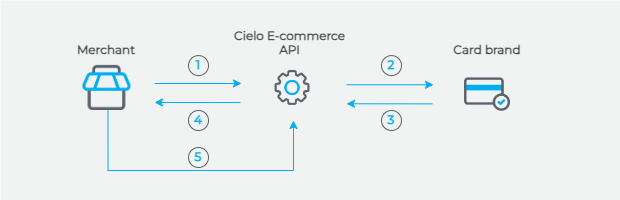
IssuerTransactionId;IssuerTransactionId to the merchant;IssuerTransactionId obtained from the first or following transactions.Why sending the issuer transaction Id?
The issuer transaction Id is important to improve authorization rates, because when the current transaction is related to the previous one, the issuer is able to identify that there has already been a previous transaction initiated by the cardholder.
The issuer transaction Id returned in the last transaction must be informed in the next requests.
Supported card brands:
Response example
The IssuerTransactionId is returned:
Payment.Note: The
IssuerTransactionIdvalue may be different in each response for an authorization or card validation.
Please refer to the default request examples in Creating a credit card transaction or Validating a card with Zero Auth.
See below a response example for a credit card transaction returning the IssuerTransactionId:
{
"MerchantOrderId":"2014111701",
"Payment":{
"Type":"CreditCard",
"Amount":15700,
"Capture":true,
"Recurrent":"true",
"IssuerTransactionId": "580027442382078",
"Installments" 1,
"CreditCard":{
"CardNumber":"1234123412341231",
"Holder":"Teste Holder",
"ExpirationDate":"12/2030",
"SaveCard":"false",
"Brand":"Visa",
"CardOnFile":{
"Usage": "Used",
"Reason":"Recurring"
}
}
}
}
| PROPRIERTY | TYPE | SIZE | REQUIRED | DESCRIPTION |
|---|---|---|---|---|
MerchantOrderId |
text | 50 | Yes | Order identification number. Warning: Allowed characters are a-z, A-Z, 0-9. Special characters and blank spaces are not allowed. |
Payment.Type |
text | 100 | Yes | Type of the payment method. |
Payment.Amount |
number | 15 | Sim | Order Amount (to be sent in cents). |
Payment.Installments |
number | 2 | Sim | Number of installments. If the transaction is a recurrence, the number of installments will be 1. For installment transactions, the number of installments will be greater than 1. |
Payment.Capture |
boolean | — | No (Default false) | Boolean that identifies if the authorization should be done by Authomatic capture (“true”) or posterior capture(“false”). |
Payment.IssuerTransactionId |
text | - | Conditional | Issuer authentication identifier for recurring credit and debit transactions. This field must be sent in subsequent transactions of the first transaction in the self-recurrence model. In the programmed recurrence model, Cielo will be responsible for sending the field in subsequent transactions. |
Payment.Recurrent |
boolean | - | No | Indicates if the transaction is recurring (“true”) or not (“false”). The value “true” won’t originate a new recurrence, it will only allow a transaction without the need to send the security code. Authenticate should be “false” if Recurrent is “true”. Find out more about Recurring Payments. |
Payment.CreditCard.CardNumber |
text | 19 | Yes | Shopper’s card number. |
Payment.CreditCard.Holder |
text | 25 | Yes | Name of the shopper that’s printed on the card. Does not accept special characters. |
Payment.CreditCard.ExpirationDate |
text | 7 | Yes | Expiration date printed on the card. Example: MM/AAAA. |
Payment.CreditCard.SecurityCode |
text | 4 | No | Security code printed on the back of the card. |
Payment.CreditCard.SaveCard |
boolean | — | No (Default false) | Boolean that identifies if the card will be saved to generate a CardToken. Find out more about Tokenization of Cards. |
Payment.CreditCard.Brand |
text | 10 | Yes | Card brand. Possible values: Visa / Master / Amex / Elo / Aura / JCB / Diners / Discover / Hipercard / Hiper. |
Payment.CreditCard.CardOnFile.Usage |
text | - | No | First if the card was stored and it’s your first use. Used if the card was stored and has been used for another transaction before. Find out more about Card On File. |
Payment.CreditCard.CardOnFile.Reason |
text | - | Conditional | Indicates the motive for card storage, if the “Usage” field is “Used”. Recurring - Programmed recurring transaction (e.g. Subscriptions). If it is a recurring transaction, use Payment.Recurrent = true (merchant recurrence) or Recurrent.Payment = true (scheduled recurrence). Unscheduled - Recurring transaction with no fixed date (e.g. service apps) Installments - Installments through recurring transactions. Get more information on the topic Card On File |
To change the shopper’s data for the recurrent transactions, just do a PUT as in the example.
{
"Name": "Customer",
"Email": "customer@teste.com",
"Birthdate": "1999-12-12",
"Identity": "22658954236",
"IdentityType": "CPF",
"Address": {
"Street": "Rua Teste",
"Number": "174",
"Complement": "AP 201",
"ZipCode": "21241140",
"City": "Rio de Janeiro",
"State": "RJ",
"Country": "BRA"
},
"DeliveryAddress": {
"Street": "Outra Rua Teste",
"Number": "123",
"Complement": "AP 111",
"ZipCode": "21241111",
"City": "Qualquer Lugar",
"State": "QL",
"Country": "BRA",
"District": "Teste"
}
}
curl
--request PUT "https://apisandbox.cieloecommerce.cielo.com.br/1/RecurrentPayment/{RecurrentPaymentId}/Customer"
--header "Content-Type: application/json"
--header "MerchantId: xxxxxxxx-xxxx-xxxx-xxxx-xxxxxxxxxxxx"
--header "MerchantKey: 0123456789012345678901234567890123456789"
--header "RequestId: xxxxxxxx-xxxx-xxxx-xxxx-xxxxxxxxxxxx"
--data-binary
{
"Name":"Customer",
"Email":"customer@teste.com",
"Birthdate":"1999-12-12",
"Identity":"22658954236",
"IdentityType":"CPF",
"Address":{
"Street":"Rua Teste",
"Number":"174",
"Complement":"AP 201",
"ZipCode":"21241140",
"City":"Rio de Janeiro",
"State":"RJ",
"Country":"BRA"
},
"DeliveryAddress":{
"Street":"Outra Rua Teste",
"Number":"123",
"Complement":"AP 111",
"ZipCode":"21241111",
"City":"Qualquer Lugar",
"State":"QL",
"Country":"BRA",
"District":"Teste"
}
}
--verbose
| Property | Description | Type | Size | Required |
|---|---|---|---|---|
MerchantId |
Store identifier in API E-commerce Cielo. | Guid | 36 | Yes |
MerchantKey |
Public Key for Double Authentication in API E-commerce Cielo. | Text | 40 | Yes |
RequestId |
Request Identifier, used when the merchant uses different servers for each GET/POST/PUT. | Guid | 36 | No |
RecurrentPaymentId |
Recurrence identification number. | Text | 50 | Yes |
Customer.Name |
Shopper’s name. | Text | 255 | No |
Customer.Status |
Shopper registration status in store (NEW / EXISTING) - Used by fraud analysis | Text | 255 | No |
Customer.Email |
Shopper’s e-mail. | Text | 255 | No |
Customer.Birthdate |
Shopper’s date of birth (AAAA/MM/DD). | Date | 10 | No |
Customer.Identity |
Shopper’s RG, CPF or CNPJ number. | Text | 14 | No |
Customer.IdentityType |
Text | 255 | No | Type of shopper ID document (CFP/CNPJ). |
Customer.Address.Street |
Shopper’s address. | Text | 255 | No |
Customer.Address.Number |
Shopper’s address number. | Text | 15 | No |
Customer.Address.Complement |
Shopper’s address complement. | Text | 50 | No |
Customer.Address.ZipCode |
Shopper’s address zip code. | Text | 9 | No |
Customer.Address.City |
Shopper’s address city. | Text | 50 | No |
Customer.Address.State |
Shopper’s address state. | Text | 2 | No |
Customer.Address.Country |
Shopper’s address country. | Text | 35 | No |
Customer.Address.District |
Shopper’s neighborhood. | Text | 50 | No |
Customer.DeliveryAddress.Street |
Shopper’s address. | Text | 255 | No |
Customer.DeliveryAddress.Number |
Shopper’s address number. | Text | 15 | No |
Customer.DeliveryAddress.Complement |
Shopper’s address complement. | Text | 50 | No |
Customer.DeliveryAddress.ZipCode |
Shopper’s address zip code. | Text | 9 | No |
Customer.DeliveryAddress.City |
Shopper’s address city. | Text | 50 | No |
Customer.DeliveryAddress.State |
Shopper’s address state. | Text | 2 | No |
Customer.DeliveryAddress.Country |
Shopper’s address country. | Text | 35 | No |
Customer.DeliveryAddress.District |
Shopper’s neighborhood. | Text | 50 | No |
HTTP Status 200
See HTTP Status Code for the list with all HTTP status codes possibly returned by the API.
To change the end date of the Recurrence, just do a PUT as in the example.
"2021-01-09"
curl
--request PUT "https://apisandbox.cieloecommerce.cielo.com.br/1/RecurrentPayment/{RecurrentPaymentId}/EndDate"
--header "Content-Type: application/json"
--header "MerchantId: xxxxxxxx-xxxx-xxxx-xxxx-xxxxxxxxxxxx"
--header "MerchantKey: 0123456789012345678901234567890123456789"
--header "RequestId: xxxxxxxx-xxxx-xxxx-xxxx-xxxxxxxxxxxx"
--data-binary
"2021-01-09"
--verbose
| Property | Description | Type | Size | Required |
|---|---|---|---|---|
MerchantId |
Store identifier in API E-commerce Cielo. | Guid | 36 | Yes |
MerchantKey |
Public Key for Double Authentication in API E-commerce Cielo. | Text | 40 | Yes |
RequestId |
Request Identifier, used when the merchant uses different servers for each GET/POST/PUT. | Guid | 36 | No |
RecurrentPaymentId |
Recurrence identification number. | Text | 50 | Yes |
EndDate |
End date for recurrence. | Text | 10 | Yes |
HTTP Status 200
See HTTP Status Code for the list with all HTTP status codes possibly returned by the API.
To change the Recurrence Interval, just do a PUT as in the example.
6
curl
--request PUT "https://apisandbox.cieloecommerce.cielo.com.br/1/RecurrentPayment/{RecurrentPaymentId}/Interval"
--header "Content-Type: application/json"
--header "MerchantId: xxxxxxxx-xxxx-xxxx-xxxx-xxxxxxxxxxxx"
--header "MerchantKey: 0123456789012345678901234567890123456789"
--header "RequestId: xxxxxxxx-xxxx-xxxx-xxxx-xxxxxxxxxxxx"
--data-binary
6
--verbose
| Property | Description | Type | Size | Request |
|---|---|---|---|---|
MerchantId |
Store identifier in API E-commerce Cielo. | Guid | 36 | Yes |
MerchantKey |
Public Key for Double Authentication in API E-commerce Cielo. | Text | 40 | Yes |
RequestId |
Request Identifier, used when the merchant uses different servers for each GET/POST/PUT. | Guid | 36 | No |
RecurrentPaymentId |
Recurrence identification number. | Text | 50 | Yes |
Interval |
Recurrence interval. MonthlyBimonthly Quarterly SemiAnnual Annual | Number | 2 | Yes |
HTTP Status 200
See HTTP Status Code for the list with all HTTP status codes possibly returned by the API.
To modify the day of recurrence, just do a PUT as in the example.
When changing the day of recurrence, consider the following rules for executing the update in the API:
If the new day entered is after the current day, we will update the day of the recurrence with effect on the next recurrence. Ex.: Today is May 5 and the next recurrence is May 25. When updated to the 10th, the next recurrence date will be the on May 10.
If the new day entered is before the current day, we will update the day of the recurrence, but this will only take effect after the next recurrence is successfully executed. Ex.: Today is May 5 and the next recurrence is May 25. When updated to the 3rd, the date of the next recurrence will remain on May 25. After its execution, the next recurrence will be scheduled for June 3.
If the new day entered is before the current day, but the next recurrence is in another month, we will update the day of the recurrence with effect on the next recurrence. Ex.: Today is May 5 and the next recurrence is September 25. When updated to the 3rd, the date of the next recurrence will be September 3.
16
curl
--request PUT "https://apisandbox.cieloecommerce.cielo.com.br/1/RecurrentPayment/{RecurrentPaymentId}/RecurrencyDay"
--header "Content-Type: application/json"
--header "MerchantId: xxxxxxxx-xxxx-xxxx-xxxx-xxxxxxxxxxxx"
--header "MerchantKey: 0123456789012345678901234567890123456789"
--header "RequestId: xxxxxxxx-xxxx-xxxx-xxxx-xxxxxxxxxxxx"
--data-binary
16
--verbose
| Property | Description | Type | Size | Required |
|---|---|---|---|---|
MerchantId |
Store identifier in API E-commerce Cielo. | Guid | 36 | Yes |
MerchantKey |
Public Key for Double Authentication in API E-commerce Cielo. | Text | 40 | Yes |
RequestId |
Request Identifier, used when the merchant uses different servers for each GET/POST/PUT. | Guid | 36 | No |
RecurrentPaymentId |
Recurrence identification number. | Text | 50 | Yes |
RecurrencyDay |
Recurrence day. | Number | 2 | Yes |
HTTP Status 200
See HTTP Status Code for the list with all HTTP status codes possibly returned by the API.
To modify the value of the recurrence, just do a PUT as in the example.
156
curl
--request PUT "https://apisandbox.cieloecommerce.cielo.com.br/1/RecurrentPayment/{RecurrentPaymentId}/Amount"
--header "Content-Type: application/json"
--header "MerchantId: xxxxxxxx-xxxx-xxxx-xxxx-xxxxxxxxxxxx"
--header "MerchantKey: 0123456789012345678901234567890123456789"
--header "RequestId: xxxxxxxx-xxxx-xxxx-xxxx-xxxxxxxxxxxx"
--data-binary
156
--verbose
| Property | Description | Type | Size | Required |
|---|---|---|---|---|
MerchantId |
Store identifier in API E-commerce Cielo. | Guid | 36 | Yes |
MerchantKey |
Public Key for Double Authentication in API E-commerce Cielo. | Text | 40 | Yes |
RequestId |
Request Identifier, used when the merchant uses different servers for each GET/POST/PUT. | Guid | 36 | No |
RecurrentPaymentId |
Recurrence identification number. | Text | 50 | Yes |
Payment.Amount |
Order Value in cents; 156 equals R$ 1,56. | Number | 15 | Yes |
HTTP Status 200
See HTTP Status Code for the list with all HTTP status codes possibly returned by the API.
To change the date of the next payment, just do a PUT as in the example.
"2016-06-15"
curl
--request PUT "https://apisandbox.cieloecommerce.cielo.com.br/1/RecurrentPayment/{RecurrentPaymentId}/NextPaymentDate"
--header "Content-Type: application/json"
--header "MerchantId: xxxxxxxx-xxxx-xxxx-xxxx-xxxxxxxxxxxx"
--header "MerchantKey: 0123456789012345678901234567890123456789"
--header "RequestId: xxxxxxxx-xxxx-xxxx-xxxx-xxxxxxxxxxxx"
--data-binary
"2016-06-15"
--verbose
| Property | Description | Type | Size | Required |
|---|---|---|---|---|
MerchantId |
Store identifier in API E-commerce Cielo. | Guid | 36 | Yes |
MerchantKey |
Public Key for Double Authentication in API E-commerce Cielo. | Text | 40 | Yes |
RequestId |
Request Identifier, used when the merchant uses different servers for each GET/POST/PUT. | Guid | 36 | No |
RecurrentPaymentId |
Recurrence identification number. | Text | 50 | Yes |
NextPaymentDate |
Payment date of the next recurrence. | Text | 10 | Yes |
HTTP Status 200
See HTTP Status Code for the list with all HTTP status codes possibly returned by the API.
To change the payment data of the recurrence, just do a PUT as in the example.
{
"Type": "CreditCard",
"Amount": "123",
"Installments": 3,
"Country": "USA",
"Currency": "BRL",
"SoftDescriptor": "123456789ABCD",
"CreditCard": {
"Brand": "Master",
"Holder": "Teset card",
"CardNumber": "1234123412341232",
"ExpirationDate": "12/2030"
}
}
curl
--request PUT "https://apisandbox.cieloecommerce.cielo.com.br/1/RecurrentPayment/{RecurrentPaymentId}/Payment"
--header "Content-Type: application/json"
--header "MerchantId: xxxxxxxx-xxxx-xxxx-xxxx-xxxxxxxxxxxx"
--header "MerchantKey: 0123456789012345678901234567890123456789"
--header "RequestId: xxxxxxxx-xxxx-xxxx-xxxx-xxxxxxxxxxxx"
--data-binary
{
"Type":"CreditCard",
"Amount":"123",
"Installments":3,
"Country":"USA",
"Currency":"BRL",
"SoftDescriptor":"123456789ABCD",
"CreditCard":{
"Brand":"Master",
"Holder":"Teset card",
"CardNumber":"1234123412341232",
"ExpirationDate":"12/2030"
}
}
--verbose
| Property | Description | Type | Size | Required |
|---|---|---|---|---|
MerchantId |
Store identifier in API E-commerce Cielo. | Guid | 36 | Yes |
MerchantKey |
Public Key for Double Authentication in API E-commerce Cielo. | Text | 40 | Yes |
RequestId |
Request Identifier, used when the merchant uses different servers for each GET/POST/PUT. | Guid | 36 | No |
RecurrentPaymentId |
Recurrence identification number. | Text | 50 | Yes |
Payment.Type |
Type of the Payment Method. | Text | 100 | Yes |
Payment.Amount |
Order Amount (to be sent in cents). | Number | 15 | Yes |
Payment.Installments |
Number of installments. As this is a recurrence, the number of installments will be 1. | Number | 2 | Yes |
Payment.SoftDescriptor |
Text that will be printed on the carrier’s bank invoice - Available only for VISA/MASTER - does not allow special characters | Text | 13 | No |
CreditCard.CardNumber |
Shopper’s Card Number. | Text | 16 | Yes |
CreditCard.Holder |
Shopper’s name printed on card. | Text | 25 | No |
CreditCard.ExpirationDate |
Expiry date printed on card. | Text | 7 | Yes |
CreditCard.SecurityCode |
Security code printed on back of card | Text | 4 | No |
CreditCard.Brand |
Card brand. | Text | 10 | Yes |
HTTP Status 200
See HTTP Status Code for the list with all HTTP status codes possibly returned by the API.
To disable a recurrent order, just do a PUT as in the example.
curl
--request PUT "https://apisandbox.cieloecommerce.cielo.com.br/1/RecurrentPayment/{RecurrentPaymentId}/Deactivate"
--header "Content-Type: application/json"
--header "MerchantId: xxxxxxxx-xxxx-xxxx-xxxx-xxxxxxxxxxxx"
--header "MerchantKey: 0123456789012345678901234567890123456789"
--header "RequestId: xxxxxxxx-xxxx-xxxx-xxxx-xxxxxxxxxxxx"
--data-binary
--verbose
| Property | Description | Type | Size | Required |
|---|---|---|---|---|
MerchantId |
Store identifier in API E-commerce Cielo. | Guid | 36 | Yes |
MerchantKey |
Public Key for Double Authentication in API E-commerce Cielo. | Text | 40 | Yes |
RequestId |
Request Identifier, used when the merchant uses different servers for each GET/POST/PUT. | Guid | 36 | No |
RecurrentPaymentId |
Recurrence identification number. | Text | 50 | Yes |
HTTP Status 200
See HTTP Status Code for the list with all HTTP status codes possibly returned by the API.
To rehabilitate a recurring order, just do a PUT as in the example.
curl
--request PUT "https://apisandbox.cieloecommerce.cielo.com.br/1/RecurrentPayment/{RecurrentPaymentId}/Reactivate"
--header "Content-Type: application/json"
--header "MerchantId: xxxxxxxx-xxxx-xxxx-xxxx-xxxxxxxxxxxx"
--header "MerchantKey: 0123456789012345678901234567890123456789"
--header "RequestId: xxxxxxxx-xxxx-xxxx-xxxx-xxxxxxxxxxxx"
--data-binary
--verbose
| Property | Description | Type | Size | Required |
|---|---|---|---|---|
MerchantId |
Store identifier in API E-commerce Cielo. | Guid | 36 | Yes |
MerchantKey |
Public Key for Double Authentication in API E-commerce Cielo. | Text | 40 | Yes |
RequestId |
Request Identifier, used when the merchant uses different servers for each GET/POST/PUT. | Guid | 36 | No |
RecurrentPaymentId |
Recurrence identification number. | Text | 50 | Yes |
HTTP Status 200
See HTTP Status Code for the list with all HTTP status codes possibly returned by the API.
What is a retry?
Retrying is resubmitting a rejected transaction to obtain approval. To retry, it is important that the denied transaction response code is considered by the brand as reversible.
What is the impact of retrying on my business?
Retrying can bring a positive result and convert sales that were initially denied. However, excessive retries can harm the establishment in the eyes of issuers and brands, reducing the establishment’s approval rate and/or generating a fine for retrying when not permitted.
When to retry?
It is allowed to retry when the response code is reversible. The retry strategy must also take into account the response code for each brand.
Examples:
Therefore, pay attention to the transaction response to develop a good retry strategy. See other response codes and their characteristics in Return Codes ABECS.
Excessive unapproved attempts may result in fines. Read more at Programa de Retentativa das Bandeiras.
Is it possible to configure automatic retries?
For Scheduled Recurrence, it is possible to leave up to four retries enabled automatically. See how to set it up in Backoffice API Cielo.
Renova Fácil is a service developed by Cielo together with issuers. The objective of the service is to increase the conversion rate of recurring transactions with credit cards.
Using this functionality allows the automatic replacement of a credit card that has been replaced by the issuing bank for some reason (expiry date, exchange, etc.). This way, when a recurrent transaction is submitted to the API and Cielo identifies that the card sent has been replaced, authorization will be denied and the API will return the new card data in the NewCard node. When you receive the new card details, you will need to send a new authorization request with the new card details..
Below is an example of a response to a credit transaction with the node NewCard.
{
"MerchantOrderId": "2014113245231706",
"Customer": {
"Name": "Comprador Renova facil"
},
"Payment": {
"Type": "CreditCard",
"Amount": 1500,
"Installments": 1,
"SoftDescriptor": "123456789ABCD",
"RecurrentPayment": {
"AuthorizeNow": "true",
"EndDate": "2019-12-01",
"Interval": "SemiAnnual"
},
"CreditCard": {
"CardNumber": "1234123412341231",
"Holder": "Teste Holder",
"ExpirationDate": "12/2030",
"SecurityCode": "262",
"SaveCard": "false",
"Brand": "Visa"
}
}
}
curl
--request POST "https://apisandbox.cieloecommerce.cielo.com.br/1/sales/"
--header "Content-Type: application/json"
--header "MerchantId: xxxxxxxx-xxxx-xxxx-xxxx-xxxxxxxxxxxx"
--header "MerchantKey: 0123456789012345678901234567890123456789"
--header "RequestId: xxxxxxxx-xxxx-xxxx-xxxx-xxxxxxxxxxxx"
--data-binary
{
"MerchantOrderId":"2014113245231706",
"Customer":{
"Name":"Comprador Renova facil"
},
"Payment":{
"Type":"CreditCard",
"Amount":1500,
"Installments":1,
"SoftDescriptor":"123456789ABCD",
"RecurrentPayment":{
"AuthorizeNow":"true",
"EndDate":"2019-12-01",
"Interval":"SemiAnnual"
},
"CreditCard":{
"CardNumber":"1234123412341231",
"Holder":"Teste Holder",
"ExpirationDate":"12/2030",
"SecurityCode":"262",
"SaveCard":"false",
"Brand":"Visa"
}
}
}
--verbose
| Property | Description | Type | Size | Required |
|---|---|---|---|---|
MerchantId |
Store identifier in API E-commerce Cielo. | Guid | 6 | Yes |
MerchantKey |
Public Key for Double Authentication in API E-commerce Cielo. | Text | 40 | Yes |
RequestId |
Request Identifier, used when the merchant uses different servers for each GET/POST/PUT | Guid | 36 | No |
MerchantOrderId |
Order identification number. Warning: Allowed characters are a-z, A-Z, 0-9. Special characters and blank spaces are not allowed. | Text | 50 | Yes |
Customer.Name |
Shopper’s name. | Text | 255 | No |
Customer.Status |
Shopper’s registration status in store (NEW / EXISTING) - Used by fraud analysis | Text | 255 | No |
Payment.Type |
Type of the Payment Method. | Text | 100 | Yes |
Payment.Amount |
Order Amount (to be sent in cents). | Number | 15 | Yes |
Payment.Installments |
Number of installments. If the transaction is a recurrence, the number of installments will be 1. For installment transactions, the number of installments will be greater than 1. | Number | 2 | Yes |
Payment.SoftDescriptor |
Text that will be printed on the shopper’s bank invoice - Available only for VISA/MASTER - does not allow special characters | Text | 13 | No |
Payment.RecurrentPayment.EndDate |
End date for recurrence. | Text | 10 | No |
Payment.RecurrentPayment.Interval |
Recurrence interval. Monthly (Default) Bimonthly Quarterly SemiAnnual Annual |
Text | 10 | No |
Payment.RecurrentPayment.AuthorizeNow |
Boolean to know if the first recurrence is about to be Authorized or not. | Boolean | — | Yes |
CreditCard.CardNumber |
Shopper’s Card Number. | Text | 19 | Yes |
CreditCard.Holder |
Shopper’s name printed on card. | Text | 25 | No |
CreditCard.ExpirationDate |
Expiry date printed on card. | Text | 7 | Yes |
CreditCard.SecurityCode |
Security code printed on back of card. | Text | 4 | No |
CreditCard.Brand |
Card brand. | Text | 10 | Yes |
{
"MerchantOrderId": "2014113245231706",
"Customer": {
"Name": "Comprador Renova facil"
},
"Payment": {
"ServiceTaxAmount": 0,
"Installments": 1,
"Interest": 0,
"Capture": false,
"Authenticate": false,
"Recurrent": false,
"CreditCard": {
"CardNumber": "123412******1231",
"Holder": "Teste Holder",
"ExpirationDate": "12/2030",
"SaveCard": false,
"Brand": "Visa"
},
"Tid": "10447480685P4611AQ9B",
"ProofOfSale": "087001",
"SoftDescriptor": "123456789ABCD",
"Provider": "Cielo",
"Eci": "0",
"NewCard": {
"CardNumber": "40000000000000000",
"ExpirationDate": "10/2020",
"SaveCard": false,
"Brand": "Visa"
},
"VelocityAnalysis": {
"Id": "94f06657-c715-45d2-a563-63f7dbb19e08",
"ResultMessage": "Accept",
"Score": 0
},
"PaymentId": "94f06657-c715-45d2-a563-63f7dbb19e08",
"Type": "CreditCard",
"Amount": 1500,
"ReceivedDate": "2016-12-26 14:14:21",
"Currency": "BRL",
"Country": "BRA",
"ReturnCode": "KA",
"ReturnMessage": "Autorizacao negada",
"Status": 3,
"RecurrentPayment": {
"ReasonCode": 7,
"ReasonMessage": "Declined",
"EndDate": "2019-12-01",
"Interval": 6,
"AuthorizeNow": true
},
"Links": [
{
"Method": "GET",
"Rel": "self",
"Href": "https://apiquery.cieloecommerce.cielo.com.br/1/sales/94f06657-c715-45d2-a563-63f7dbb19e08"
}
]
}
}
--header "Content-Type: application/json"
--header "RequestId: xxxxxxxx-xxxx-xxxx-xxxx-xxxxxxxxxxxx"
--data-binary
{
"MerchantOrderId": "2014113245231706",
"Customer": {
"Name": "Comprador Renova facil"
},
"Payment": {
"ServiceTaxAmount": 0,
"Installments": 1,
"Interest": 0,
"Capture": false,
"Authenticate": false,
"Recurrent": false,
"CreditCard": {
"CardNumber": "123412******1231",
"Holder": "Teste Holder",
"ExpirationDate": "12/2030",
"SaveCard": false,
"Brand": "Visa"
},
"Tid": "10447480685P4611AQ9B",
"ProofOfSale": "087001",
"SoftDescriptor": "123456789ABCD",
"Provider": "Cielo",
"Eci": "0",
"NewCard": {
"CardNumber": "40000000000000000",
"ExpirationDate": "10/2020",
"SaveCard": false,
"Brand": "Visa"
},
"VelocityAnalysis": {
"Id": "94f06657-c715-45d2-a563-63f7dbb19e08",
"ResultMessage": "Accept",
"Score": 0
},
"PaymentId": "94f06657-c715-45d2-a563-63f7dbb19e08",
"Type": "CreditCard",
"Amount": 1500,
"ReceivedDate": "2016-12-26 14:14:21",
"Currency": "BRL",
"Country": "BRA",
"ReturnCode": "KA",
"ReturnMessage": "Autorizacao negada",
"Status": 3,
"RecurrentPayment": {
"ReasonCode": 7,
"ReasonMessage": "Declined",
"EndDate": "2019-12-01",
"Interval": 6,
"AuthorizeNow": true
},
"Links": [
{
"Method": "GET",
"Rel": "self",
"Href": "https://apiquery.cieloecommerce.cielo.com.br/1/sales/94f06657-c715-45d2-a563-63f7dbb19e08"
}
]
}
}
| Property | Description | Type | Size | Format |
|---|---|---|---|---|
RecurrentPaymentId |
Next recurrence Identifier field. | Guid | 36 | xxxxxxxx-xxxx-xxxx-xxxx-xxxxxxxxxxxx |
NextRecurrency |
Date of next recurrence. | Text | 7 | 12/2030 (MM/YYYY) |
EndDate |
End date of recurrence. | Text | 7 | 12/2030 (MM/YYYY) |
Interval |
Interval between recurrences. | Text | 10 | MonthlyBimonthly Quarterly SemiAnnual Annual |
AuthorizeNow |
Boolean to know if the first recurrence is about to be Authorized or not. | Boolean | — | true ou false |
| Property | Description | Type | Size | Required |
|---|---|---|---|---|
NewCard.CardNumber |
Shopper’s new card number. | Text | 16 | Yes |
NewCard.ExpirationDate |
New expiry date of the card. | Text | 7 | Yes |
NewCard.Brand |
Card brand. | Text | 10 | Yes |
NewCard.SaveCard |
Identifies whether the card generated Cardtoken during the transaction. Find out more about Tokenization of Cards | Boolean | — | Yes |
Card Brands and Issuers that are already with Renova Fácil enabled:
| Issuers | VISA | MASTER | ELO |
|---|---|---|---|
BRADESCO |
Yes | Yes | Yes |
BANCO DO BRASIL |
Yes | — | — |
SANTANDER |
Yes | — | — |
CITI |
Yes | — | — |
BANCO PAN |
Yes | — | — |
To get details on a sale via PaymentId, follow the request example below.
curl
--request GET "https://apiquerysandbox.cieloecommerce.cielo.com.br/1/sales/{PaymentId}"
--header "Content-Type: application/json"
--header "MerchantId: xxxxxxxx-xxxx-xxxx-xxxx-xxxxxxxxxxxx"
--header "MerchantKey: 0123456789012345678901234567890123456789"
--header "RequestId: xxxxxxxx-xxxx-xxxx-xxxx-xxxxxxxxxxxx"
--data-binary
--verbose
| Property | Description | Type | Size | Required |
|---|---|---|---|---|
MerchantId |
Store identifier in API E-commerce Cielo. | Guid | 36 | Yes |
MerchantKey |
Public Key for Double Authentication in API E-commerce Cielo. | Text | 40 | Yes |
RequestId |
Request Identifier, used when the merchant uses different servers for each GET/POST/PUT. | Guid | 36 | No |
PaymentId |
Payment identification number. | Text | 36 | Yes |
}
"MerchantOrderId": "2014111706",
"AcquirerOrderId": "202202231037440D1BD0",
"Customer": {
"Name": "Comprador Teste",
"Address": {}
},
"Payment": {
"ServiceTaxAmount": 0,
"Installments": 1,
"Interest": "ByMerchant",
"Capture": false,
"Authenticate": false,
"CreditCard": {
"CardNumber": "455187******0183",
"Holder": "Teste Holder",
"ExpirationDate": "12/2030",
"SaveCard": false,
"Brand": "Visa",
"PaymentAccountReference":"92745135160550440006111072222"
},
"ProofOfSale": "674532",
"Tid": "0223103744208",
"AuthorizationCode": "123456",
"Chargebacks": [
{
"Amount": 10000,
"CaseNumber": "123456",
"Date": "2022-06-04",
"ReasonCode": "104",
"ReasonMessage": "Outras Fraudes - Cartao Ausente",
"Status": "Received",
"RawData": "Client did not participate and did not authorize transaction"
}
],
"FraudAlert": {
"Date": "2022-05-20",
"ReasonMessage": "Uso Ind Numeração",
"IncomingChargeback": false
},
"PaymentId": "24bc8366-fc31-4d6c-8555-17049a836a07",
"Type": "CreditCard",
"Amount": 10000,
"ReceivedDate": "2022-07-29 17:16:21",
"CapturedAmount": 9000,
"CapturedDate": "2022-07-29 17:16:22",
"VoidedAmount": 1000,
"VoidedDate": "2022-05-15 16:25:38",
"Currency": "BRL",
"Country": "BRA",
"ExtraDataCollection": [],
"Status": 1,
"Links": [
{
"Method": "GET",
"Rel": "self",
"Href": "https://apiquerysandbox.cieloecommerce.cielo.com.br/1/sales/{PaymentId}"
},
{
"Method": "PUT",
"Rel": "capture",
"Href": "https://apisandbox.cieloecommerce.cielo.com.br/1/sales/{PaymentId}/capture"
},
{
"Method": "PUT",
"Rel": "void",
"Href": "https://apisandbox.cieloecommerce.cielo.com.br/1/sales/{PaymentId}/void"
}
]
}
}
--header "Content-Type: application/json"
--header "RequestId: xxxxxxxx-xxxx-xxxx-xxxx-xxxxxxxxxxxx"
--data-binary
{
"MerchantOrderId": "2014111706",
"AcquirerOrderId": "202202231037440D1BD0",
"Customer": {
"Name": "Comprador Teste",
"Address": {}
},
"Payment": {
"ServiceTaxAmount": 0,
"Installments": 1,
"Interest": "ByMerchant",
"Capture": false,
"Authenticate": false,
"CreditCard": {
"CardNumber": "455187******0183",
"Holder": "Teste Holder",
"ExpirationDate": "12/2030",
"SaveCard": false,
"Brand": "Visa",
"PaymentAccountReference":"92745135160550440006111072222"
},
"ProofOfSale": "674532",
"Tid": "0223103744208",
"AuthorizationCode": "123456",
"PaymentId": "24bc8366-fc31-4d6c-8555-17049a836a07",
"Type": "CreditCard",
"Amount": 10000,
"ReceivedDate": "2022-07-29 17:16:21",
"CapturedAmount": 9000,
"CapturedDate": "2022-07-29 17:16:22",
"VoidedAmount": 1000,
"VoidedDate": "2022-05-15 16:25:38",
"Currency": "BRL",
"Country": "BRA",
"ExtraDataCollection": [],
"Status": 1,
"Links": [
{
"Method": "GET",
"Rel": "self",
"Href": "https://apiquerysandbox.cieloecommerce.cielo.com.br/1/sales/{PaymentId}"
},
{
"Method": "PUT",
"Rel": "capture",
"Href": "https://apisandbox.cieloecommerce.cielo.com.br/1/sales/{PaymentId}/capture"
},
{
"Method": "PUT",
"Rel": "void",
"Href": "https://apisandbox.cieloecommerce.cielo.com.br/1/sales/{PaymentId}/void"
}
]
}
}
| Property | Description | Type | Size | Format |
MerchantOrderId |
Order identification number. Warning: Allowed characters are a-z, A-Z, 0-9. Special characters and blank spaces are not allowed. | Text | 50 | Text alphanumeric |
AcquirerOrderId |
Transaction Id sent to the authorizer if the MerchantOrderId is longer than 20 characters or has symbols. | Text | 50 | Text alphanumeric |
AuthorizationCode |
Authorization code. | Text | 6 | Text alphanumeric |
PaymentId |
Order Identifier Field. | Guid | 36 | xxxxxxxx-xxxx-xxxx-xxxx-xxxxxxxxxxxx |
Status |
Transaction Status. | Byte | 2 | - |
Customer.Name |
Shopper name. | Text | 255 | - |
Customer.Status |
Shopper registration status in the store (NEW / EXISTING). | Text | 255 | - |
Payment.ProofOfSale |
Authorization number, identical to NSU. | Text | 6 | Text alphanumeric |
Payment.Tid |
Transaction Id in the payment method provider. | Text | 40 | Text alphanumeric |
Payment.Type |
Type of payment method. | Text | 100 | - |
Payment.Amount |
Order Amount (to be shipped in cents). | Number | 15 | - |
Payment.ReceivedDate |
Date when the transaction was received. | Text | 19 | AAAA-MM-DD HH:mm:SS |
Payment.CapturedAmount |
Captured value. | Number | 15 | 10000 |
Payment.CapturedDate |
Capture date. | Text | 19 | AAAA-MM-DD HH:mm:SS |
Payment.VoidedAmount |
Canceled/refunded amount, in cents. | Number | 15 | 10000 |
Payment.VoidedDate |
Date of cancellation/chargeback. | Text | 19 | AAAA-MM-DD HH:mm:SS |
Payment.Provider |
Defines behavior of the means of payment (see files attached)/NOT MANDATORY FOR CREDIT. | Text | 15 | - |
Payment.EndToEndId |
Identification number for a Pix transaction. | Text | 50 | Text alphanumeric |
CreditCard.CardNumber |
Shopper’s Card Number | Text | 19 | - |
CreditCard.Holder |
Shopper’s name printed on card | Text | 25 | - |
CreditCard.ExpirationDate |
Expiration date printed on card. | Text | 7 | - |
CreditCard.SecurityCode |
Security code printed on the back of the card. | Text | 4 | - |
CreditCard.Brand |
Card brand. | Text | 10 | - |
CreditCard.PaymentAccountReference |
PAR (Payment Account Reference) is the number that associates different tokens to the same card. It will be returned by the Master and Visa brands and passed on to E-commerce Cielo customers. If the brand does not send the information, the field will not be returned. | Number | 29 | - |
To get details on transaction using the TId number, follow the request example..
curl
--request GET "https://apiquerysandbox.cieloecommerce.cielo.com.br/1/sales/acquirerTid/{TID}"
--header "Content-Type: application/json"
--header "MerchantId: xxxxxxxx-xxxx-xxxx-xxxx-xxxxxxxxxxxx"
--header "MerchantKey: 0123456789012345678901234567890123456789"
--header "RequestId: xxxxxxxx-xxxx-xxxx-xxxx-xxxxxxxxxxxx"
--data-binary
--verbose
| Property | Description | Type | Size | Required |
|---|---|---|---|---|
MerchantId |
Store identifier in API E-commerce Cielo. | Guid | 36 | Yes |
MerchantKey |
Public Key for Double Authentication in API E-commerce Cielo. | Text | 40 | Yes |
RequestId |
Request Identifier, used when the merchant uses different servers for each GET/POST/PUT. | Guid | 36 | No |
AcquirerOrderId |
Transaction Id sent to the authorizer if the MerchantOrderId is longer than 20 characters or has symbols. | Text | 50 | Yes |
TId |
Payment identification number at the acquirer. | Text | 36 | Sim |
}
"MerchantOrderId": "2014111706",
"AcquirerOrderId": "202202231037440D1BD0",
"Customer": {
"Name": "Comprador Teste",
"Address": {}
},
"Payment": {
"ServiceTaxAmount": 0,
"Installments": 1,
"Interest": "ByMerchant",
"Capture": false,
"Authenticate": false,
"CreditCard": {
"CardNumber": "455187******0183",
"Holder": "Teste Holder",
"ExpirationDate": "12/2030",
"SaveCard": false,
"Brand": "Visa",
"PaymentAccountReference":"92745135160550440006111072222"
},
"ProofOfSale": "674532",
"Tid": "0223103744208",
"AuthorizationCode": "123456",
"Chargebacks": [
{
"Amount": 10000,
"CaseNumber": "123456",
"Date": "2022-06-04",
"ReasonCode": "104",
"ReasonMessage": "Outras Fraudes - Cartao Ausente",
"Status": "Received",
"RawData": "Client did not participate and did not authorize transaction"
}
],
"FraudAlert": {
"Date": "2022-05-20",
"ReasonMessage": "Uso Ind Numeração",
"IncomingChargeback": false
},
"PaymentId": "24bc8366-fc31-4d6c-8555-17049a836a07",
"Type": "CreditCard",
"Amount": 10000,
"ReceivedDate": "2022-07-29 17:16:21",
"CapturedAmount": 9000,
"CapturedDate": "2022-07-29 17:16:22",
"VoidedAmount": 1000,
"VoidedDate": "2022-05-15 16:25:38",
"Currency": "BRL",
"Country": "BRA",
"ExtraDataCollection": [],
"Status": 1,
"Links": [
{
"Method": "GET",
"Rel": "self",
"Href": "https://apiquerysandbox.cieloecommerce.cielo.com.br/1/sales/{PaymentId}"
},
{
"Method": "PUT",
"Rel": "capture",
"Href": "https://apisandbox.cieloecommerce.cielo.com.br/1/sales/{PaymentId}/capture"
},
{
"Method": "PUT",
"Rel": "void",
"Href": "https://apisandbox.cieloecommerce.cielo.com.br/1/sales/{PaymentId}/void"
}
]
}
}
--header "Content-Type: application/json"
--header "RequestId: xxxxxxxx-xxxx-xxxx-xxxx-xxxxxxxxxxxx"
--data-binary
{
"MerchantOrderId": "2014111706",
"AcquirerOrderId": "202202231037440D1BD0",
"Customer": {
"Name": "Comprador Teste",
"Address": {}
},
"Payment": {
"ServiceTaxAmount": 0,
"Installments": 1,
"Interest": "ByMerchant",
"Capture": false,
"Authenticate": false,
"CreditCard": {
"CardNumber": "455187******0183",
"Holder": "Teste Holder",
"ExpirationDate": "12/2030",
"SaveCard": false,
"Brand": "Visa",
"PaymentAccountReference":"92745135160550440006111072222"
},
"ProofOfSale": "674532",
"Tid": "0223103744208",
"AuthorizationCode": "123456",
"PaymentId": "24bc8366-fc31-4d6c-8555-17049a836a07",
"Type": "CreditCard",
"Amount": 10000,
"ReceivedDate": "2022-07-29 17:16:21",
"CapturedAmount": 9000,
"CapturedDate": "2022-07-29 17:16:22",
"VoidedAmount": 1000,
"VoidedDate": "2022-05-15 16:25:38",
"Currency": "BRL",
"Country": "BRA",
"ExtraDataCollection": [],
"Status": 1,
"Links": [
{
"Method": "GET",
"Rel": "self",
"Href": "https://apiquerysandbox.cieloecommerce.cielo.com.br/1/sales/{PaymentId}"
},
{
"Method": "PUT",
"Rel": "capture",
"Href": "https://apisandbox.cieloecommerce.cielo.com.br/1/sales/{PaymentId}/capture"
},
{
"Method": "PUT",
"Rel": "void",
"Href": "https://apisandbox.cieloecommerce.cielo.com.br/1/sales/{PaymentId}/void"
}
]
}
}
| Property | Description | Type | Size | Format |
MerchantOrderId |
Order identification number. Warning: Allowed characters are a-z, A-Z, 0-9. Special characters and blank spaces are not allowed. | Text | 50 | Alphanumeric |
AcquirerOrderId |
Transaction Id sent to the authorizer if the MerchantOrderId is longer than 20 characters or has symbols. | Text | 50 | Alphanumeric |
AuthorizationCode |
Authorization code. | Text | 6 | Alphanumeric |
PaymentId |
Order Identifier Field. | Guid | 36 | xxxxxxxx-xxxx-xxxx-xxxx-xxxxxxxxxxxx |
Status |
Transaction Status. | Byte | 2 | - |
Customer.Name |
Shopper name. | Text | 255 | - |
Customer.Status |
Shopper registration status in the store (NEW / EXISTING). | Text | 255 | - |
Payment.ProofOfSale |
Authorization number, identical to NSU. | Text | 6 | Alphanumeric |
Payment.Tid |
Transaction Id in the payment method provider. | Text | 40 | Alphanumeric |
Payment.Type |
Type of payment method. | Text | 100 | - |
Payment.Amount |
Order Amount (to be shipped in cents). | Number | 15 | - |
Payment.ReceivedDate |
Date when the transaction was received. | Text | 19 | AAAA-MM-DD HH:mm:SS |
Payment.CapturedAmount |
Captured value. | Number | 15 | 10000 |
Payment.CapturedDate |
Capture date. | Text | 19 | AAAA-MM-DD HH:mm:SS |
Payment.VoidedAmount |
Canceled/refunded amount, in cents. | Number | 15 | 10000 |
Payment.VoidedDate |
Date of cancellation/chargeback. | Text | 19 | AAAA-MM-DD HH:mm:SS |
Payment.Provider |
Defines behavior of the means of payment (see files attached)/NOT MANDATORY FOR CREDIT. | Text | 15 | - |
Payment.EndToEndId |
Identification number for a Pix transaction. | Text | 50 | Text alphanumeric |
CreditCard.CardNumber |
Shopper’s Card Number | Text | 19 | - |
CreditCard.Holder |
Shopper’s name printed on card | Text | 25 | - |
CreditCard.ExpirationDate |
Expiration date printed on card. | Text | 7 | - |
CreditCard.SecurityCode |
Security code printed on the back of the card. | Text | 4 | - |
CreditCard.Brand |
Card brand. | Text | 10 | - |
CreditCard.PaymentAccountReference |
PAR (Payment Account Reference) is the number that associates different tokens to the same card. It will be returned by the Master and Visa brands and passed on to E-commerce Cielo customers. If the brand does not send the information, the field will not be returned. | Number | 29 | - |
For some merchants, the MerchantOrderId may have multiple transactions. The query for MerchantOrderId returns the PaymentId of all transactions associated with a MerchantOrderId.
Considering this, it is possible to query details of each transaction by searching with PaymentId
curls
--request GET " https://apiquerysandbox.cieloecommerce.cielo.com.br/1/sales?merchantOrderId={merchantOrderId}"
--header "Content-Type: application/json"
--header "MerchantId: xxxxxxxx-xxxx-xxxx-xxxx-xxxxxxxxxxxx"
--header "MerchantKey: 0123456789012345678901234567890123456789"
--header "RequestId: xxxxxxxx-xxxx-xxxx-xxxx-xxxxxxxxxxxx"
--data-binary
--verbose
| Property | Description | Type | Size | Required |
|---|---|---|---|---|
MerchantId |
Store identifier in API E-commerce Cielo. | Guid | 36 | Yes |
MerchantKey |
Public Key for Double Authentication in API E-commerce Cielo. | Text | 40 | Yes |
RequestId |
Request Identifier, used when the merchant uses different servers for each GET/POST/PUT | Guid | 36 | No |
MerchantOrderId |
Order identification number. Warning: Allowed characters are a-z, A-Z, 0-9. Special characters and blank spaces are not allowed. | Text | 36 | Yes |
{
"Payment": [
{
"PaymentId": "5fb4d606-bb63-4423-a683-c966e15399e8",
"ReceveidDate": "2015-04-06T10:13:39.42"
},
{
"PaymentId": "6c1d45c3-a95f-49c1-a626-1e9373feecc2",
"ReceveidDate": "2014-12-19T20:23:28.847"
}
]
}
--header "Content-Type: application/json"
--header "RequestId: xxxxxxxx-xxxx-xxxx-xxxx-xxxxxxxxxxxx"
--data-binary
{
"Payment": [
{
"PaymentId": "5fb4d606-bb63-4423-a683-c966e15399e8",
"ReceveidDate": "2015-04-06T10:13:39.42"
},
{
"PaymentId": "6c1d45c3-a95f-49c1-a626-1e9373feecc2",
"ReceveidDate": "2014-12-19T20:23:28.847"
}
]
}
| Property | Description | Type | Size | Format |
|---|---|---|---|---|
PaymentId |
Order Identifier Field. | Guid | 36 | xxxxxxxx-xxxx-xxxx-xxxx-xxxxxxxxxxxx |
The Recurrence query provides data on the scheduling and on the process of repeating transactions. The Recurrence query does not return data about the transactions themselves.
For information about each transaction, search via PaymentId
curl
--request GET "https://apiquerysandbox.cieloecommerce.cielo.com.br/1/RecurrentPayment/{RecurrentPaymentId}"
--header "Content-Type: application/json"
--header "MerchantId: xxxxxxxx-xxxx-xxxx-xxxx-xxxxxxxxxxxx"
--header "MerchantKey: 0123456789012345678901234567890123456789"
--header "RequestId: xxxxxxxx-xxxx-xxxx-xxxx-xxxxxxxxxxxx"
--data-binary
--verbose
| Property | Description | Type | Size | Required |
|---|---|---|---|---|
MerchantId |
Store identifier in API E-commerce Cielo. | Guid | 36 | Yes |
MerchantKey |
Public Key for Double Authentication in API E-commerce Cielo. | Text | 40 | Yes |
RequestId |
Request Identifier, used when the merchant uses different servers for each GET/POST/PUT | Guid | 36 | No |
RecurrentPaymentId |
Recurrence Identifier Field. | Text | 36 | Yes |
{
"Customer": {
"Name": "Fulano da Silva"
},
"RecurrentPayment": {
"RecurrentPaymentId": "c30f5c78-fca2-459c-9f3c-9c4b41b09048",
"NextRecurrency": "2017-06-07",
"StartDate": "2017-04-07",
"EndDate": "2017-02-27",
"Interval": "Bimonthly",
"Amount": 15000,
"Country": "BRA",
"CreateDate": "2017-04-07T00:00:00",
"Currency": "BRL",
"CurrentRecurrencyTry": 1,
"Provider": "Simulado",
"RecurrencyDay": 7,
"SuccessfulRecurrences": 0,
"Links": [
{
"Method": "GET",
"Rel": "self",
"Href": "https://apiquerysandbox.cieloecommerce.cielo.com.br/1/RecurrentPayment/c30f5c78-fca2-459c-9f3c-9c4b41b09048"
}
],
"RecurrentTransactions": [
{
"PaymentId": "f70948a8-f1dd-4b93-a4ad-90428bcbdb84",
"PaymentNumber": 0,
"TryNumber": 1
}
],
"Status": 1
}
}
--header "Content-Type: application/json"
--header "RequestId: xxxxxxxx-xxxx-xxxx-xxxx-xxxxxxxxxxxx"
--data-binary
{
"Customer": {
"Name": "Fulano da Silva"
},
"RecurrentPayment": {
"RecurrentPaymentId": "c30f5c78-fca2-459c-9f3c-9c4b41b09048",
"NextRecurrency": "2017-06-07",
"StartDate": "2017-04-07",
"EndDate": "2017-02-27",
"Interval": "Bimonthly",
"Amount": 15000,
"Country": "BRA",
"CreateDate": "2017-04-07T00:00:00",
"Currency": "BRL",
"CurrentRecurrencyTry": 1,
"Provider": "Simulado",
"RecurrencyDay": 7,
"SuccessfulRecurrences": 0,
"Links": [
{
"Method": "GET",
"Rel": "self",
"Href": "https://apiquerysandbox.cieloecommerce.cielo.com.br/1/RecurrentPayment/c30f5c78-fca2-459c-9f3c-9c4b41b09048"
}
],
"RecurrentTransactions": [
{
"PaymentId": "f70948a8-f1dd-4b93-a4ad-90428bcbdb84",
"PaymentNumber": 0,
"TryNumber": 1
}
],
"Status": 1
}
}
| Property | Description | Type | Size | Format |
|---|---|---|---|---|
RecurrentPaymentId |
Next recurrence Identifier field. | Guid | 36 | xxxxxxxx-xxxx-xxxx-xxxx-xxxxxxxxxxxx |
NextRecurrency |
Date of next recurrence. | Text | 7 | 12/2030 (MM/YYYY) |
StartDate |
Start date of recurrence. | Text | 7 | 12/2030 (MM/YYYY) |
EndDate |
End date of recurrence. | Text | 7 | 12/2030 (MM/YYYY) |
Interval |
Interval between recurrences. | Text | 10 | MonthlyBimonthly Quarterly SemiAnnual Annual |
CurrentRecurrencyTry |
Indicates the number of attempts of the current recurrence | Number | 1 | 1 |
OrderNumber |
Order identification at the store | Text | 50 | 2017051101 |
Status |
Recurrent order status | Number | 1 | 1 - Active 2 - Finished 3- Deactivated by the Merchant 4 - Disabled by number of retries 5 - Disabled by expired credit card |
RecurrencyDay |
Recurrence day | Number | 2 | 22 |
SuccessfulRecurrences |
Successful amount of recurrence | Number | 2 | 5 |
RecurrentTransactions.RecurrentPaymentId |
Recurrence Id | Guid | 36 | xxxxxxxx-xxxx-xxxx-xxxx-xxxxxxxxxxxx |
RecurrentTransactions.TransactionId |
Payment ID of the transaction generated on recurrence | Guid | 36 | xxxxxxxx-xxxx-xxxx-xxxx-xxxxxxxxxxxx |
RecurrentTransactions.PaymentNumber |
Number of Recurrence. The first one is zero | Number | 2 | 3 |
RecurrentTransactions.TryNumber |
Number of current attempt at the specific recurrence | Number | 2 | 1 |
The capture is an exclusive procedure for credit card transactions. There are two types of capture:
Payment.Capture as “true”.When carrying out a capture, the merchant confirms that the amount authorized on the card may be charged by the financial institution issuing the card.
Important:
You can capture a partial amount or the total amount of the transaction.
Partial capture is the act of capturing a value less than the authorized value. This capture model can only occur once per transaction.
After capture, it is not possible to perform additional captures in the same order.
*For partial capture, send the Amount field in the capture request with the value you want to capture;
*For total capture, do not send the Amount field. The total value of the authorization will be considered.
https://api.cieloecommerce.cielo.com.br/1/sales/{PaymentId}/capture
curl
--request PUT "https://api.cieloecommerce.cielo.com.br/1/sales/{PaymentId}/capture"
--header "Content-Type: application/json"
--header "MerchantId: xxxxxxxx-xxxx-xxxx-xxxx-xxxxxxxxxxxx"
--header "MerchantKey: 0123456789012345678901234567890123456789"
--header "RequestId: xxxxxxxx-xxxx-xxxx-xxxx-xxxxxxxxxxxx"
--verbose
| Property | Description | Type | Size | Required |
|---|---|---|---|---|
MerchantId |
Store identifier in API E-commerce Cielo. | Guid | 36 | Yes |
MerchantKey |
Public Key for Double Authentication in API E-commerce Cielo. | Text | 40 | Yes |
RequestId |
Request Identifier, used when the merchant uses different servers for each GET/POST/PUT | Guid | 36 | No |
PaymentId |
Order Identifier Field. | Guid | 36 | Yes |
Amount |
Order Amount (to be sent in cents). | Number | 15 | No |
ServiceTaxAmount |
Applicable to airlines companies only. Amount of the authorization value/amount that should be allocated to the service fee. Note: This value is not added to the authorization value. | Number | 15 | No |
{
"Status": 2,
"Tid": "0719094510712",
"ProofOfSale": "4510712",
"AuthorizationCode": "693066",
"ReturnCode": "6",
"ReturnMessage": "Operation Successful",
"Links": [
{
"Method": "GET",
"Rel": "self",
"Href": "https://api.cieloecommerce.cielo.com.br/1/sales/{PaymentId}"
},
{
"Method": "PUT",
"Rel": "void",
"Href": "https://api.cieloecommerce.cielo.com.br/1/sales/{PaymentId}/void"
}
]
}
--header "Content-Type: application/json"
--header "RequestId: xxxxxxxx-xxxx-xxxx-xxxx-xxxxxxxxxxxx"
--data-binary
{
"Status": 2,
"Tid": "0719094510712",
"ProofOfSale": "4510712",
"ReturnCode": "6",
"ReturnMessage": "Operation Successful",
"Links": [
{
"Method": "GET",
"Rel": "self",
"Href": "https://api.cieloecommerce.cielo.com.br/1/sales/{PaymentId}"
},
{
"Method": "PUT",
"Rel": "void",
"Href": "https://api.cieloecommerce.cielo.com.br/1/sales/{PaymentId}/void"
}
]
}
| Property | Description | Type | Size | Format |
|---|---|---|---|---|
Status |
Transaction Status. | Byte | — | 2 |
ProofOfSale |
Authorization number, identical to NSU. | Text | 6 | Alphanumeric |
Tid |
Transaction Id on the acquirer. | Text | 20 | Alphanumeric |
AuthorizationCode |
Authorization code. | Text | 6 | Alphanumeric |
ReturnCode |
Return code of acquirer. | Text | 32 | Alphanumeric |
ReturnMessage |
Return message of acquirer. | Text | 512 | Alphanumeric |
Cancellation is a feature that allows the merchant to reverse a purchase order. Cancellation can occur due to insufficient stock or due to withdrawal of the purchase by the consumer, among other reasons.
In the API E-commerce Cielo it is possible to make the cancellation request for debit and credit cards.
For authorized and uncaptured transactions (transactional status = 1), cancellation may be requested before the transaction is automatically rolled back.
For captured transactions (transactional status = 2), cancellation can be requested 1 day after the capture and up to 360 days after the sale is authorized. The approval of this cancellation order is subject to the assessment of the balance in the merchant’s financial agenda at the time of the request and the approval of the bank issuing the card used in the transaction.
For cancellation requests of the same transaction, it is necessary to wait a period of 5 seconds between one request and another, so that the balance inquiry, reserve the amount in the financial agenda and awareness of the balance can be carried out, thus avoiding duplicate cancellations. This rule applies to total and partial cancellations. To identify that cancellation requests are from the same transaction, we consider the EC number, cancellation authorization number, date of sale, sale amount, and NSU.
It is important to point out that, in order to make any cancellation request, it is necessary that the merchant has sufficient balance in the transaction and in the agenda.
You can cancel a sale via PaymentId or MerchantOrderId (order number).
Cancellation via PaymentId
ou
Cancellation via MerchantOrderId
The following example displays the cancellation request via PaymentId.
curl
--request PUT "https://apisandbox.cieloecommerce.cielo.com.br/1/sales/{PaymentId}/void"
--header "Content-Type: application/json"
--header "MerchantId: xxxxxxxx-xxxx-xxxx-xxxx-xxxxxxxxxxxx"
--header "MerchantKey: 0123456789012345678901234567890123456789"
--header "RequestId: xxxxxxxx-xxxx-xxxx-xxxx-xxxxxxxxxxxx"
--verbose
| Property | Description | Type | Size | Required |
|---|---|---|---|---|
MerchantId |
Store identifier in API E-commerce Cielo | Guid | 36 | Yes |
MerchantKey |
Public Key for Double Authentication in API E-commerce Cielo. | Text | 40 | Yes |
RequestId |
Request Identifier, used when the merchant uses different servers for each GET/POST/PUT. | Guid | 36 | No |
PaymentId |
Payment ID number. | Guid | 36 | Yes |
Amount |
Order Amount (to be sent in cents). | Number | 15 | No |
{
"Status": 10,
"Tid": "0719094510712",
"ProofOfSale": "4510712",
"AuthorizationCode": "693066",
"ReturnCode": "9",
"ReturnMessage": "Operation Successful",
"Links": [
{
"Method": "GET",
"Rel": "self",
"Href": "https://apiquerysandbox.cieloecommerce.cielo.com.br/1/sales/{PaymentId}"
}
]
}
--header "Content-Type: application/json"
--header "RequestId: xxxxxxxx-xxxx-xxxx-xxxx-xxxxxxxxxxxx"
--data-binary
{
"Status": 10,
"Tid": "0719094510712",
"ProofOfSale": "4510712",
"AuthorizationCode": "693066",
"ReturnCode": "9",
"ReturnMessage": "Operation Successful",
"Links": [
{
"Method": "GET",
"Rel": "self",
"Href": "https://apiquerysandbox.cieloecommerce.cielo.com.br/1/sales/{PaymentId}"
}
]
}
| Property | Description | Type | Size | Format |
|---|---|---|---|---|
Status |
Transaction Status. | Byte | — | 2 |
ProofOfSale |
Authorization number, identical to NSU. | Text | 6 | Alphanumeric |
Tid |
Transaction Id on the acquirer. | Text | 20 | Alphanumeric |
AuthorizationCode |
Authorization code. | Text | 6 | Alphanumeric |
ReturnCode |
Return code of acquirer. | Text | 32 | Alphanumeric |
ReturnMessage |
Return message of acquirer. | Text | 512 | Alphanumeric |
Partial cancellation is the act of canceling an amount less than the total amount that was authorized and captured. This cancellation model can occur numerous times, until the full amount of the transaction is canceled.
Partial cancellation is only available for captured transactions.
curl
--request PUT "https://apisandbox.cieloecommerce.cielo.com.br/1/sales/{PaymentId}/void?amount=XXX"
--header "Content-Type: application/json"
--header "MerchantId: xxxxxxxx-xxxx-xxxx-xxxx-xxxxxxxxxxxx"
--header "MerchantKey: 0123456789012345678901234567890123456789"
--header "RequestId: xxxxxxxx-xxxx-xxxx-xxxx-xxxxxxxxxxxx"
--verbose
| Property | Description | Type | Size | Required |
|---|---|---|---|---|
MerchantId |
Store identifier in API E-commerce Cielo. | Guid | 36 | Yes |
MerchantKey |
Public Key for Double Authentication in API E-commerce Cielo. | Text | 40 | Yes |
RequestId |
Request Identifier, used when the merchant uses different servers for each GET/POST/PUT | Guid | 36 | No |
PaymentId |
Order Identifier Field. | Guid | 36 | Yes |
Amount |
Order Amount (to be sent in cents). | Number | 15 | No |
{
"Status": 2,
"Tid": "0719094510712",
"ProofOfSale": "4510712",
"AuthorizationCode": "693066",
"ReasonCode": 0,
"ReasonMessage": "Successful",
"ProviderReturnCode": "0",
"ProviderReturnMessage": "Operation Successful",
"ReturnCode": "0",
"ReturnMessage": "Operation Successful",
"Links": [
{
"Method": "GET",
"Rel": "self",
"Href": "https://apiquerysandbox.cieloecommerce.cielo.com.br/1/sales/4d7be764-0e81-4446-b31e-7eb56bf2c9a8"
},
{
"Method": "PUT",
"Rel": "void",
"Href": "https://apisandbox.cieloecommerce.cielo.com.br/1/sales/4d7be764-0e81-4446-b31e-7eb56bf2c9a8/void"
}
]
}
--header "Content-Type: application/json"
--header "RequestId: xxxxxxxx-xxxx-xxxx-xxxx-xxxxxxxxxxxx"
--data-binary
{
"Status": 2,
"Tid": "0719094510712",
"ProofOfSale": "4510712",
"AuthorizationCode": "693066",
"ReasonCode": 0,
"ReasonMessage": "Successful",
"ProviderReturnCode": "0",
"ProviderReturnMessage": "Operation Successful",
"ReturnCode": "0",
"ReturnMessage": "Operation Successful",
"Links": [
{
"Method": "GET",
"Rel": "self",
"Href": "https://apiquerysandbox.cieloecommerce.cielo.com.br/1/sales/4d7be764-0e81-4446-b31e-7eb56bf2c9a8"
},
{
"Method": "PUT",
"Rel": "void",
"Href": "https://apisandbox.cieloecommerce.cielo.com.br/1/sales/4d7be764-0e81-4446-b31e-7eb56bf2c9a8/void"
}
]
}
| Property | Description | Type | Size | Format |
|---|---|---|---|---|
Status |
Transaction Status. | Byte | — | 2 |
ProofOfSale |
Authorization number, identical to NSU. | Text | 6 | Alphanumeric |
Tid |
Transaction Id on the acquirer. | Text | 20 | Alphanumeric |
AuthorizationCode |
Authorization code. | Text | 6 | Alphanumeric |
ReturnCode |
Return code of acquirer. | Text | 32 | Alphanumeric |
ReturnMessage |
Return message of acquirer. | Text | 512 | Alphanumeric |
ProviderReturnCode |
Provider return code. | Text | 32 | Alphanumeric |
ProviderReturnMessage |
Provider return message. | Text | 512 | Alphanumeric |
https://apisandbox.cieloecommerce.cielo.com.br/1/sales/{paymentId}/void?amount={Valor}&serviceTaxAmount=xxx
| RETURN CODE | DESCRIPTION |
|---|---|
| 0 | Cancellation approved successfully. |
| 3 | Non-existent transaction. |
| 5 | Execution error. |
| 9 | Total cancellation request successfully approved. |
| 10 | Cancellation not made. Pending request with the same information. |
| 17 | Cancellation not executed. There is total or partial cancellation/dispute for this sale. |
| 40 | Cancellation cannot be carried out as the deadline has expired. |
| 41 | Status does not allow cancellation (Example: Authorization without capture). |
| 42 | Transaction cancellation was not successful. There is total or partial cancellation/dispute for this sale. |
| 51 | Cancellation above the original sales price. |
| 52 | Original sale not found to cancel. |
| 53 | Product does not allow cancellation. |
| 54 | Cancellation not carried out, contact Customer Service. |
| 55 | Insufficient sale balance to cancel. |
| 56 | Insufficient retailer balance to cancel. |
| 57 | Processing failed, please try again. |
| 58 | Card differs from that stated in the sale. Check brand and CardType. |
| 60 | CardType differs from that stated in the sale. |
| 72 | Balance in the Schedule insufficient to cancel the sale. Call the call center. |
| 76 | EC does not have a balance for cancellation. |
| 77 | Original sale not found for cancellation. |
| 97 | System unavailable. |
| 98 | Timeout |
| 99 | Processing failed. Please try again. |
| 100 | Error: Payment method and/or Brand do not allow cancellation. |
| 101 | Cancellation not carried out, as it was beyond the deadline allowed by the brand. |
| 102 | Cancellation requested above the original transaction amount. |
| 103 | Registration Restriction. Cancellation not permitted. Contact the Cancellation Center. |
| 104 | Registration Restriction. Cancellation not permitted. Contact the Cancellation Center. |
| 105 | Registration Restriction. Cancellation not permitted. Contact the Cancellation Center. |
| 106 | Registration Restriction. Cancellation not permitted. Contact the Cancellation Center. |
| 107 | Registration Restriction. Cancellation not permitted. Contact the Cancellation Center. |
| 108 | Establishment Code (EC) not found. Please check the number sent. |
| 116 | Cancellation not found. |
| 117 | Error in calling the Clearing service. |
| 120 | Sales proceeds cannot be canceled. |
| 121 | Execution Error. MCC’s 3000 or 30001 do not allow cancellation of open installments. |
| 130 | Brand does not allow cancellation. There is already a cancellation or chargeback effected for this transaction. |
| 160 | CardType differs from that stated in the sale. |
| 206 | Cancellation not made. Unable to locate sale with the amount sent. |
| 209 | Cancellation not made. Unable to locate sale with the product sent. |
| 215 | Cancellation not made. Unable to locate sale with the brand sent. |
| 217 | Cancellation not made. More than one sale was found with the data sent. |
| 221 | Cancellation not made. We were unable to locate the sale with the cancellation amount sent. |
| 223 | Cancellation not made. Pending request with the same information. |
| 475 | Transaction cancellation was not successful. |
| 476 | Cancellation not carried out. There is a cancellation for this sale in process. |
| 477 | Cancellation not effected. |
| 504 | Timed out. |
| 576 | Main pre-authorization not found. |
| 9016 | Undone |
It is possible to carry out both the total cancellation and the partial cancellation via the Cielo website.
Notification Post is a webhook that sends notifications about changes in transaction status or recurring order creation.
During your cielo registration, you must set up an endpoint for Cielo to send notifications and you can also configure the events for which you want to receive notifications.
Events that can be notified by payment method are:
| Payment Method | Events that can be notified |
|---|---|
| Credit Card | Capture; Cancellation; Queries. |
| Debit Card | Capture; Queries. |
| Boleto | Conciliation; Manual cancellation |
| Electronic transfer | Confirmed transers. |
Notification also occurs at events related to Cielo Scheduled Recurrence:
| Recurrence Events |
|---|
| Disabled when reaching maximum number of attempts (denied transactions) |
| Rehabilitation |
| Finalized / Completion date reached |
| Deactivation |
| Creation of the recurring order recurrence transaction. |
Events are only notified when you request this type of notification from Cielo Support.
You must report an endpoint (PAYMENT STATUS URL) to Cielo Support for the Notification Post to run.
Characteristics of Payment Status URL
Characteristics of Post notification
To increase security, you can register header return information for your endpoint. With this, your endpoint will only accept the notification if Cielo sends the header.
To set up the header information, please inform Cielo Support of the following:
KEY - Parameter nameVALUE - Static value to be returnedYou can register up to 3 types of return information in the header.
The merchant should return in response to the notification: HTTP Status Code 200 OK.
The content of the notification will consist of three fields:
RecurrentPaymentId: identifier that represents a set of recurring transactions;PaymentId: payment identification number;ChangeType: specifies the type of notification.Using this data you can identify the transaction via PaymentId or RecurrentPaymentId and the change that ocurred. After the notification, you can get more details about the transaction by Searching for a transaction via PaymentId or by Searching for recurrence information
Here’s an example of the Notification Post content:
{
"RecurrentPaymentId": "xxxxxxxx-xxxx-xxxx-xxxx-xxxxxxxxxxxx",
"PaymentId": "xxxxxxxx-xxxx-xxxx-xxxx-xxxxxxxxxxxx",
"ChangeType": 2
}
curl
--header "key: value"
{
"RecurrentPaymentId": "xxxxxxxx-xxxx-xxxx-xxxx-xxxxxxxxxxxx",
"PaymentId": "xxxxxxxx-xxxx-xxxx-xxxx-xxxxxxxxxxxx",
"ChangeType": 2
}
| Property | Description | Type | Size | Required |
|---|---|---|---|---|
RecurrentPaymentId |
Identifier representing the Recurring request (only applicable for ChangeType 2 or 4). | GUID | 36 | No |
PaymentId |
Payment identification number. | GUID | 36 | Yes |
ChangeType |
Specifies the type of notification. | Number | 1 | Yes |
| ChangeType | Description |
|---|---|
| 1 | Payment status change. |
| 2 | Recurrence created. |
| 3 | Antifraude status change. Exclusive for customers integrated with Antifraude. |
| 4 | Recurring payment status change (eg automatic deactivation). |
| 5 | Cancellation denied. |
| 7 | Chargeback notification. Exclusive for customers integrated with Risk Notification API. |
| 8 | Fraud alert. |
BIN Query is a card data search service, whether credit or debit, which identifies card characteristics based on the first digits and returns information that allows you to validate the data filled in on the checkout screen.
This information allows you to take actions at the time of payment to improve the store’s conversion rates.
Based on the result of the BIN Query, you can develop functionalities in your checkout to improve usability for shoppers and, thus, help in the recovery of carts and in the best conversion of your store.
1. Avoid errors related to the brand or the type of card:
The BIN query returns the correct brand of the card once it is associated with the BINS base of the brands; this is a much safer method than relying on algorithms on forms;
At your store checkout, you can create a message to let the customer know if they are using a debit card when they should actually be using a credit card.
2. Offer online cart recovery
You can develop a flow at your checkout so that, if a card entered on the payment screen is multiple (credit and debit), your store can retain the card data and, if the credit transaction fails, automatically offer the shopper a debit transaction with the same card.
3. Warn about international or prepaid cards
The BIN query may indicate an attempt to use an international or prepaid card. If your store does not want to accept international or prepaid card payments, you can configure your checkout to inform the shopper that the store does not accept the card entered.
A GET request must be sent containing the BIN to be checked:
| Field | Description |
|---|---|
BIN |
It’s the first six or nine digits of the card. |
https://apiquery.cieloecommerce.cielo.com.br/1/cardBin/420020
{
"Status": "00",
"Provider": "MASTERCARD",
"CardType": "Crédito",
"ForeignCard": true,
"CorporateCard": true,
"Issuer": "Bradesco",
"IssuerCode": "237"
"Prepaid":true
}
| Parameter | Type | Size | Description |
|---|---|---|---|
Status |
Text | 2 | BIN Check status response: 00 – Analysis authorized 01 – Brand not supported 02 – Card not supported for BIN Check 73 – Blocked Affiliation |
Provider |
Text | 255 | Card Brand |
CardType |
Text | 20 | Card Type: Credit Debit Multiple |
ForeignCard |
Boolean | - | If card was issued abroad (False/True) |
CorporateCard |
Boolean | - | If card is coporate (False/True) |
Issuer |
Text | 255 | Card issuer’s name |
IssuerCode |
Text | 255 | Card issuer’s code |
Prepaid |
Boolean | True ou False | Returns “True” if the card is prepaid. |
NOTE: On testing environment (SANDBOX), the returned data is simulated, so they are not valid BIN Check results. Only fields and format must be considered. For real identification of the BIN Check, production environment must be used.
Zero Auth is a Cielo tool that allows you to check whether a card is valid for making a purchase before the order is finalized. Zero Auth simulates an authorization without affecting the credit limit or alerting the cardholder about the test.
Zero Auth does not return the card available limit or card/cardholder characteristics. Zero Auth only simulates a Cielo authorization.
Zero Auth is the correct way to validate cards according to the recommendations of brands and banks. Before the creation of Zero Auth, stores used to create low-value transactions, such as one real or one dollar, and then cancel them; it is important to know that this practice is now penalized by the card brands.
Notice:
- In the event of transactions with an amount different from zero and less than one dollar, followed by cancellation of the transaction, the brands will apply fees to Cielo, which will be passed on to the establishments that are non-compliant. Mastercard, for example, is charging a fee of R$0.21 per transaction.
- Zero Auth transactions are subject to the rules established in Card Brands Retry Program. Fees may be charged due to excessive attempts. Please refer to Card Brands Retry Program for details.
Zero Auth validates open or tokenized cards (sending the CardToken created in the API E-commerce Cielo).
Supported brands
Zero Auth supports Visa, Master and Elo for both credit and debit cards.
If other brands are sent, there will be an error with the return “57-Invalid Brand”.
To perform a Zero Auth validation, the merchant must send a POST request to the API E-commerce Cielo, simulating a transaction.
Validating an open card requires a different technical contract than validating a tokenized card or an e-wallet. Check out each example request in the following topics:
You should send open card data: number, holder, expiration date, security code and brand, along with other parameters as seen below.
{
"CardNumber":"1234123412341231",
"Holder":"Alexsander Rosa",
"ExpirationDate":"12/2021",
"SecurityCode":"123",
"SaveCard":"false",
"Brand":"Visa",
"CardOnFile":{
"Usage":"First",
"Reason":"Recurring"
}
}
| Field | Description | Type | Size | Required |
|---|---|---|---|---|
CardType |
Defines the type of card used: CreditCard DebitCard If not sent, CreditCard is the default. |
Text | 255 | Yes |
CardNumber |
Card Number | Text | 16 | Yes |
Holder |
Cardholder’s name, printed on the card. | Text | 25 | Yes |
ExpirationDate |
Expiration date. | Text | 7 | Yes |
SecurityCode |
Card Security code. | Text | 4 | Yes |
SaveCard |
Defines if the card must be tokenized. Find out more about Tokenization of Cards. | Boolean | — | Yes |
Brand |
Card brand: Visa Master ELO |
Text | 10 | Yes |
CardToken |
Card Token in API E-commerce Cielo. | GUID | 36 | Conditional |
CardOnFile.Usage |
First if the credentials have been stored and they will be used for the first time. Used if the credentials have been stored and they were previously used. |
Text | — | No |
CardOnFile.Reason |
Indicates the purpose of storing cards, if the “Usage” field is “Used”. Recurring - Scheduled recurring purchase (eg subscriptions). If it is a recurring transaction, use Payment.Recurrent = true (merchant recurrence) or Recurrent.Payment = true (scheduled recurrence).Unscheduled - Recurring purchase without scheduling (eg service applications) Installments - Installment through recurrence . |
Text | — | Conditional |
If the card is tokenized, you should send the CardToken.
{
"CardToken":"23712c39-bb08-4030-86b3-490a223a8cc9",
"SaveCard":"false",
"Brand":"Visa"
}
| Field | Description | Type | Size | Required |
|---|---|---|---|---|
Brand |
Card Brand: Visa Master ELO |
Text | 10 | not |
CardToken |
Tokenized Card 3.0 | GUID | 36 | yes |
In order to validate an e-wallet with Zero Auth, the merchant is required to have one of the available e-wallets integrated.
{
"Card": {
"CardType": "CreditCard",
"CardNumber": "4532154371691902",
"Holder": "Joao da Silva",
"ExpirationDate": "MM/YYYY",
"SecurityCode": "333",
"Brand": "Visa",
"CardOnFile": {
"Usage": "First",
"Reason": "Recurring"
}
},
"Wallet": {
"Type": "ApplePay",
"Cavv": "AM1mbqehL24XAAa0J04CAoABFA==",
"Eci": 7
}
}
| Field | Description | Type | Contact Us | Required |
|---|---|---|---|---|
CardType |
Defines the type of card used: CreditCard DebitCard If not sent, CreditCard is the default. |
Text | 255 | Yes |
CardNumber |
Card Number | Text | 16 | Yes |
Holder |
Cardholder’s name, printed on the card. | Text | 25 | Yes |
ExpirationDate |
Expiration date. | Text | 7 | Yes |
SecurityCode |
Card Security code. | Text | 4 | Yes |
SaveCard |
Defines if the card must be tokenized. Find out more about Tokenization of Cards. | Boolean | — | Yes |
Brand |
Card brand: Visa Master ELO |
Text | 10 | Yes |
CardToken |
Card Token in API E-commerce Cielo. | GUID | 36 | Conditional |
CardOnFile.Usage |
First if the credentials have been stored and they will be used for the first time. Used if the credentials have been stored and they were previously used. |
Text | — | No |
CardOnFile.Reason |
Indicates the purpose of storing cards, if the “Usage” field is “Used”. Recurring - Scheduled recurring purchase (eg subscriptions). If it is a recurring transaction, use Payment.Recurrent = true (merchant recurrence) or Recurrent.Payment = true (scheduled recurrence).Unscheduled - Recurring purchase without scheduling (eg service applications) Installments - Installment through recurrence . |
Text | — | Conditional |
Wallet.Type |
Wallet type: “ApplePay” / “SamsungPay” / “GooglePay”. | Text | 15 | Yes |
Wallet.Cavv |
Validation field returned by the e-wallet and used as authorization basis. | Text | 255 | Yes |
Wallet.Eci |
Electronic Commerce Indicator. Represents how secure a transaction is. The merchant should consider the ECI to decide whether or not to capture a transaction. | Text | 2 | Yes |
The response always returns whether the card can currently be authorized. This information only means that the card is valid for transactioning, but does not indicate that a certain value will be authorized.
The fields returned in the response depend on the validation result. The following table presents all possible fields; after the table, check out the examples for each type of response.
If the response is negative, do not submit for authorization, submit only if the response code is positive.
| Field | Description | Type | Size |
|---|---|---|---|
Valid |
Card Status: True ** - Valid Card **False - Invalid Card |
Boolean | — |
ReturnCode |
Return code | Text | 2 |
ReturnMessage |
Return message | Text | 255 |
IssuerTransactionId |
Issuer authentication identifier for recurring credit transactions. This field must be sent in subsequent transactions of the first transaction in the self-recurrence model. In the programmed recurrence model, Cielo will be responsible for sending the field in subsequent transactions. | Text | 15 |
{
"Valid": true,
"ReturnCode": "00",
"ReturnMessage": "Transacao autorizada",
"IssuerTransactionId": "580027442382078"
}
See Return codes to see the return codes descriptions. The return code 00 represents success in Zero Auth, the other codes are defined according to the next topics.
{
"Valid": false,
"ReturnCode": "57",
"ReturnMessage": "Autorizacao negada",
"IssuerTransactionId": "580027442382078"
}
{
"Code": 57,
"Message": "Bandeira inválida"
}
{
"Code": 389,
"Message": "Restrição Cadastral"
}
If there is an error in Zero Auth flow and it is not possible to validate the card, Zero Auth will return the following errors:
With Silent Order Post, payment data is securely transferred, maintaining full control over the checkout experience.
This method makes it possible to send the shopper’s payment data securely directly into our system. Payment fields are stored by Cielo, which is PCI DSS 3.2 certified.
It is ideal for merchants who require a high level of security without losing the identity of their page.
The PCI Data Security Standard (PCI DSS) is a global standard for card data security, and comprises a minimum set of requirements to protect cardholder data.
Below is how a standard authorization flow and an authorization flow with Silent Order Post.
In the standard authorization flow, the online store receives payment data from the shopper and therefore needs to be PCI DSS compliant.
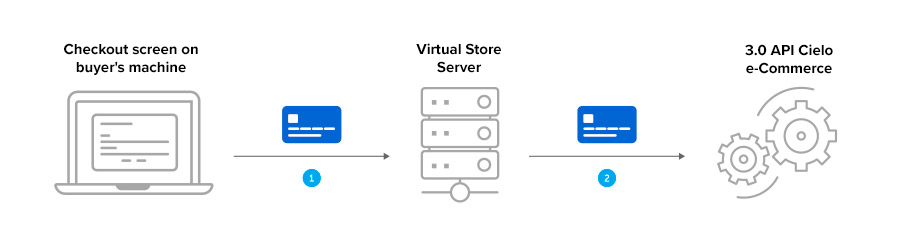
With Silent Order Post, the virtual store server does not transfer card data openly.
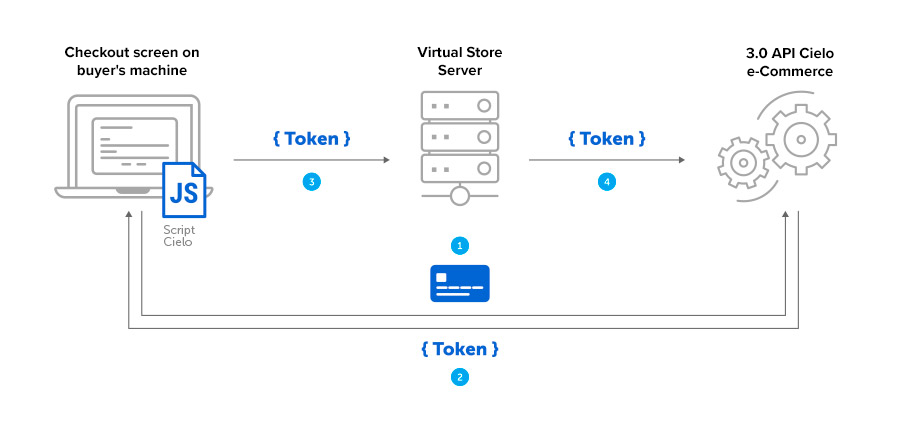
PaymentToken, valid only for one purchase) or stores the card data and creates an encrypted code for the card (CardToken, which can be used on other purchases);In order to use Silent Order Post, you will need two tokens:
access_token);AccessToken).Get the access_token from the Cielo authentication API (OAuth2). In case of success, the API will return an access_token that must be used in the next authentication layer of the tool.
To get the access_token in the OAuth 2.0 standard, send a request using the HTTP VERB POST to the URL of the table below, formed by the “base URL of the environment + endpoint”, according to the desired environment:
| Environment | base URL + endpoint | Authorization |
|---|---|---|
| SANDBOX | https://authsandbox.braspag.com.br/oauth2/token | “Basic {base64}” |
| PRODUCTION | https://auth.braspag.com.br/oauth2/token | “Basic {base64}” |
Note: The “{base64}” value for the “Basic” type authorization must be obtained as follows:
ClientId:ClientSecret);To obtain the “ClientID” and “ClientSecret”, send an email to cieloecommerce@cielo.com.br containing the MerchantId and informing that you want to obtain the “ClientID” and “ClientSecret” credentials for Silent Order Post.
Request
--request POST "https://authsandbox.braspag.com.br/oauth2/token"
--header "Authorization: Basic {base64}"
--header "Content-Type: application/x-www-form-urlencoded"
--data-binary "grant_type=client_credentials"
| Parameters | Format | Where to send |
|---|---|---|
Authorization |
“Basic {base64}” | Header. |
Content-Type |
“application/x-www-form-urlencoded” | Header. |
grant_type |
“client_credentials” | Body. |
Response
{
"access_token": "faSYkjfiod8ddJxFTU3vti_ ... _xD0i0jqcw",
"token_type": "bearer",
"expires_in": 599
}
{
"access_token": "faSYkjfiod8ddJxFTU3vti_ ... _xD0i0jqcw",
"token_type": "bearer",
"expires_in": 599
}
| Response Properties | Description |
|---|---|
access_token |
The requested authentication token, that will be used in the next step. |
token_type |
Indicates the token type value. |
expires_in |
Access Token expiration, in seconds. When the token expires, you must request a new one. |
After obtaining the OAuth2 authentication token, send a request using the HTTP VERB POST to the URL in the table below, depending on the desired environment:
| Environment | base URL + endpoint |
|---|---|
| Sandbox | https://transactionsandbox.pagador.com.br/post/api/public/v2/accesstoken |
| Production | https://transaction.pagador.com.br/post/api/public/v2/accesstoken |
Request
--request POST "https://transactionsandbox.pagador.com.br/post/api/public/v2/accesstoken"
--header "Content-Type: application/json"
--header "MerchantId: XXXXXXXX-XXXX-XXXX-XXXX-XXXXXXXXXXXX"
--header "Authorization: Bearer faSYkjfiod8ddJxFTU3vti_ ... _xD0i0jqcw"
--data-binary
--verbose
| Properties | Description | Type | Size | Required |
|---|---|---|---|---|
MerchantId |
Merchant identifier at Pagador. | GUID | 36 | Yes |
Authorization |
Bearer [AccessToken OAuth2] | Text | 36 | Yes |
Response
In response, the store will receive a json (“HTTP 201 Created”) containing, among other information, the AccessToken from Silent Order Post.
{
"MerchantId": "XXXXXXXX-XXXX-XXXX-XXXX-XXXXXXXXXXXX",
"AccessToken": "MzA5YWIxNmQtYWIzZi00YmM2LWEwN2QtYTg2OTZjZjQxN2NkMDIzODk5MjI3Mg==",
"Issued": "2021-05-05T08:50:04",
"ExpiresIn": "2021-05-05T09:10:04"
}
--header "Content-Type: application/json"
--header "RequestId: xxxxxxxx-xxxx-xxxx-xxxx-xxxxxxxxxxxx"
--data-binary
{
"MerchantId": "XXXXXXXX-XXXX-XXXX-XXXX-XXXXXXXXXXXX",
"AccessToken": "MzA5YWIxNmQtYWIzZi00YmM2LWEwN2QtYTg2OTZjZjQxN2NkMDIzODk5MjI3Mg==",
"Issued": "2021-05-05T08:50:04",
"ExpiresIn": "2021-05-05T09:10:04"
}
| Properties | Description | Type | Size | Format |
|---|---|---|---|---|
MerchantId |
Merchant identifier at aPI E-commerce Cielo. | Guid | 36 | xxxxxxxx-xxxx-xxxx-xxxx-xxxxxxxxxxxx |
AccessToken |
Access token (AccessToken from Silent Order Post). The AccessToken obtained will allow an authorization attempt to be made within 20 minutes. |
Text | – | NjBhMjY1ODktNDk3YS00NGJkLWI5YTQtYmNmNTYxYzhlNjdiLTQwMzgxMjAzMQ== |
Issued |
Token creation date and hour. | Text | – | AAAA-MM-DDTHH:MM:SS |
ExpiresIn |
Token expiration date and hour. | Text | – | AAAA-MM-DDTHH:MM:SS |
Download the script provided by Cielo, and attach the script to your checkout page. This script will allow Cielo to process all card information without the merchant’s intervention.
Download the script corresponding to the desired environment, sandbox or production:
| Environment | Script URL |
|---|---|
| SANDBOX | https://transactionsandbox.pagador.com.br/post/scripts/silentorderpost-1.0.min.js |
| PRODUCTION | https://transaction.cieloecommerce.cielo.com.br/post/scripts/silentorderpost-1.0.min.js |
Then configure the form with the following classes:
Additionally, set the following parameters:
Script Parameters
| Property | Description |
|---|---|
accessToken |
Access token obtained via Braspag’s authentication API (AccessToken SOP). |
environment |
Type of environment: sandbox or production |
language |
PT or EN or ES |
enableTokenize |
“true” (saves the card directly to the Protected Card, returning a cardToken instead of a paymentToken) / “false” (otherwise). |
cvvRequired |
“false” (sets CVV as not mandatory) / “true” (sets CVV as mandatory). |
Example of setup to be performed by the virtual store on the checkout page:
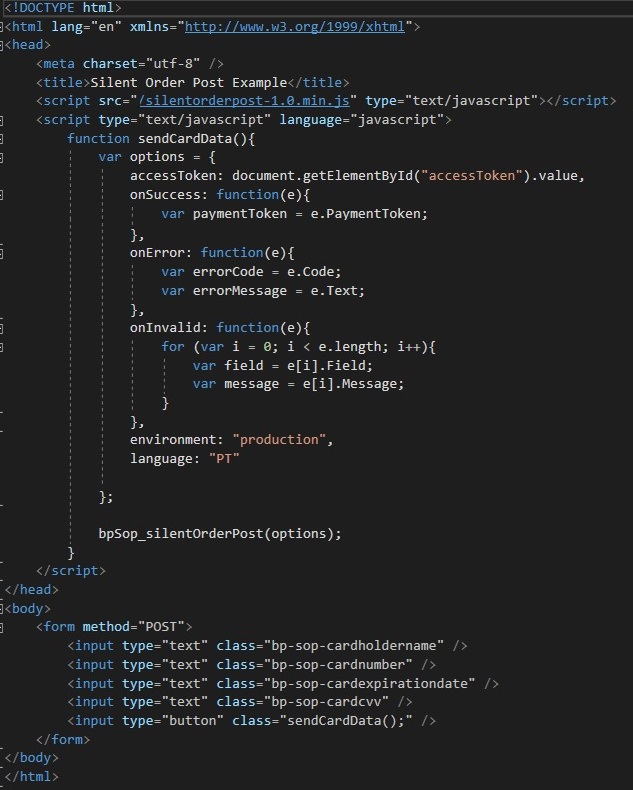
Script Response
The script provided by Cielo provides three events for handling and treatment by the establishment. They are:
When validating the inputs, the establishment will be able to use the entire validation layer on the card data carried out by Cielo and thus simplify the treatment in its checkout form. The messages returned in the validation result are available in Portuguese (default), English and Spanish.
| Property | Description | Condition |
|---|---|---|
PaymentToken |
Payment Token in GUID format (36) | |
CardToken |
Permanent token to be used on a payment request on a GUID format (36). | Only works if ‘enableTokenize’ is true. |
- The
PaymentTokenorCardTokenwill represent all the card data provided by the shopper. The token will be used by the establishment so that it does not need to treat and process card data on its server.- For security reasons, the
PaymentTokencan only be used for authorization in the API E-commerce Cielo. After processing the token, it will be invalidated.
Send the authorization request with the PaymentToken in the CreditCard node (for credit card transaction) or in the DebitCard node (for debit card transaction).
},
"Payment": {
"Type": "CreditCard",
"Amount": 1400,
"Installments": 1,
"CreditCard": {
"PaymentToken": "XXXXXXXX-XXXX-XXXX-XXXX-XXXXXXXXXXXX",
"Brand": "MASTER"
}
}
}
To see the required fields for the request and the response, see standard requests for credit or debit.
For security reasons, the PaymentToken can only be used for authorization in the API E-commerce Cielo. The token will be processed and then invalidated.
Submit the authorization request with the CardToken in the CreditCard node (for credit card transaction) or in the DebitCard node (for debit card transaction).
{
"MerchantOrderId":"2014111706",
"Customer":{
"Name":"Comprador Teste"
},
"Payment":{
"Type":"CreditCard",
"Amount":100,
"Installments":1,
"SoftDescriptor":"123456789ABCD",
"CreditCard":{
"CardToken":"6e1bf77a-b28b-4660-b14f-455e2a1c95e9",
"SecurityCode":"262",
"Brand":"Visa"
}
}
}
To see the required fields for the request and the response, see standard requests for credit or debit.
We do not recommend this form of authentication as it will be discontinued.
STEP 1
a) The merchant must request a ticket (server to server) sending a POST to the following URL:
SANDBOX: https://transactionsandbox.pagador.com.br/post/api/public/v1/accesstoken?merchantid={mid_loja}
PRODUCTION: https://transaction.cieloecommerce.cielo.com.br/post/api/public/v1/accesstoken?merchantid={mid}
Example: https://transaction.cieloecommerce.cielo.com.br/post/api/public/v1/accesstoken?merchantid=00000000-0000-0000-0000-000000000000
curl
--request POST "https://transaction.cieloecommerce.cielo.com.br/post/api/public/v1/accesstoken?merchantid=00000000-0000-0000-0000-000000000000"
--header "Content-Type: application/json"
--data-binary
--verbose
| Property | Description | Type | Size | Required |
|---|---|---|---|---|
mid_loja |
API store identifier | Guid | 36 | Yes |
--header "Content-Type: application/json"
--header "RequestId: xxxxxxxx-xxxx-xxxx-xxxx-xxxxxxxxxxxx"
--data-binary
{
"MerchantId": "xxxxxxxx-xxxx-xxxx-xxxx-xxxxxxxxxxxx",
"AccessToken": "NjBhMjY1ODktNDk3YS00NGJkLWI5YTQtYmNmNTYxYzhlNjdiLTQwMzgxMjAzMQ==",
"Issued": "2018-07-23T11:09:32",
"ExpiresIn": "2018-07-23T11:29:32"
}
| Property | Description | Type | Size | Format |
|---|---|---|---|---|
MerchantId |
Store identifier in Cielo | Guid | 36 | xxxxxxxx-xxxx-xxxx-xxxx-xxxxxxxxxxxx |
AccessToken |
Access token | Text | – | NjBhMjY1ODktNDk3YS00NGJkLWI5YTQtYmNmNTYxYzhlNjdiLTQwMzgxMjAzMQ== |
Issued |
Date and time generation | Text | – | AAAA-MM-DDTHH:MM:SS |
ExpiresIn |
Date and time of expiration | Text | – | AAAA-MM-DDTHH:MM:SS |
b) To use this resource, for security reasons, Cielo will obligatorily request, at least, a valid IP of the establishment. Otherwise, the request will not be authorized (HTTP 401 NotAuthorized).
STEP 2
a) In response, the merchant will receive a JSON (HTTP 201 Created) containing, among other information, the ticket (AccessToken), such as:
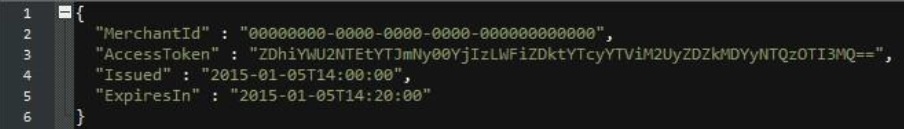
For security reasons, this ticket will allow the store to save only one card within a period already stipulated in the answer, through the ExpiresIn attribute (by default, 20 minutes). Whichever happens first will invalidate the ticket for future use.
Velocity is a type of fraud prevention mechanism, which analyzes the frequency that certain data is used in a transaction and if this data is included in a list of behaviors subject to security actions.
Velocity is an ally in the evaluation of suspicious purchasing behavior, as the calculations are based on traceability elements.
For your transactions to be analyzed by Velocity, request the inclusion of this service to Cielo Support.
Velocity works by analyzing data sent in the standard integration of the API E-commerce Cielo. Thus, it is not necessary to include any additional nodes in the transaction creation request.
When Velocity is active, the transaction response will bring a specific node called Velocity, with the analysis details.
{
"MerchantOrderId": "2017051202",
"Customer": {
"Name": "Nome do Comprador",
"Identity": "12345678909",
"IdentityType": "CPF",
"Email": "comprador@cielo.com.br",
"Address": {
"Street": "Alameda Xingu",
"Number": "512",
"Complement": "27 andar",
"ZipCode": "12345987",
"City": "São Paulo",
"State": "SP",
"Country": "BRA"
},
"DeliveryAddress": {
"Street": "Alameda Xingu",
"Number": "512",
"Complement": "27 andar",
"ZipCode": "12345987",
"City": "São Paulo",
"State": "SP",
"Country": "BRA"
}
},
"Payment": {
"ServiceTaxAmount": 0,
"Installments": 1,
"Interest": "ByMerchant",
"Capture": true,
"Authenticate": false,
"Recurrent": false,
"CreditCard": {
"CardNumber": "455187******0181",
"Holder": "Nome do Portador",
"ExpirationDate": "12/2027",
"SaveCard": false,
"Brand": "Undefined"
},
"VelocityAnalysis": {
"Id": "2d5e0463-47be-4964-b8ac-622a16a2b6c4",
"ResultMessage": "Reject",
"Score": 100,
},
"PaymentId": "2d5e0463-47be-4964-b8ac-622a16a2b6c4",
"Type": "CreditCard",
"Amount": 10000,
"Currency": "BRL",
"Country": "BRA",
"Provider": "Simulado",
"ReasonCode": 16,
"ReasonMessage": "AbortedByFraud",
"Status": 0,
"ProviderReturnCode": "BP171",
"ProviderReturnMessage": "Rejected by fraud risk (velocity)",
"Links": [
{
"Method": "GET",
"Rel": "self",
"Href": "https://apiquery.cieloecommerce.cielo.com.br/1/sales/2d5e0463-47be-4964-b8ac-622a16a2b6c4"
}
]
}
}
| Property | Description | Type | Size |
|---|---|---|---|
VelocityAnalysis.Id |
Performed analysis identifier | GUID | 36 |
VelocityAnalysis.ResultMessage |
Accept ou Reject | Text | 25 |
VelocityAnalysis.Score |
100 | Number | 10 |
API E-commerce Cielo has 4 types of returned codes that represent different moments of the transaction.
Below we explain them in the order in which they can occur:
| Code | Description |
|---|---|
| HTTP Status Code | They are standard HTTP codes. It report if the information sent to the API is actually being successful in reaching our ENDPOINTs. If values other than 200 or 201 are appearing, there is some impediment with the comunication with the API Returned at time of API request |
| API Errors | These codes are responses to content validation of sent data. If they are being displayed, our API calls have been identified and are being validated. If this code is displayed, the request contains errors (EX: size/conditions/registration errors) that prevent the creation of the transaction Returned at the time of the request to the API |
| Status | After the transaction is created, these codes will be returned, informing how the transaction is at the moment (e.g. Authorized > Captured > Cancelled)*Returned in the Status field * |
| Sales Return | Formed by a Return code and a message, these codes indicate the reason for a certain Status within a transaction. They indicate, for example, if a transaction with status denied was not authorized due to a negative balance in the issuing bank. Returned in the ReturnCode and ReturnMessage fieldsOccurs only in Credit and Debit Cards |
Note: In the old Webservice 1.5 Cielo, the
ReturnCodewas considered Transaction Status. In the API E-commerce Cielo, theStatusfield has its own codes, therefore, the field to be considered as the basis for identifying the status of a transaction.
| HTTP Status Code | Descrição |
|---|---|
| 200 | OK (Capture/Void/Get) |
| 201 | OK (Authorization) |
| 400 | Bad Request |
| 401 | Unauthorized |
| 403 | Forbidden |
| 404 | Resource Not Found |
| 405 | Method Not Allowed |
| 500 | Internal Server Error |
| 502 | Bad Gateway |
| 503 | Service Unavailable |
| 400 | Bad Request |
| 404 | Resource Not Found |
| 500 | Internal Server Error |
See some example scenarios for when each HTTP code may return:
Successful responses
AccessToken;Client error responses
MerchantKey;Server error responses
When a shopper tries to make a card purchase on e-commerce, the transaction may be denied due to several reasons. The next attempts to complete the transaction using the same card are called retrying.
How retrying works
The denied transactions were classified as irreversible (never retry) and reversible (retry allowed).
Th card brands determine if they will charge a fee for retrying and how many retry attemps are allowed before applying charges. The merchants who do not follow the card brand rules will be penalized by charging fees for exceeded transactions.
The Merchant Advice Code (MAC) for Mastercard determines whether the transaction is reversible or not and which action the merchant can take to try to approve the transaction. Please refer to Merchant Advice Code Transaction Excellence (MAC) for further information.
Please refer to Card Brands Retry Program manual to see each card brand rules.
The Brazilian Association of Credit Card and Services Companies (ABECS) establishes as of July 15, 2020, the standardization of the return codes for denied sales authorizations for both the in store and and e-commerce payment solutions of the Brazilian market.
Please refer to ABECS Return Codes table to get the complete list of return codes.
| Code | Status | Means of payment | Description |
|---|---|---|---|
| 0 | NotFinished | All | Waiting for status update |
| 1 | Authorized | All | Payment apt to be captured or defined as paid |
| 2 | PaymentConfirmed | All | Confirmed and finalized payment |
| 3 | Declined | Credit and debit cards and e-wallets | Payment declined by Authorizer |
| 10 | Voided | All, except boleto | Canceled payment |
| 11 | Refunded | Credit and debit cards and e-wallets | Payment canceled after 11:59 pm on the authorization day |
| 12 | Pending | Credit and debit cards, e-wallets and pix | Waiting for financial institution status |
| 13 | Aborted | All | Payment canceled due to processing failure |
| 20 | Scheduled | Credit cards and e-wallets | Scheduled recurrence |
-
| Payment method | Description |
|---|---|
| ALL | All |
| CC | Credit Card |
| CD | Debit Card |
| TF | Electronic Transfer |
| BOL | Bank slip |
API Errors - These codes are responses to the content validation of the data sent at the time of the API request.
If an error code is displayed, the requisition contains errors (such as size, conditions or registration errors, etc.) that prevent the creation of the transaction
Example
[
{
"Code": 126,
"Message": "Credit Card Expiration Date is invalid"
}
]
| Property | Description |
|---|---|
Code |
API error code. See the code list |
Message |
Error description. See the code list |
Codes returned in case of error, identifying the reason for the error and its respective messages.
| ReturnCode | ReturnMessage | Description |
|---|---|---|
| 0 | Internal error | Sent data exceeds field size |
| 100 | RequestId is required | Sent field is empty or invalid |
| 101 | MerchantId is required | Sent field is empty or invalid |
| 102 | Payment Type is required | Sent field is empty or invalid |
| 103 | Payment Type can only contain letters | Special characters not allowed |
| 104 | Customer Identity is required | Sent field is empty or invalid |
| 105 | Customer Name is required | Sent field is empty or invalid |
| 106 | Transaction ID is required | Sent field is empty or invalid |
| 107 | OrderId is invalid or does not exists | Sent field exceeds size or contains special characters |
| 108 | Amount must be greater or equal to zero | Transaction value must be greater than “0” |
| 109 | Payment Currency is required | Sent field is empty or invalid |
| 110 | Invalid Payment Currency | Sent field is empty or invalid |
| 111 | Payment Country is required | Sent field is empty or invalid |
| 112 | Invalid Payment Country | Sent field is empty or invalid |
| 113 | Invalid Payment Code | Sent field is empty or invalid |
| 114 | The provided MerchantId is not in correct format | The sent MerchantId is not a GUID |
| 115 | The provided MerchantId was not found | MerchantID does not exist or belongs to another environment (e.g. Sandbox) |
| 116 | The provided MerchantId is blocked | Locked store, contact Cielo support |
| 117 | Credit Card Holder is required | Sent field is empty or invalid |
| 118 | Credit Card Number is required | Sent field is empty or invalid |
| 119 | At least one Payment is required | “Payment” node not sent |
| 120 | Request IP not allowed. Check your IP White List | IP blocked for security reasons |
| 121 | Customer is required | “Customer” node not sent |
| 122 | MerchantOrderId is required | Sent field is empty or invalid |
| 123 | Installments must be greater or equal to one | Number of installments must be greater than 1 |
| 124 | Credit Card is Required | Sent field is empty or invalid |
| 125 | Credit Card Expiration Date is required | Sent field is empty or invalid |
| 126 | Credit Card Expiration Date is invalid | Sent field is empty or invalid |
| 127 | You must provide CreditCard Number | Credit card number is required |
| 128 | Card Number length exceeded | Card number greater than 16 digits |
| 129 | Affiliation not found | Payment means not linked to store or invalid Provider |
| 130 | Could not get Credit Card | Can’t find a card via the cardtoken sent |
| 131 | MerchantKey is required | Sent field is empty or invalid |
| 132 | MerchantKey is invalid | Sent Merchantkey is not a valid one |
| 133 | Provider is not supported for this Payment Type | Sent Provider does not exist |
| 134 | FingerPrint length exceeded | Sent data exceeds field size |
| 135 | MerchantDefinedFieldValue length exceeded | Sent data exceeds field size |
| 136 | ItemDataName length exceeded | Sent data exceeds field size |
| 137 | ItemDataSKU length exceeded | Sent data exceeds field size |
| 138 | PassengerDataName length exceeded | Sent data exceeds field size |
| 139 | PassengerDataStatus length exceeded | Sent data exceeds field size |
| 140 | PassengerDataEmail length exceeded | Sent data exceeds field size |
| 141 | PassengerDataPhone length exceeded | Sent data exceeds field size |
| 142 | TravelDataRoute length exceeded | Sent data exceeds field size |
| 143 | TravelDataJourneyType length exceeded | Sent data exceeds field size |
| 144 | TravelLegDataDestination length exceeded | Sent data exceeds field size |
| 145 | TravelLegDataOrigin length exceeded | Sent data exceeds field size |
| 146 | SecurityCode length exceeded | Sent data exceeds field size |
| 147 | Address Street length exceeded | Sent data exceeds field size |
| 148 | Address Number length exceeded | Sent data exceeds field size |
| 149 | Address Complement length exceeded | Sent data exceeds field size |
| 150 | Address ZipCode length exceeded | Sent data exceeds field size |
| 151 | Address City length exceeded | Sent data exceeds field size |
| 152 | Address State length exceeded | Sent data exceeds field size |
| 153 | Address Country length exceeded | Sent data exceeds field size |
| 154 | Address District length exceeded | Sent data exceeds field size |
| 155 | Customer Name length exceeded | Sent data exceeds field size |
| 156 | Customer Identity length exceeded | Sent data exceeds field size |
| 157 | Customer IdentityType length exceeded | Sent data exceeds field size |
| 158 | Customer Email length exceeded | Sent data exceeds field size |
| 159 | ExtraData Name length exceeded | Sent data exceeds field size |
| 160 | ExtraData Value length exceeded | Sent data exceeds field size |
| 161 | Boleto Instructions length exceeded | Sent data exceeds field size |
| 162 | Boleto Demostrative length exceeded | Sent data exceeds field size |
| 163 | Return Url is required | Return URL is not valid - No pagination or extensions are accepted (e.g. .PHP) in the return URL |
| 166 | AuthorizeNow is required | — |
| 167 | Antifraud not configured | Antifraud not linked to the merchant’s registry |
| 168 | Recurrent Payment not found | Recurrence not found |
| 169 | Recurrent Payment is not active | Recurrence is not active. Paralyzed execution |
| 170 | Protected Card not configured | Protected card not linked to merchant’s registry |
| 171 | Affiliation data not sent | Order processing failed - Contact Cielo support |
| 172 | Credential Code is required | Failed to validate the sent credentials |
| 173 | Payment method is not enabled | Means of payment not linked to the merchant’s registry |
| 174 | Card Number is required | Sent field is empty or invalid |
| 175 | EAN is required | Sent field is empty or invalid |
| 176 | Payment Currency is not supported | Sent field is empty or invalid |
| 177 | Card Number is invalid | Sent field is empty or invalid |
| 178 | EAN is invalid | Sent field is empty or invalid |
| 179 | The max number of installments allowed for recurring payment is 1 | Sent field is empty or invalid |
| 180 | The provided Card PaymentToken was not found | Protected Card Token not found |
| 181 | The MerchantIdJustClick is not configured | Protected Card Token locked |
| 182 | Brand is required | Card issuer not sent |
| 183 | Invalid customer bithdate | Invalid or future date of birth |
| 184 | Request could not be empty | Failure of the request format. Check the sent code |
| 185 | Brand is not supported by selected provider | Card issuer not supported by API Cielo |
| 186 | The selected provider does not support the options provided (Capture, Authenticate, Recurrent or Installments) | Payment means does not support the sent command |
| 187 | ExtraData Collection contains one or more duplicated names | — |
| 188 | Avs with CPF invalid | |
| 189 | Avs with length of street exceeded | |
| 190 | Avs with length of number exceeded | |
| 191 | Avs with length of district exceeded | |
| 192 | Avs with zip code invalid | |
| 193 | Split Amount must be greater than zero | Value for SPLIT realization must be greater than 0 |
| 194 | Split Establishment is Required | SPLIT not enabled for store registration |
| 195 | The PlataformId is required | Platforms validated not sent |
| 196 | DeliveryAddress is required | Required field not sent |
| 197 | Street is required | Required field not sent |
| 198 | Number is required | Required field not sent |
| 199 | ZipCode is required | Required field not sent |
| 200 | City is required | Required field not sent |
| 201 | State is required | Required field not sent |
| 202 | District is required | Required field not sent |
| 203 | Cart item Name is required | Required field not sent |
| 204 | Cart item Quantity is required | Required field not sent |
| 205 | Cart item type is required | Required field not sent |
| 206 | Cart item name length exceeded | Sent data exceeds field size |
| 207 | Cart item description length exceeded | Sent data exceeds field size |
| 208 | Cart item sku length exceeded | Sent data exceeds field size |
| 209 | Shipping addressee sku length exceeded | Sent data exceeds field size |
| 210 | Shipping data cannot be null | Required field not sent |
| 211 | WalletKey is invalid | Invalid Visa Checkout data |
| 212 | Merchant Wallet Configuration not found | Sent Wallet data is not valid |
| 213 | Credit Card Number is invalid | Sent credit card is invalid |
| 214 | Credit Card Holder Must Have Only Letters | Card carrier must not contain special characters |
| 215 | Agency is required in Boleto Credential | Required field not sent |
| 216 | Customer IP address is invalid | IP blocked for security reasons |
| 300 | MerchantId was not found | — |
| 301 | Request IP is not allowed | — |
| 302 | Sent MerchantOrderId is duplicated | — |
| 303 | Sent OrderId does not exist | — |
| 304 | Customer Identity is required | — |
| 306 | Merchant is blocked | — |
| 307 | Transaction not found | Transaction not found or does not exist in the environment. |
| 308 | Transaction not available to capture | Transaction can not be captured - Contact Cielo support |
| 309 | Transaction not available to void | Transaction can not be canceled - Contact Cielo support |
| 310 | Payment method doest not support this operation | Sent command not supported by payment means |
| 311 | Refund is not enabled for this merchant | Cancellation after 24 hours not released to the merchant |
| 312 | Transaction not available to refund | Transaction does not allow cancellation after 24 hours |
| 313 | Recurrent Payment not found | Recurrent transaction not found or not available in the environment |
| 314 | Invalid Integration | — |
| 315 | Cannot change NextRecurrency with pending payment | — |
| 316 | Cannot set NextRecurrency to past date | It is not allowed to change the recurrence date to a past date |
| 317 | Invalid Recurrency Day | — |
| 318 | No transaction found | — |
| 319 | Smart recurrency is not enabled | Recurrence not linked to the merchant’s registration |
| 320 | Can not Update Affiliation Because this Recurrency not Affiliation saved | — |
| 321 | Can not set EndDate to before next recurrency. | — |
| 322 | Zero Dollar Auth is not enabled | Zero Dollar not linked to the merchant’s registration |
| 323 | Bin Query is not enabled | Bins query not linked to the merchant’s registration |
| Reason Code | Reason Message |
|---|---|
| 0 | Successful |
| 1 | AffiliationNotFound |
| 2 | IssuficientFunds |
| 3 | CouldNotGetCreditCard |
| 4 | ConnectionWithAcquirerFailed |
| 5 | InvalidTransactionType |
| 6 | InvalidPaymentPlan |
| 7 | Denied |
| 8 | Scheduled |
| 9 | Waiting |
| 10 | Authenticated |
| 11 | NotAuthenticated |
| 12 | ProblemsWithCreditCard |
| 13 | CardCanceled |
| 14 | BlockedCreditCard |
| 15 | CardExpired |
| 16 | AbortedByFraud |
| 17 | CouldNotAntifraud |
| 18 | TryAgain |
| 19 | InvalidAmount |
| 20 | ProblemsWithIssuer |
| 21 | InvalidCardNumber |
| 22 | TimeOut |
| 23 | CartaoProtegidoIsNotEnabled |
| 24 | PaymentMethodIsNotEnabled |
| 98 | InvalidRequest |
| 99 | InternalError |
| CODE | EVENT | MESSAGE | DESCRIPTION/ACTION |
|---|---|---|---|
| 422 | Authorization | Error on Merchant Integration | Verify that the Pix is enabled in your registration |
| 422 | Authorization | Error on bki service integration for charge | Pix Banks Transaction Error, contact E-commerce Support |
| BP904 | Authorization | The json entered is not valid | Contact E-commerce Support to assess the reason. |
| BP901 | Authorization | Operation failed | Redo the payment, if it persists, contact e-commerce support |
| 422 | Cancellation | Error on pix service integration for moneyback | It is not possible to cancel the transaction, The return will only occur if there is a balance. |
| 422 | Cancellation | Merchant bank for moneyback is not Cielo | Pix Banco transaction does not allow cancellation operations |