ELECTRONIC STATEMENT v15
Improvements to Electronic Statement v15.13
Productive version of the electronic statement since June 16, 2025.
Improvements to Electronic Statement v15.14
Dear Customers,
Improvements to the electronic statement:
- Inclusion of the Pix payment ID (Scheduled for implementation on October 14, 2025);
- Exclusive file for Pix transactions – CIELO16 (Scheduled for implementation on January 13, 2026).
Attachments
FAQ ATUALIZAÇÃO DE FLUXO DE ENTREGA DOS EXTRATOS
CIELO_Extrato_Eletronico_Manual_Versao_en_15.14
Updates V15.13 - Demonstration of subsidies in account + automatic Pix
- Inclusion of payment status 45 in table IV to demonstrate settlements of debits in account
- Inclusion of ID to demonstrate recurring transactions in Pix in type 8 records
Implementation date: 06/16/2025
Statement delivery flow
- Single customer portal: File queries and downloads are available in the logged-in area of the Cielo website www.cielo.com.br - Services tab > access Electronic Statement.
- Customer service channel: edi@cielo.com.br or (11) 4002-5270
Introduction
This API makes possible to register groups and maintain their registration to receive Electronic Data Interchange (EDI) files
Description
The Electronic Statement is a service provided by Cielo to merchants that need an automatic in the reconciliation process. Through it, information is transmitted in a standardized manner, with no manual intervention via SFG channel (sterling file gateway), enabling agile and secure traffic of information/data. The macro flow of the service is as follows:
Benefits
- Enables automated accounting and financial reconciliation
- Increased agility and operational efficiency
- Integration with the sales automation
- Security in receiving information
- Specialized support
Consent Flow
Step 1 - Login
1 - The partner redirects the client to {cielo-login-url}.
2 - The customer enters with their credentials and clicks on ‘Login’.
3 - Cielo shows the authorization terms and the customer approves this access by clicking on ‘Allow Access.
4 - Cielo redirects the customer to the partner again at {partner-call-back-url}`.
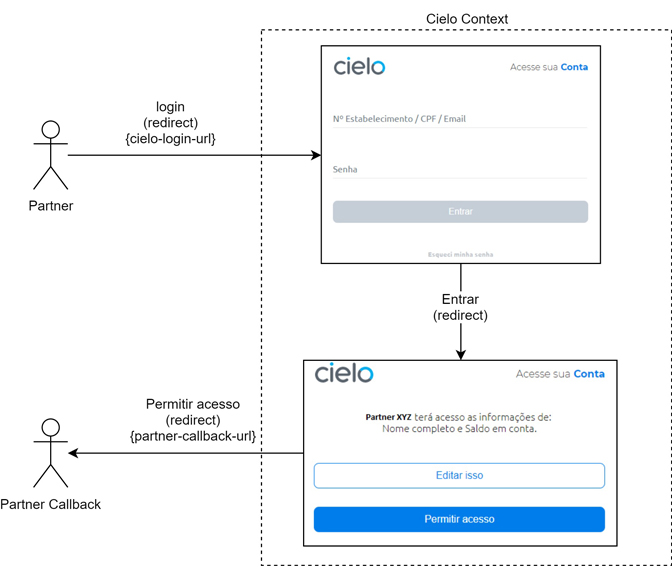
What is cielo-login-url?
https://{base-login-url}?response_type=code&client_id={client_id}&redirect_uri={redirect_uri}&scope={scope}&state={state}`
- base-login-url: Base URL that changes by the environment, will be sent at design time
- response_type: The value must be fixed “code”
- client_id: Customer identifier, will be sent by Cielo at project time
- redirect_uri: Partner URL for Cielo to redirect the user when the login process ends, or if there is an error in the process
- scope: A comma-separated list of the APIs that the partner wants to access, the possible scopes will be sent by API.
- state: A value that the customer wants to receive in return to maintain the state between the request and the return
What is partner-callback-url?
https://{partner-callback-url}?code={code}&state={state}
- partner-callback-url: The partner URL will be redirected when the login process ends.
- code: The authorization code generated by Cielo. With this code the partner will be able to exchange for an access_token to make calls on behalf of the customer.
- state: The same amount that the partner sent in the requisition.
Step 2 - Requesting an Access Token
- The partner service requests an
access_token. - Cielo returns an
acess_token, arefresh_tokenand anexpiration_time.
Request
POST {cielo-api-base-url}/consent/v1/oauth/access-token
Key Value Authorization Basic Base64(client_id do parceiro concatenado com “:” e o client_secret codificado em base64)
curl --location --request POST 'https://{cielo-api-base-url}/consent/v1/oauth/access-token' \
--header 'Basic Base64'
--header 'Content-Type: application/json' \
--data-raw '{
"grant_type": "authorization_code",
"code": "{}"
}'
Response
{
"access_token": "{access_token}",
"refresh_token": "{refresh_token}",
"token_type": "access_token",
"expires_in": {expiration_time}
}
| Property | Description |
|---|---|
access_token |
The access_token to call Cielo’s APIs. |
refresh_token |
When the access_token expires, the partner can request a new access_token using this refresh_token. |
expiration_time |
O tempo de expiração do access_token em milisgundos. |
Observações
- The authorization_code needs to be replaced with an access_token in less than 10 minutes.
- This type of access_token is mandatory to call APIs that return sensitive customer data.
- The partner needs to store access_token and refresh_token in a safe place.
- When the access_token expires, the partner will no longer be able to call the APIs until they request a new acess_token using the refresh_token flow.
- The acess_token generated in this flow will be unique per Cielo customer, as it must be approved by the customer.
- The partner is NOT able to generate an access_token without the customer’s consent.
- The partner is NOT able to use the authorization code, received in the first step, more than once.
Step 3 - Requesting the APIs
At this point, the partner will be able to call Cielo’s APIs without the need for customer approval, as this has already been granted.
The only requirement to call Cielo’s APIs is to send the following HTTP header: ** Authorization: Bearer {access_token} ** In all calls to the APIs.
- The access_token was obtained in the second step
Step 3.1 - Updating an Access Token
- The partner calls the service
refresh_token.- Cielo returns a new
access_token, a newrefresh_tokenand a newexpiration_time.
The response data will be the same as in step 2 when the partner requests an acess_token, however all data returned is new and needs to be stored in place of the old ones.
Request
curl --location --request POST 'https://{cielo-api-base-url}/consent/v1/oauth/access-token' \
--header 'Basic Base64'
--header 'Content-Type: application/json' \
--data-raw '{
"grant_type": "refresh_token",
"refresh_token": "{}"
}'
A point of attention in the request because now the partner needs to send grant_type as refresh_token and in the refresh_token field a valid refresh_token should be sent (and no longer an access_token).
Response
{
"access_token": "{access_token}",
"refresh_token": "{refresh_token}",
"token_type": "access_token",
"expires_in": {expiration_time}
}
| Property | Description |
|---|---|
access_token |
The access_token to call Cielo’s APIs. |
refresh_token |
When the access_token expires, the partner can request a new access_token using this refresh_token. |
expiration_time |
O tempo de expiração do access_token em milisgundos. |
Errors
If an error occurs on the Cielo side, the customer will be redirected to the partner’s call-back URL with the error parameter in the URL, for example https: // {partner-callback-url}? Error = {error}.
Possible values for {error}:
- lid_request: The request is missing some mandatory parameter, or it has an invalid parameter, or any other possibility that makes the URL incorrect.
- unauthorized_client: The partner is not authorized to make a request using this method.
- access_denied: The resource owner or authorization server denied the request.
- unsupported_response_type: The authorization server does not support obtaining an authorization code using this method.
- invalid_scope: The scope is invalid, unknown or malformed.
- server_error: The authorization server encountered an unexpected condition and is unable to complete this request. (This error is necessary because it is not possible to return an HTTP status code 500 Internal Server Error via HTTP redirect)
- temporarily_unavailable: The authorization server is unable to handle the request due to temporary overhead or is undergoing maintenance. (This error is necessary as it is not possible to return an HTTP Status 503 Service Unavailable to the partner via HTTP redirect)
Optionally, another parameter
error_descriptioncan be returned with a detail of the error, just plain text.
Note
- All tokens (access_token and refresh_token) must be stored in a safe place.
- The partner needs to start a new concession flow if they lose the tokens or both expire (The refresh_token expires 90 days from generation).
- If you generate a new refresh_token it has another 90 days from the generation to expire.
- The partner needs to start a new concession flow for each Cielo client that the partner wants to consult the data.
Environment
| Environment | URL |
|---|---|
| Sandbox | https://api2.cielo.com.br/sandbox/edi-api/v2/ |
| Homologation | https://apihom-cielo.sensedia.com/edi-api/v2/ |
Collection
We make the Collections used to perform all API operations available. You only need to configure the URL and credentials.
Operations
POST Register Merchant ID
Register Merchant ID (just one, a list or all), based on a Entity Number.
Request
POST /edi/registers
Headers
Key Value Authorization Bearer + access_token
{
"mainMerchantId": "9999111222",
"merchants": [
"9999111111",
"9999111333"
],
"merchantEMail": "customer@customer.com",
"type": [
"SELL"
]
}
| Property | Description | Type | Size | Required |
|---|---|---|---|---|
mainMerchantId |
The most usual way to retrieve an EDI register in the company | String | ||
merchants |
List representing the merchant codes registered. Example: List [ “9999111111”, “9999111333” ] | |||
status |
Branch is available ou unavailable | |||
type |
List representing TO BE state of conciliation file type. At least one of these files are required: SELL, PAYMENT, ANTECIPATION_CIELO |
Response
{
"legalEntityNumber": 1234567890,
"mainMerchantId": 2008983,
"registerID": 12345,
"merchants": [
823958412384701,
679809436576210
],
"type": [
"SELL"
],
"status": "PROCESSING"
}
| Property | Description | Type | Size | Required |
|---|---|---|---|---|
legalEntityNumber |
Brazilian entity number. CPF por person and CNPJ for legal person | String | ||
mainMerchantId |
The most usual way to retrieve an EDI register in the company | String | ||
registerID |
The same one provided by /edi/registers. | String | ||
merchants |
List representing the merchant codes registered. Example: List [ “9999111111”, “9999111333” ] | |||
type |
List representing TO BE state of conciliation file type. At least one of these files are required: SELL, PAYMENT, ANTECIPATION_CIELO | |||
status |
Branch is available ou unavailable |
GET Retrieve status
Retrieve the EDI registration status.
Response
GET /edi/registers/{registerID}
Headers
Key Value Authorization Bearer + access_token
{
"legalEntityNumber": "01234567890",
"registerID": 12345,
"merchants": [
9999222111,
9999222222
],
"status": "PROCESSING"
}
| Property | Description | Type | Size | Required |
|---|---|---|---|---|
legalEntityNumber |
Brazilian entity number. CPF por person and CNPJ for legal person | String | ||
registerID |
The same one provided by /edi/registers. | String | ||
merchants |
List representing the merchant codes registered. Example: List [ “9999111111”, “9999111333” ] | |||
status |
Branch is available ou unavailable |
GET Consult Register Merchant ID
Consult Merchant ID based on a Register ID or a Main Merchant ID.
Response
GET /edi
Headers
Key Value Authorization Bearer + access_token registerID Registration ID provided by /edi/registers when registering. Can be used in place of mainMerchantID if preferred (only one needs to be informed). mainMerchantID Main Customer ID. The most usual way to retrieve an EDI register in the company. Can be used instead of registerID mainly in cases of registration not performed by /edi/registers.
{
"legalEntityNumer": "12314314",
"mainMerchantId": 9999111222,
"registerID": 12345,
"merchants": [
9999111111,
9999111333
],
"type": [
"SELL"
],
"acknowledge": "COMPLETED"
}
| Property | Description | Type | Size | Required |
|---|---|---|---|---|
legalEntityNumber |
Brazilian entity number. CPF por person and CNPJ for legal person | String | ||
mainMerchantId |
The most usual way to retrieve an EDI register in the company | String | ||
registerID |
The same one provided by /edi/registers. | String | ||
merchants |
List representing the merchant codes registered. Example: List [ “9999111111”, “9999111333” ] | |||
type |
List representing TO BE state of conciliation file type. At least one of these files are required: SELL, PAYMENT, ANTECIPATION_CIELO | |||
acknowledge |
PUT Update Register Merchant ID
Update Merchant ID based on a Register ID or a Main Merchant ID.
Request
PUT /edi
Headers
Key Value Authorization Bearer + access_token
{
"registerID": "string",
"mainMerchantId": "9999222333",
"merchants": [
"9999222111",
"9999222222"
],
"type": [
"SELL"
]
}
| Property | Description | Type | Size | Required |
|---|---|---|---|---|
registerID |
The same one provided by /edi/registers. | String | ||
mainMerchantId |
The most usual way to retrieve an EDI register in the company | String | ||
merchants |
List representing the merchant codes registered. Example: List [ “9999111111”, “9999111333” ] | |||
type |
List representing TO BE state of conciliation file type. At least one of these files are required: SELL, PAYMENT, ANTECIPATION_CIELO |
Response
{
"legalEntityNumber": "01234567890",
"mainMerchantId": 9999111222,
"registerID": 12345,
"merchants": [
9999222333,
9999111222
],
"type": [
"SELL"
]
}
| Property | Description | Type | Size | Required |
|---|---|---|---|---|
legalEntityNumber |
Brazilian entity number. CPF por person and CNPJ for legal person | String | ||
mainMerchantId |
The most usual way to retrieve an EDI register in the company | String | ||
registerID |
The same one provided by /edi/registers. | String | ||
merchants |
List representing the merchant codes registered. Example: List [ “9999111111”, “9999111333” ] | |||
type |
List representing TO BE state of conciliation file type. At least one of these files are required: SELL, PAYMENT, ANTECIPATION_CIELO |
DELETE Delete Register Merchant ID
Delete MerchantID based on a Register ID or a Main Merchant ID.
Response
DELETE /edi
Headers
Key Value Authorization Bearer + access_token registerID Registration ID provided by /edi/registers when registering. Can be used in place of mainMerchantID if preferred (only one needs to be informed). mainMerchantID Main Customer ID. The most usual way to retrieve an EDI register in the company. Can be used instead of registerID mainly in cases of registration not performed by /edi/registers.
{
"legalEntityNumer": "12314314",
"mainMerchantId": 9999111222,
"registerID": 12345,
"acknowledge": "COMPLETED"
}
| Property | Description | Type | Size | Required |
|---|---|---|---|---|
legalEntityNumber |
Brazilian entity number. CPF por person and CNPJ for legal person | String | ||
mainMerchantId |
The most usual way to retrieve an EDI register in the company | String | ||
registerID |
The same one provided by /edi/registers. | String | ||
acknowledge |
GET List of branches
Performs the list of customers below the informed access_token. The filter can be used to list only those available or unavailable. Unavailable means that the branch already participates in another register. In the register and editing services, there is validation to allow only those available to be informed.
Response
GET /edi/merchantgroup
Headers
Key Value Authorization Bearer + access_token
{
"legalEntityNumber": "string",
"branches": [
{
"merchantID": "9999111222",
"legalEntityNumber": "01234567890",
"businessName": "V",
"status": "UNAVAILABLE"
}
]
}
| Property | Description | Type | Size | Required |
|---|---|---|---|---|
legalEntityNumber |
Brazilian entity number. CPF por person and CNPJ for legal person | String | ||
branches |
List of branches | |||
businessName |
Legal business name | |||
status |
Branch is available ou unavailable |
File Transmission and Resending
In order to receive the Electronic Statement, the client must contact the EDI Service and complete the service acquisition form. The files will be made available in the Inbox daily, except for the remaining balance file, which will be sent monthly. In the absence of transactions, the file sent will contain only the and the . In the case of any inconsistency in the transmission of the file(s), the client should inform Cielo, contacting the EDI Service (edi@cielo.com.br).
File Resending
In case of loss of the file or not receiving, the Cielo will make available in the Inbox the same file sent daily (backup file). The client may contact EDI Service to request resending of the file.
File Recovery
- Allows for the recovery of a previous transaction, updating the status of the entries.
- The files will be made available separately from the daily file.
- Recovery is not available for the Remaining Balance file (09).
- The request can be made to EDI Service.


